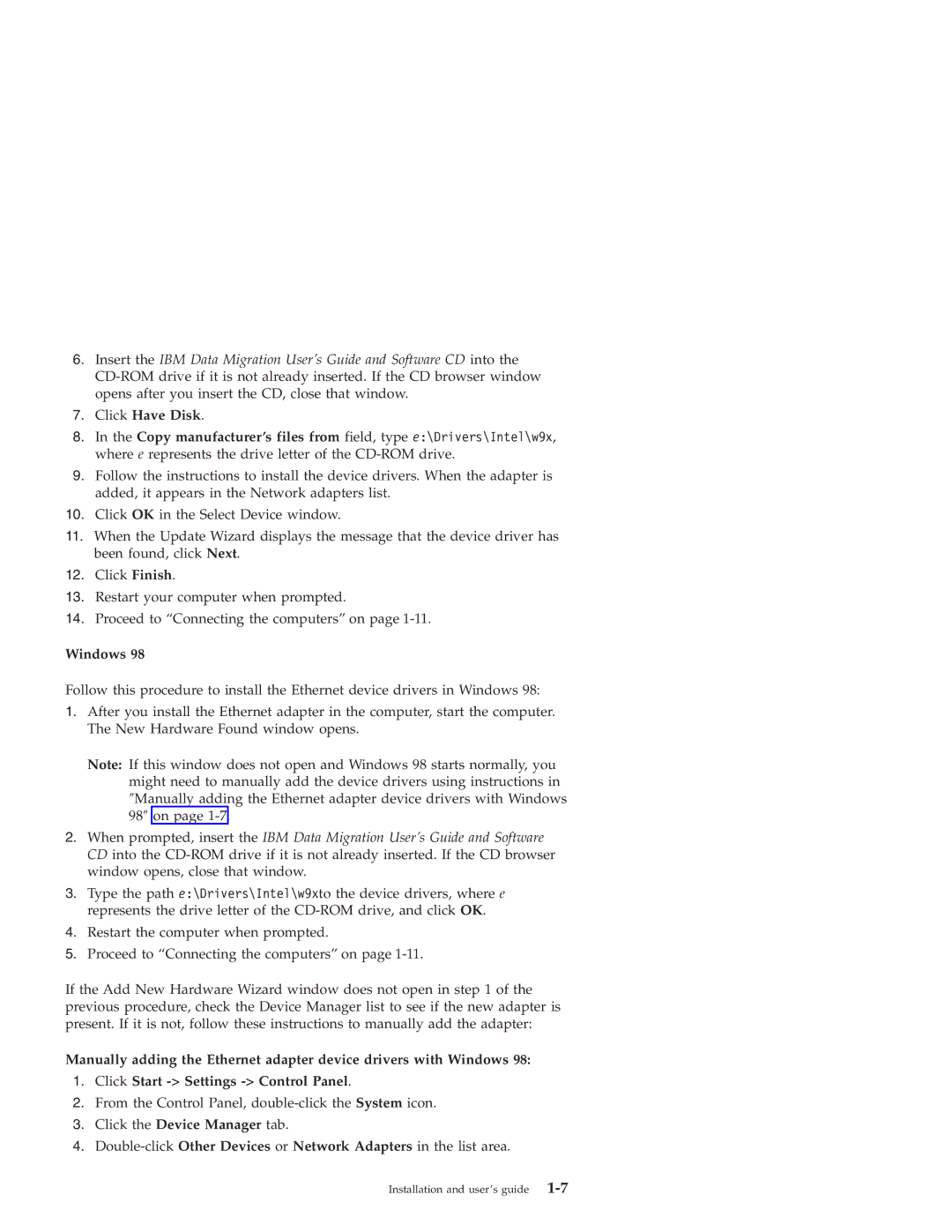6.Insert the IBM Data Migration User’s Guide and Software CD into the
7.Click Have Disk.
8.In the Copy manufacturer’s files from field, type e:\Drivers\Intel\w9x, where e represents the drive letter of the
9.Follow the instructions to install the device drivers. When the adapter is added, it appears in the Network adapters list.
10.Click OK in the Select Device window.
11.When the Update Wizard displays the message that the device driver has been found, click Next.
12.Click Finish.
13.Restart your computer when prompted.
14.Proceed to “Connecting the computers” on page
Windows 98
Follow this procedure to install the Ethernet device drivers in Windows 98:
1.After you install the Ethernet adapter in the computer, start the computer. The New Hardware Found window opens.
Note: If this window does not open and Windows 98 starts normally, you might need to manually add the device drivers using instructions in ″Manually adding the Ethernet adapter device drivers with Windows 98″ on page
2.When prompted, insert the IBM Data Migration User’s Guide and Software CD into the
3.Type the path e:\Drivers\Intel\w9xto the device drivers, where e represents the drive letter of the
4.Restart the computer when prompted.
5.Proceed to “Connecting the computers” on page
If the Add New Hardware Wizard window does not open in step 1 of the previous procedure, check the Device Manager list to see if the new adapter is present. If it is not, follow these instructions to manually add the adapter:
Manually adding the Ethernet adapter device drivers with Windows 98:
1.Click Start -> Settings -> Control Panel.
2.From the Control Panel,
3.Click the Device Manager tab.
4.
Installation and user’s guide |