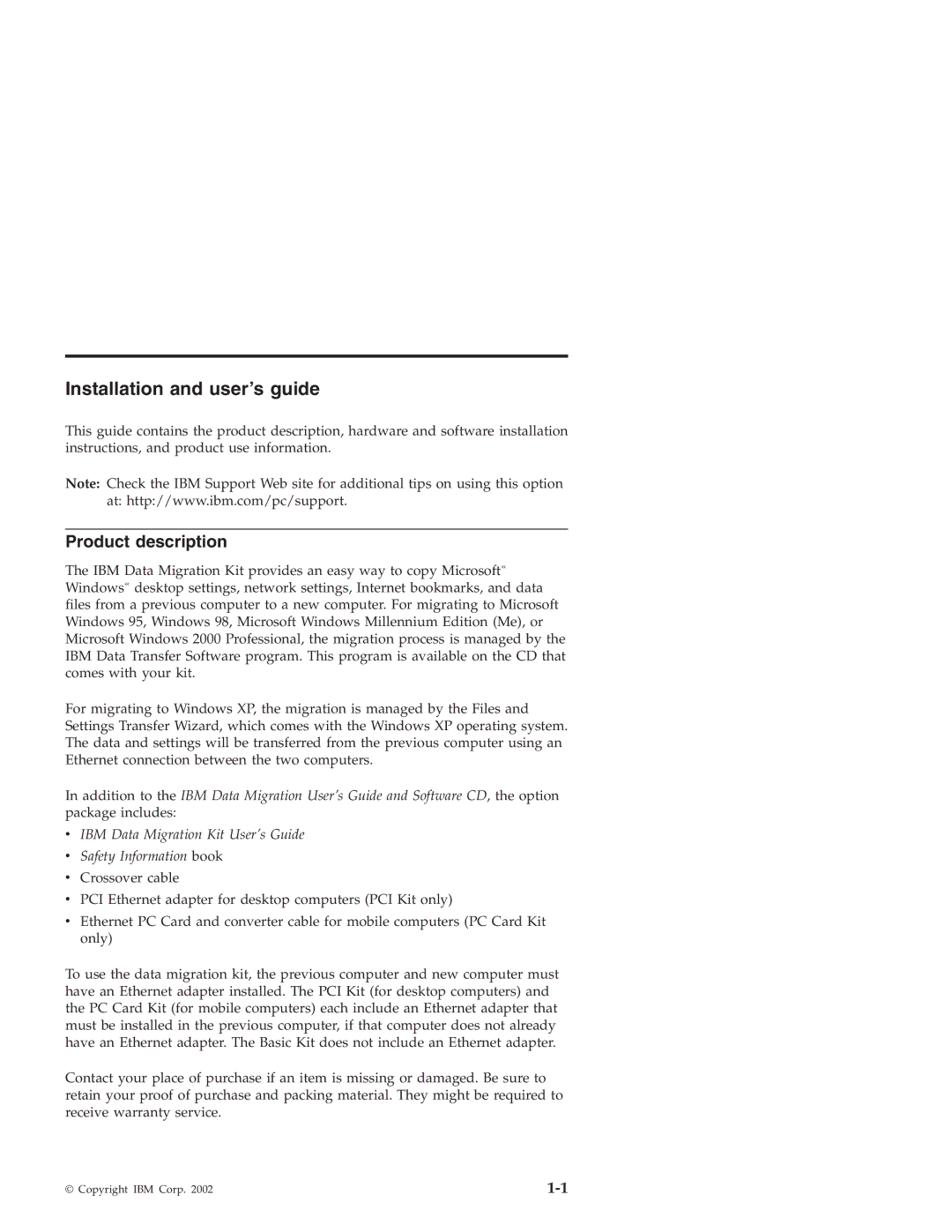Installation and user’s guide
This guide contains the product description, hardware and software installation instructions, and product use information.
Note: Check the IBM Support Web site for additional tips on using this option at: http://www.ibm.com/pc/support.
Product description
The IBM Data Migration Kit provides an easy way to copy Microsoft« Windows« desktop settings, network settings, Internet bookmarks, and data files from a previous computer to a new computer. For migrating to Microsoft Windows 95, Windows 98, Microsoft Windows Millennium Edition (Me), or Microsoft Windows 2000 Professional, the migration process is managed by the IBM Data Transfer Software program. This program is available on the CD that comes with your kit.
For migrating to Windows XP, the migration is managed by the Files and Settings Transfer Wizard, which comes with the Windows XP operating system. The data and settings will be transferred from the previous computer using an Ethernet connection between the two computers.
In addition to the IBM Data Migration User’s Guide and Software CD, the option package includes:
vIBM Data Migration Kit User’s Guide
vSafety Information book
vCrossover cable
vPCI Ethernet adapter for desktop computers (PCI Kit only)
vEthernet PC Card and converter cable for mobile computers (PC Card Kit only)
To use the data migration kit, the previous computer and new computer must have an Ethernet adapter installed. The PCI Kit (for desktop computers) and the PC Card Kit (for mobile computers) each include an Ethernet adapter that must be installed in the previous computer, if that computer does not already have an Ethernet adapter. The Basic Kit does not include an Ethernet adapter.
Contact your place of purchase if an item is missing or damaged. Be sure to retain your proof of purchase and packing material. They might be required to receive warranty service.
© Copyright IBM Corp. 2002 |