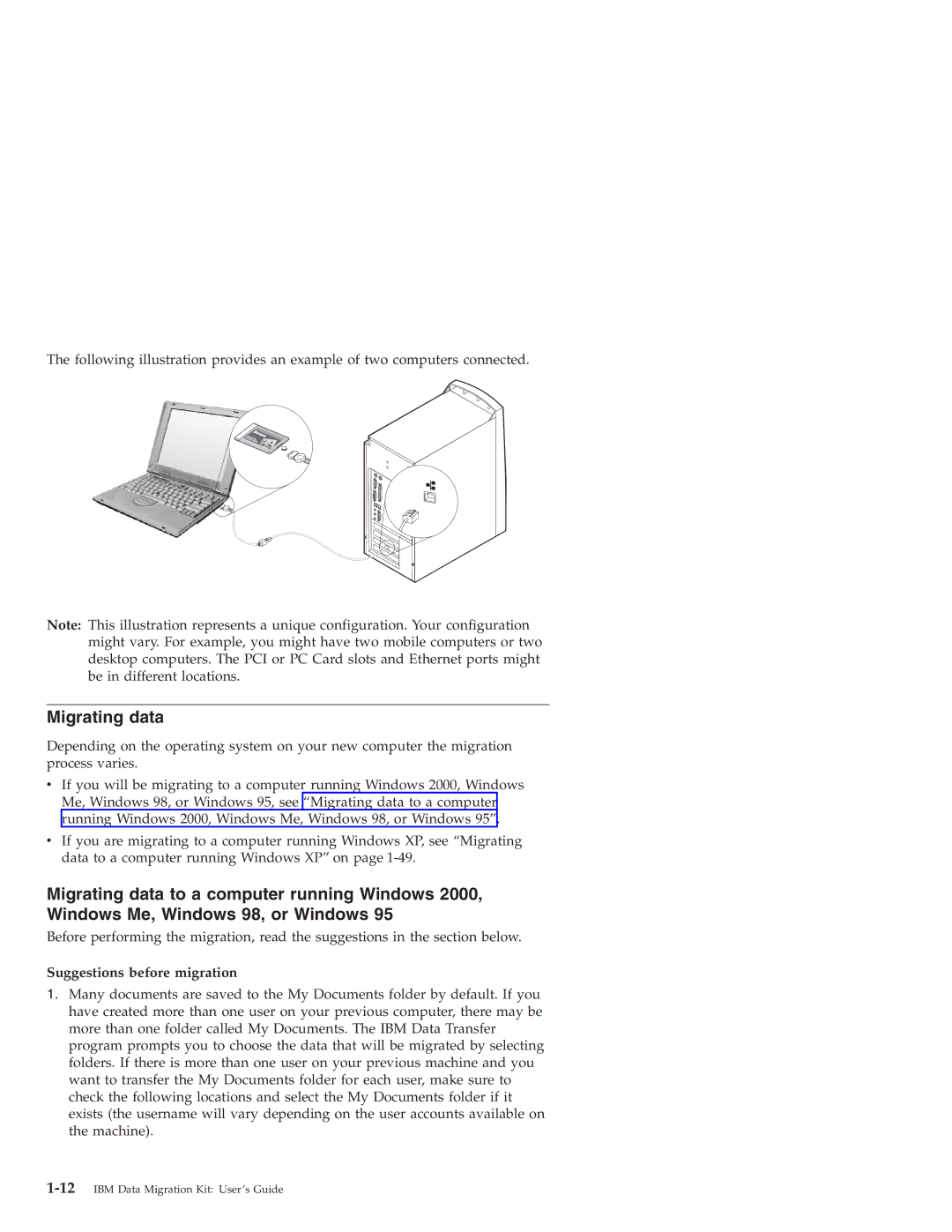The following illustration provides an example of two computers connected.
Note: This illustration represents a unique configuration. Your configuration might vary. For example, you might have two mobile computers or two desktop computers. The PCI or PC Card slots and Ethernet ports might be in different locations.
Migrating data
Depending on the operating system on your new computer the migration process varies.
vIf you will be migrating to a computer running Windows 2000, Windows Me, Windows 98, or Windows 95, see “Migrating data to a computer running Windows 2000, Windows Me, Windows 98, or Windows 95”.
vIf you are migrating to a computer running Windows XP, see “Migrating data to a computer running Windows XP” on page
Migrating data to a computer running Windows 2000, Windows Me, Windows 98, or Windows 95
Before performing the migration, read the suggestions in the section below.
Suggestions before migration
1.Many documents are saved to the My Documents folder by default. If you have created more than one user on your previous computer, there may be more than one folder called My Documents. The IBM Data Transfer program prompts you to choose the data that will be migrated by selecting folders. If there is more than one user on your previous machine and you want to transfer the My Documents folder for each user, make sure to check the following locations and select the My Documents folder if it exists (the username will vary depending on the user accounts available on the machine).