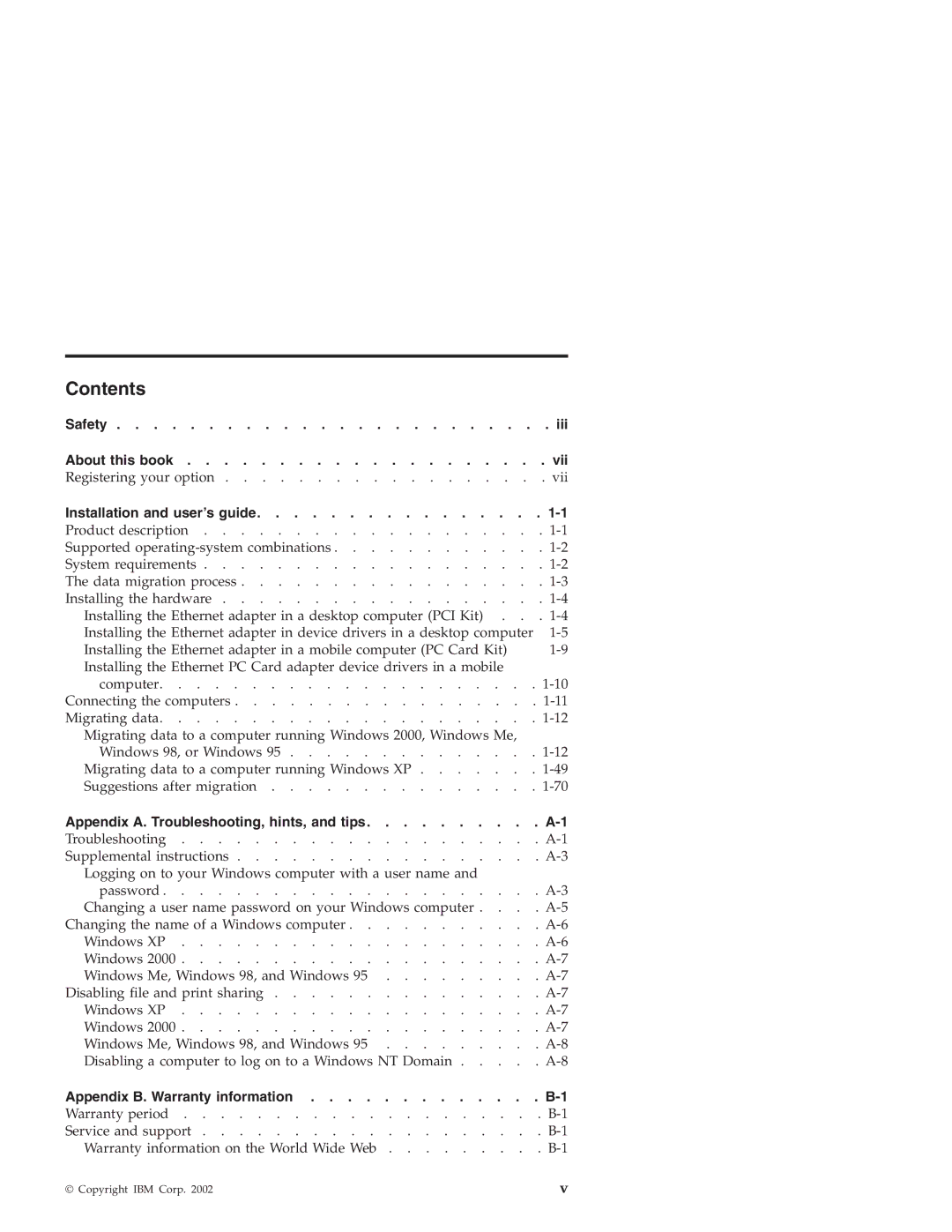Contents
Safety . . . . . . . . . . . . . . . . . . . . . . . . iii
About this book . . . . . . . . . . . . . . . . . . . . vii Registering your option . . . . . . . . . . . . . . . . . . vii
Installation and user’s guide. . . . . . . . . . . . . . . .
Product description . . . . . . . . . . . . . . . . . . .
Supported | . | |
System requirements | . | |
The data migration process | . | |
Installing the hardware | . | |
Installing the Ethernet adapter in a desktop computer (PCI Kit) . . | . | |
Installing the Ethernet adapter in device drivers in a desktop computer |
| |
Installing the Ethernet adapter in a mobile computer (PC Card Kit) |
| |
Installing the Ethernet PC Card adapter device drivers in a mobile computer. . . . . . . . . . . . . . . . . . . . .
Connecting the computers . . . . . . . . . . . . . . . . .
Migrating data to a computer running Windows 2000, Windows Me, |
|
Windows 98, or Windows 95 | . |
Migrating data to a computer running Windows XP | . |
Suggestions after migration | . |
Appendix A. Troubleshooting, hints, and tips | . |
Troubleshooting . . . . . . . . . . . . . . . . . . . . | |
Supplemental instructions | . |
Logging on to your Windows computer with a user name and
password . . . . . . . . . . . . . . . . . . . . .
Changing the name of a Windows computer | . | . |
Windows XP | . | . |
Windows 2000 | . | . |
Windows Me, Windows 98, and Windows 95 | . | . |
Disabling file and print sharing | . | . |
Windows XP | . | . |
Windows 2000 | . | . |
Windows Me, Windows 98, and Windows 95 | . | . |
Disabling a computer to log on to a Windows NT Domain . . . | . | . |
Appendix B. Warranty information | . | . |
Warranty period | . | . |
Service and support | . | . |
Warranty information on the World Wide Web | . | . |
© Copyright IBM Corp. 2002 | v |