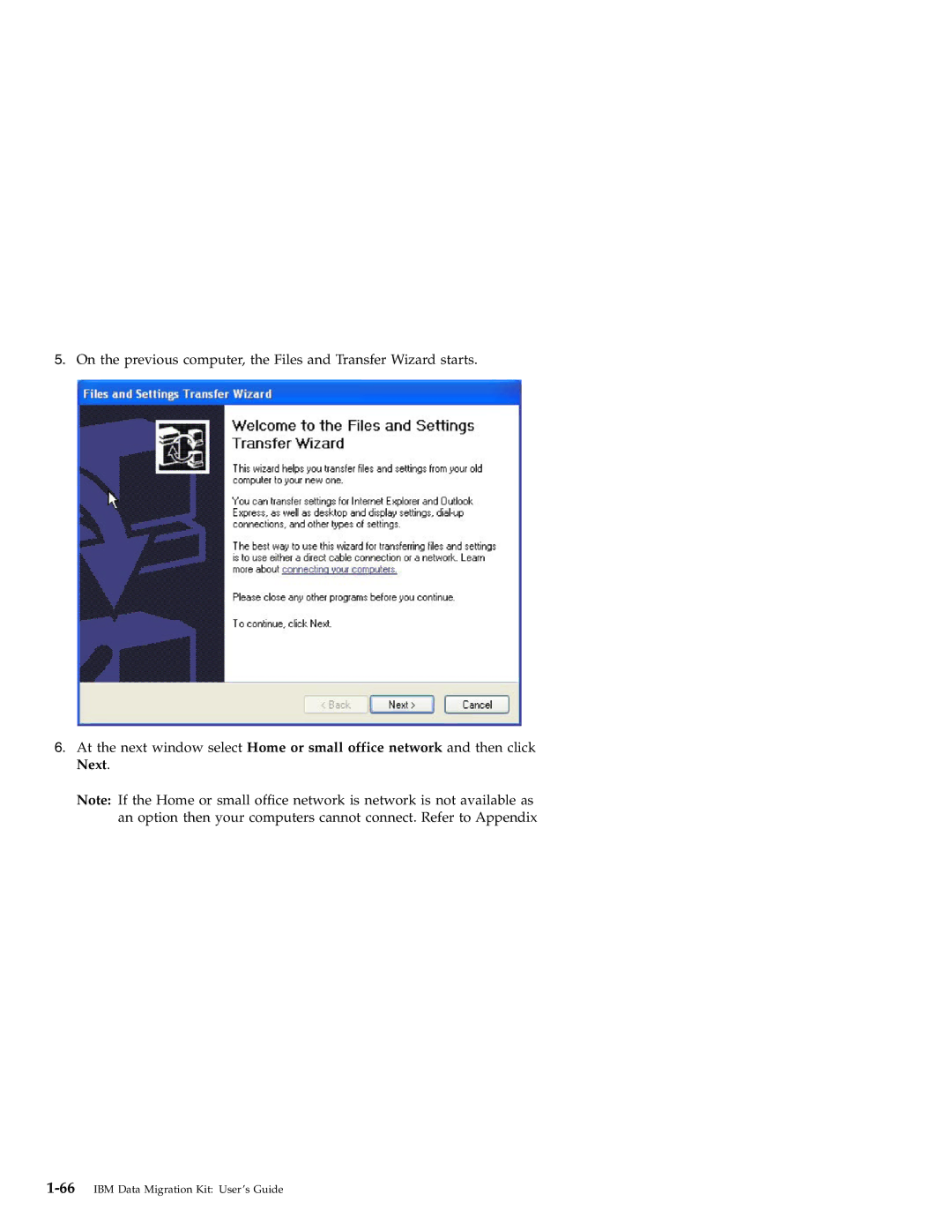5.On the previous computer, the Files and Transfer Wizard starts.
6.At the next window select Home or small office network and then click Next.
Note: If the Home or small office network is network is not available as an option then your computers cannot connect. Refer to Appendix