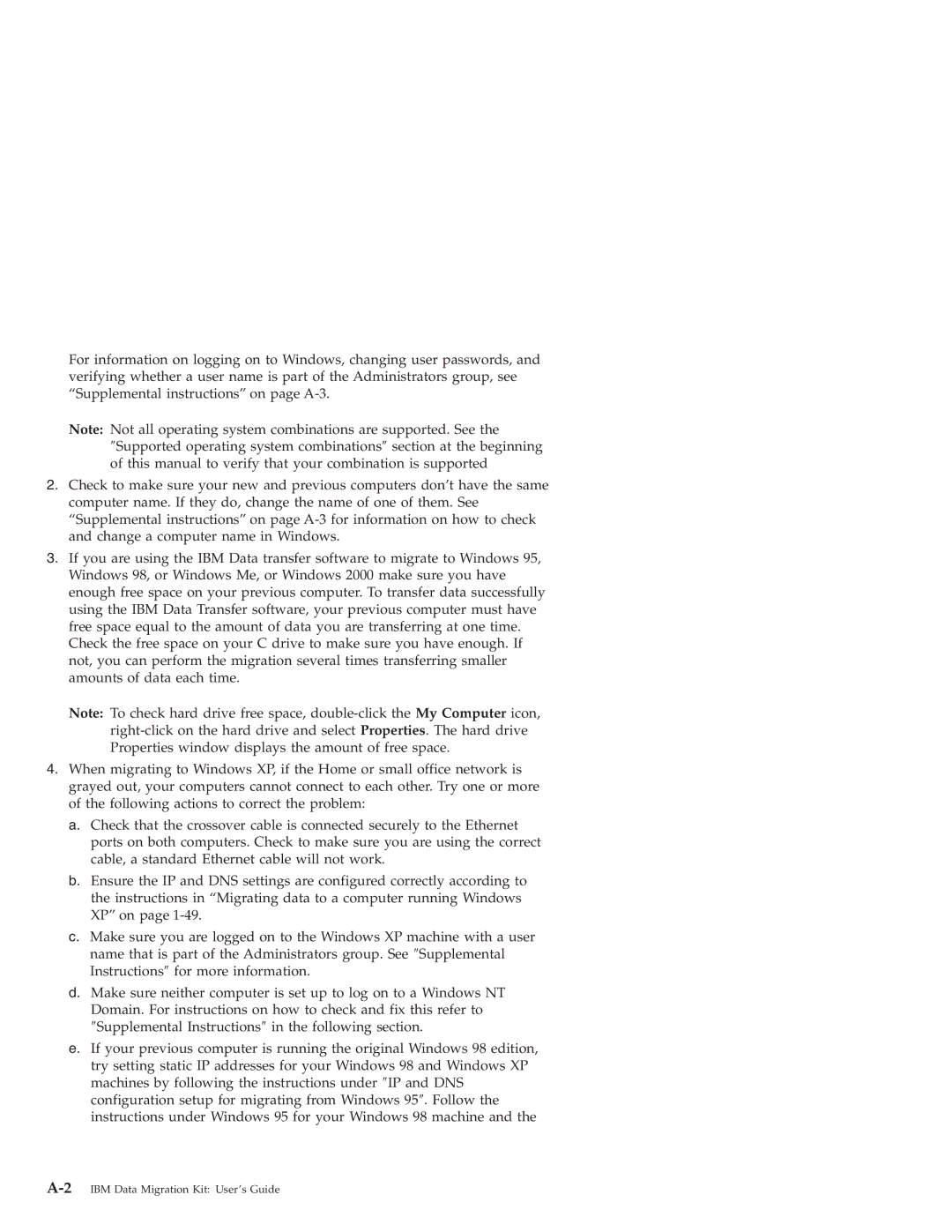For information on logging on to Windows, changing user passwords, and verifying whether a user name is part of the Administrators group, see “Supplemental instructions” on page
Note: Not all operating system combinations are supported. See the ″Supported operating system combinations″ section at the beginning of this manual to verify that your combination is supported
2.Check to make sure your new and previous computers don’t have the same computer name. If they do, change the name of one of them. See “Supplemental instructions” on page
3.If you are using the IBM Data transfer software to migrate to Windows 95, Windows 98, or Windows Me, or Windows 2000 make sure you have enough free space on your previous computer. To transfer data successfully using the IBM Data Transfer software, your previous computer must have free space equal to the amount of data you are transferring at one time. Check the free space on your C drive to make sure you have enough. If not, you can perform the migration several times transferring smaller amounts of data each time.
Note: To check hard drive free space,
4.When migrating to Windows XP, if the Home or small office network is grayed out, your computers cannot connect to each other. Try one or more of the following actions to correct the problem:
a.Check that the crossover cable is connected securely to the Ethernet ports on both computers. Check to make sure you are using the correct cable, a standard Ethernet cable will not work.
b.Ensure the IP and DNS settings are configured correctly according to the instructions in “Migrating data to a computer running Windows XP” on page
c.Make sure you are logged on to the Windows XP machine with a user name that is part of the Administrators group. See ″Supplemental Instructions″ for more information.
d.Make sure neither computer is set up to log on to a Windows NT Domain. For instructions on how to check and fix this refer to ″Supplemental Instructions″ in the following section.
e.If your previous computer is running the original Windows 98 edition, try setting static IP addresses for your Windows 98 and Windows XP machines by following the instructions under ″IP and DNS configuration setup for migrating from Windows 95″. Follow the instructions under Windows 95 for your Windows 98 machine and the