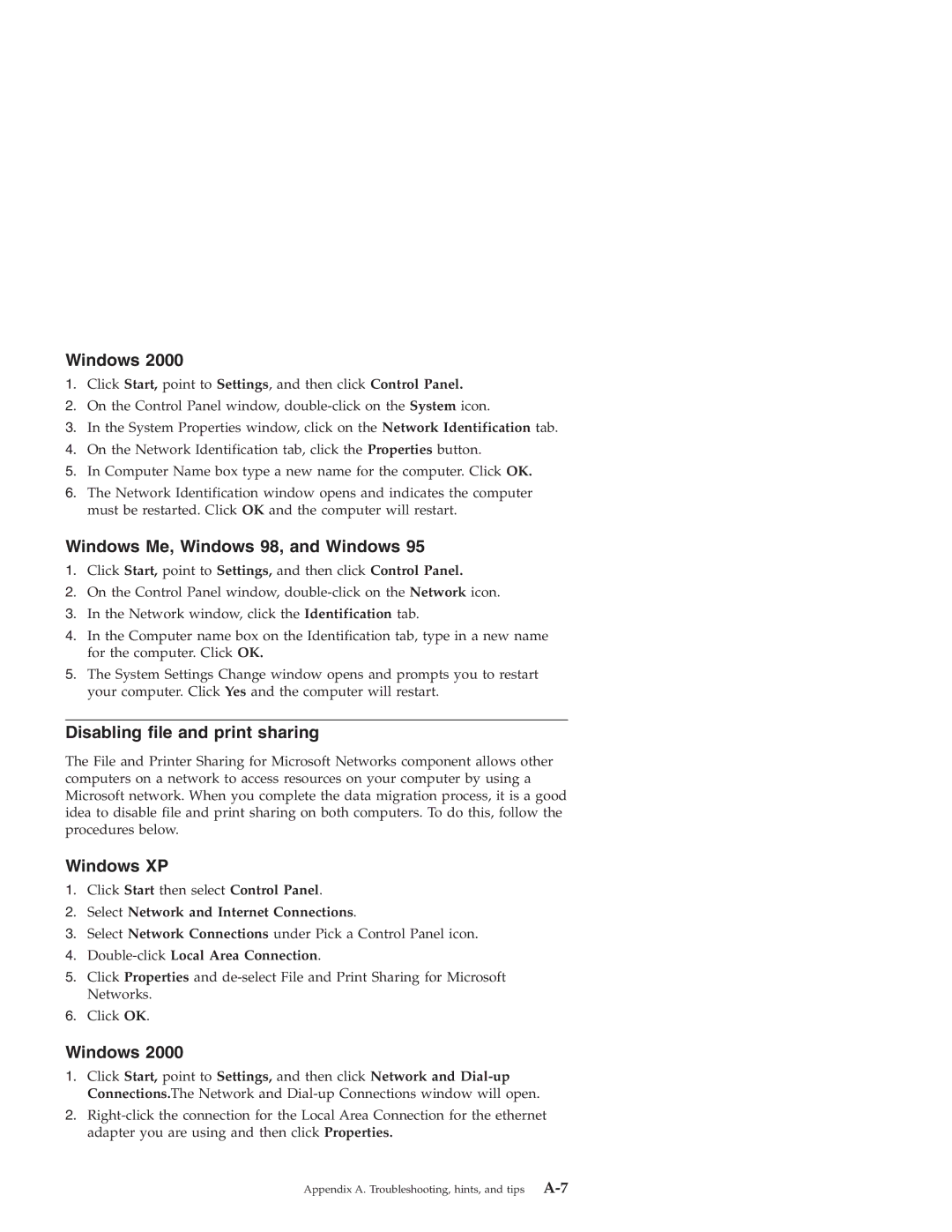Windows 2000
1.Click Start, point to Settings, and then click Control Panel.
2.On the Control Panel window,
3.In the System Properties window, click on the Network Identification tab.
4.On the Network Identification tab, click the Properties button.
5.In Computer Name box type a new name for the computer. Click OK.
6.The Network Identification window opens and indicates the computer must be restarted. Click OK and the computer will restart.
Windows Me, Windows 98, and Windows 95
1.Click Start, point to Settings, and then click Control Panel.
2.On the Control Panel window,
3.In the Network window, click the Identification tab.
4.In the Computer name box on the Identification tab, type in a new name for the computer. Click OK.
5.The System Settings Change window opens and prompts you to restart your computer. Click Yes and the computer will restart.
Disabling file and print sharing
The File and Printer Sharing for Microsoft Networks component allows other computers on a network to access resources on your computer by using a Microsoft network. When you complete the data migration process, it is a good idea to disable file and print sharing on both computers. To do this, follow the procedures below.
Windows XP
1.Click Start then select Control Panel.
2.Select Network and Internet Connections.
3.Select Network Connections under Pick a Control Panel icon.
4.Double-click Local Area Connection.
5.Click Properties and
6.Click OK.
Windows 2000
1.Click Start, point to Settings, and then click Network and
2.
Appendix A. Troubleshooting, hints, and tips |