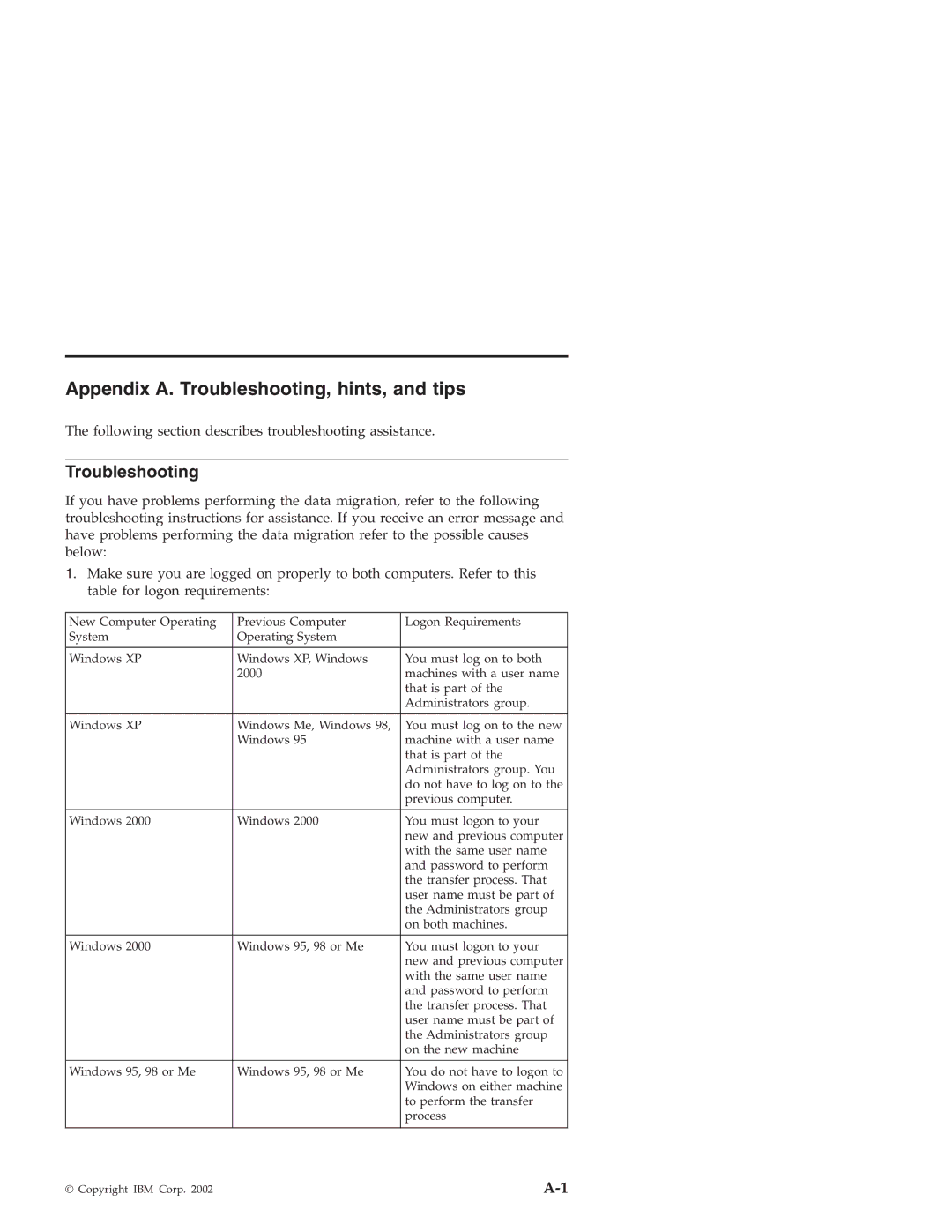Appendix A. Troubleshooting, hints, and tips
The following section describes troubleshooting assistance.
Troubleshooting
If you have problems performing the data migration, refer to the following troubleshooting instructions for assistance. If you receive an error message and have problems performing the data migration refer to the possible causes below:
1.Make sure you are logged on properly to both computers. Refer to this table for logon requirements:
New Computer Operating | Previous Computer | Logon Requirements |
System | Operating System |
|
|
|
|
Windows XP | Windows XP, Windows | You must log on to both |
| 2000 | machines with a user name |
|
| that is part of the |
|
| Administrators group. |
|
|
|
Windows XP | Windows Me, Windows 98, | You must log on to the new |
| Windows 95 | machine with a user name |
|
| that is part of the |
|
| Administrators group. You |
|
| do not have to log on to the |
|
| previous computer. |
|
|
|
Windows 2000 | Windows 2000 | You must logon to your |
|
| new and previous computer |
|
| with the same user name |
|
| and password to perform |
|
| the transfer process. That |
|
| user name must be part of |
|
| the Administrators group |
|
| on both machines. |
|
|
|
Windows 2000 | Windows 95, 98 or Me | You must logon to your |
|
| new and previous computer |
|
| with the same user name |
|
| and password to perform |
|
| the transfer process. That |
|
| user name must be part of |
|
| the Administrators group |
|
| on the new machine |
|
|
|
Windows 95, 98 or Me | Windows 95, 98 or Me | You do not have to logon to |
|
| Windows on either machine |
|
| to perform the transfer |
|
| process |
|
|
|
© Copyright IBM Corp. 2002 |