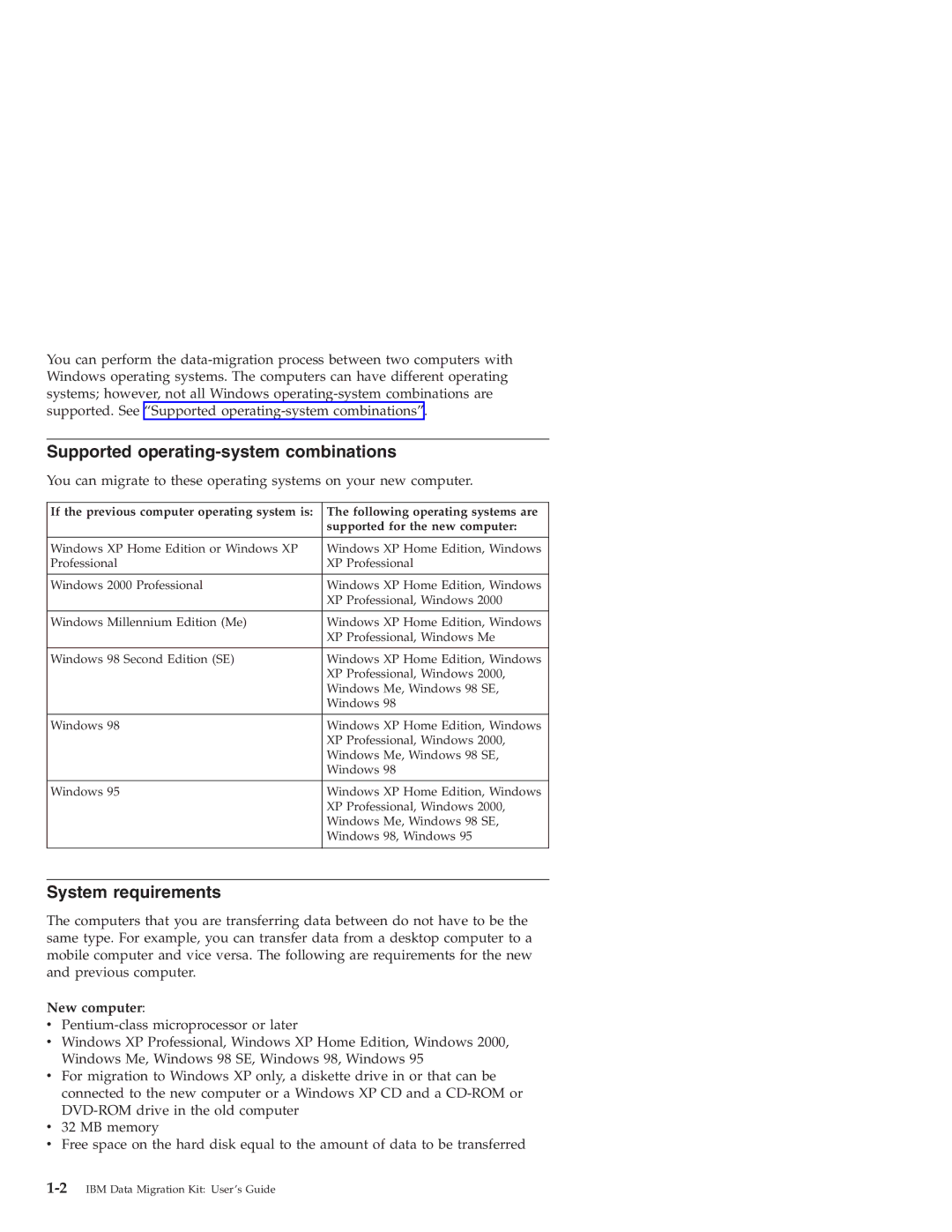You can perform the
Supported operating-system combinations
You can migrate to these operating systems on your new computer.
If the previous computer operating system is: | The following operating systems are |
| supported for the new computer: |
|
|
Windows XP Home Edition or Windows XP | Windows XP Home Edition, Windows |
Professional | XP Professional |
|
|
Windows 2000 Professional | Windows XP Home Edition, Windows |
| XP Professional, Windows 2000 |
|
|
Windows Millennium Edition (Me) | Windows XP Home Edition, Windows |
| XP Professional, Windows Me |
|
|
Windows 98 Second Edition (SE) | Windows XP Home Edition, Windows |
| XP Professional, Windows 2000, |
| Windows Me, Windows 98 SE, |
| Windows 98 |
|
|
Windows 98 | Windows XP Home Edition, Windows |
| XP Professional, Windows 2000, |
| Windows Me, Windows 98 SE, |
| Windows 98 |
|
|
Windows 95 | Windows XP Home Edition, Windows |
| XP Professional, Windows 2000, |
| Windows Me, Windows 98 SE, |
| Windows 98, Windows 95 |
|
|
System requirements
The computers that you are transferring data between do not have to be the same type. For example, you can transfer data from a desktop computer to a mobile computer and vice versa. The following are requirements for the new and previous computer.
New computer:
v
vWindows XP Professional, Windows XP Home Edition, Windows 2000, Windows Me, Windows 98 SE, Windows 98, Windows 95
vFor migration to Windows XP only, a diskette drive in or that can be connected to the new computer or a Windows XP CD and a
v32 MB memory
vFree space on the hard disk equal to the amount of data to be transferred