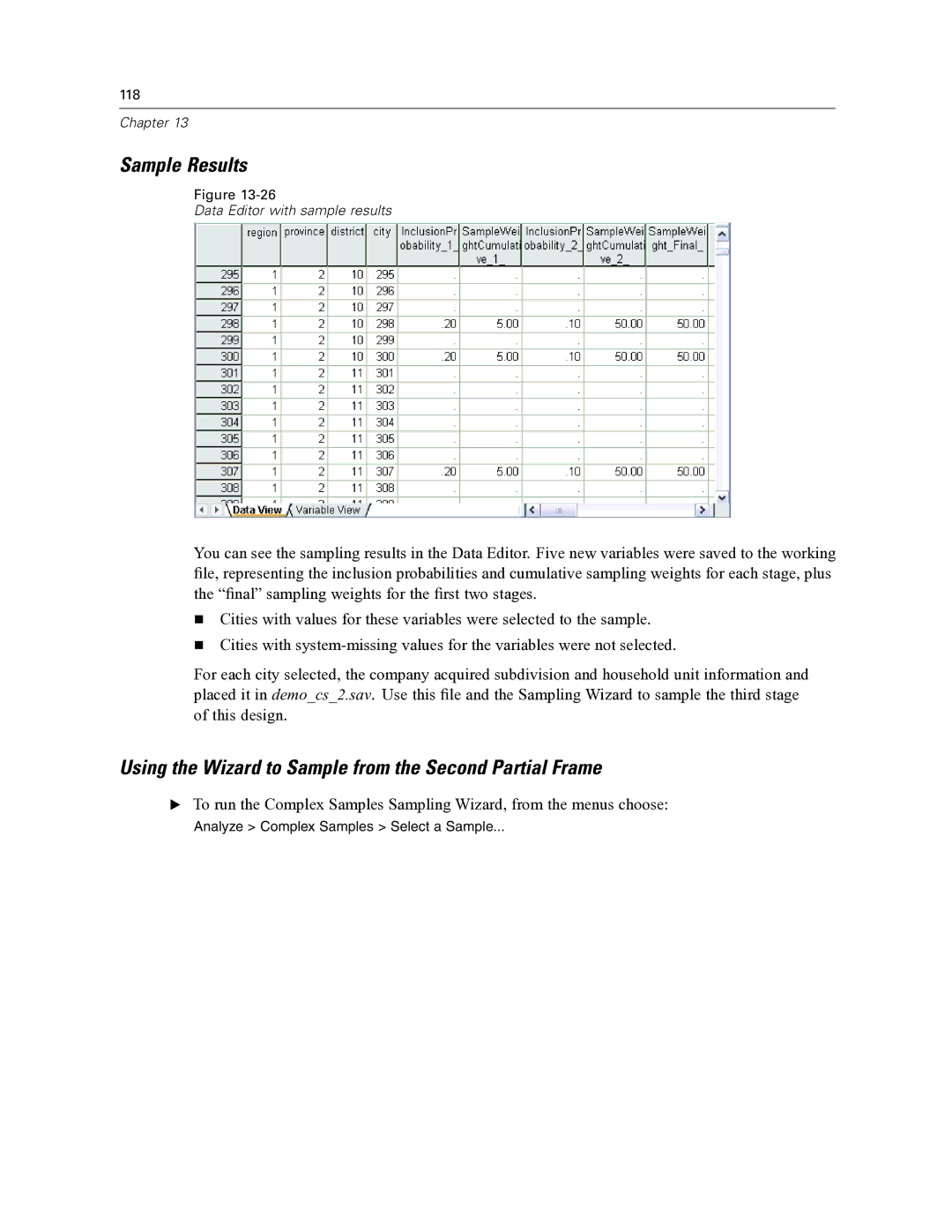118
Chapter 13
Sample Results
Figure
Data Editor with sample results
You can see the sampling results in the Data Editor. Five new variables were saved to the working file, representing the inclusion probabilities and cumulative sampling weights for each stage, plus the “final” sampling weights for the first two stages.
Cities with values for these variables were selected to the sample.
Cities with
For each city selected, the company acquired subdivision and household unit information and placed it in demo_cs_2.sav. Use this file and the Sampling Wizard to sample the third stage of this design.
Using the Wizard to Sample from the Second Partial Frame
ETo run the Complex Samples Sampling Wizard, from the menus choose:
Analyze > Complex Samples > Select a Sample...