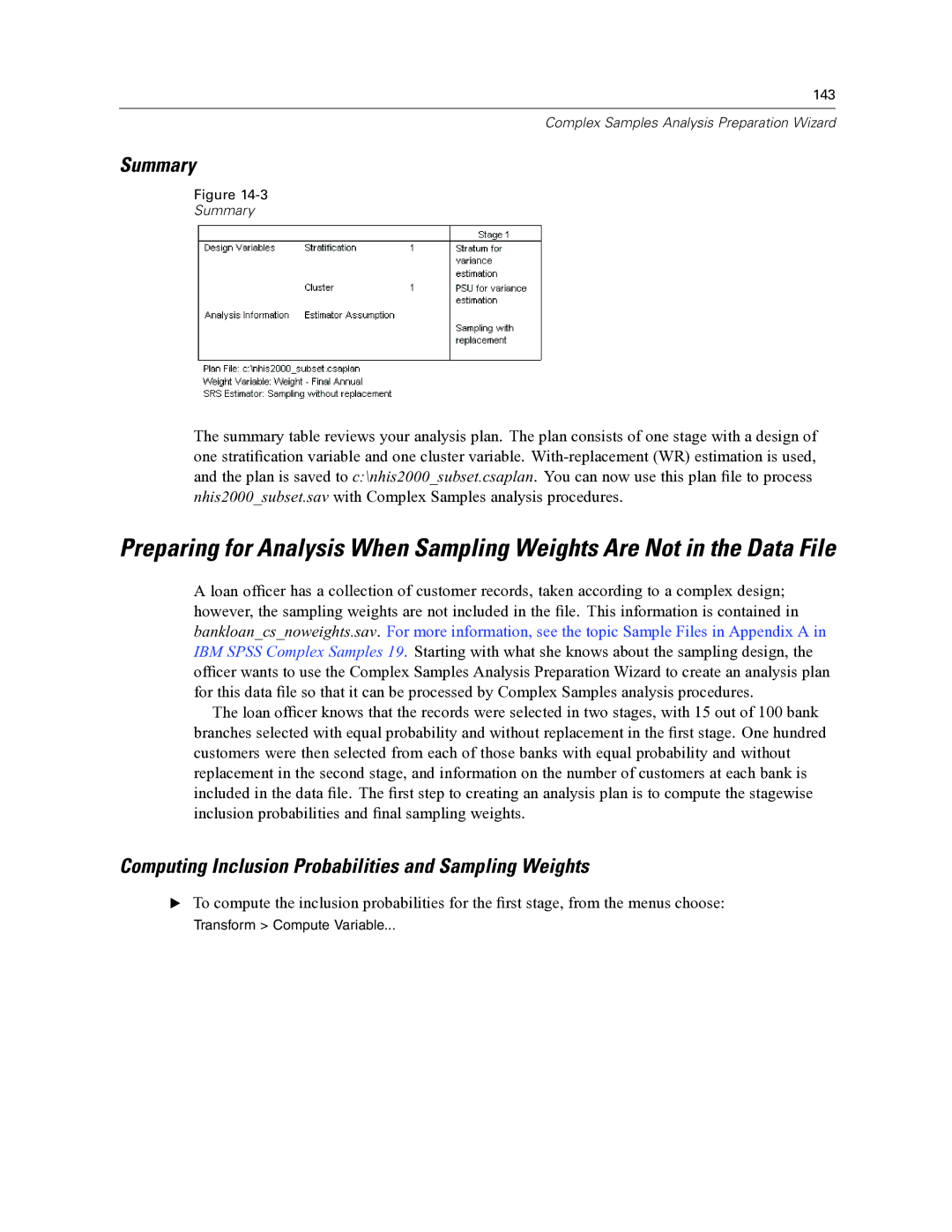143
Complex Samples Analysis Preparation Wizard
Summary
Figure
Summary
The summary table reviews your analysis plan. The plan consists of one stage with a design of one stratification variable and one cluster variable.
Preparing for Analysis When Sampling Weights Are Not in the Data File
A loan officer has a collection of customer records, taken according to a complex design; however, the sampling weights are not included in the file. This information is contained in bankloan_cs_noweights.sav. For more information, see the topic Sample Files in Appendix A in IBM SPSS Complex Samples 19. Starting with what she knows about the sampling design, the officer wants to use the Complex Samples Analysis Preparation Wizard to create an analysis plan for this data file so that it can be processed by Complex Samples analysis procedures.
The loan officer knows that the records were selected in two stages, with 15 out of 100 bank branches selected with equal probability and without replacement in the first stage. One hundred customers were then selected from each of those banks with equal probability and without replacement in the second stage, and information on the number of customers at each bank is included in the data file. The first step to creating an analysis plan is to compute the stagewise inclusion probabilities and final sampling weights.
Computing Inclusion Probabilities and Sampling Weights
ETo compute the inclusion probabilities for the first stage, from the menus choose:
Transform > Compute Variable...