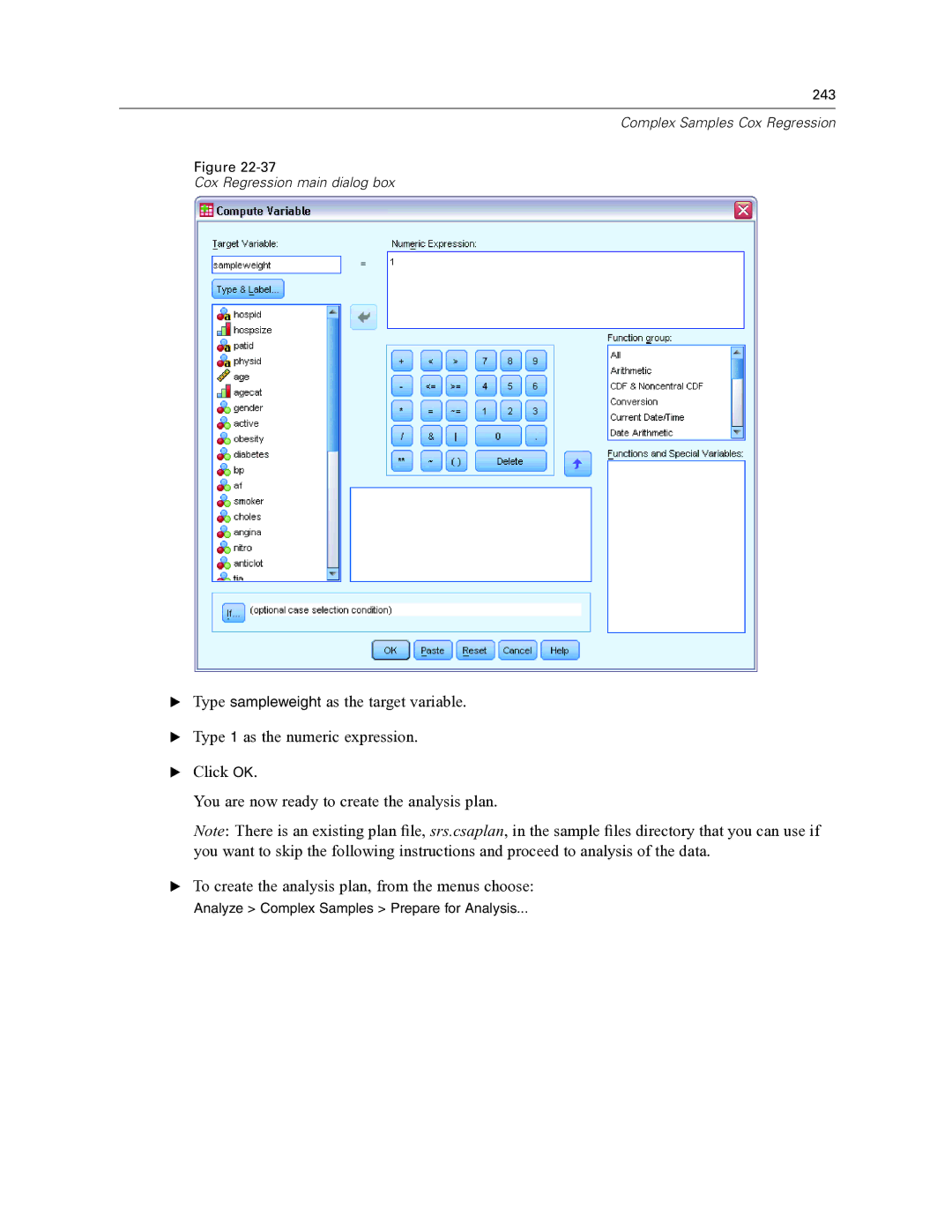243
Complex Samples Cox Regression
Figure
Cox Regression main dialog box
EType sampleweight as the target variable.
EType 1 as the numeric expression.
EClick OK.
You are now ready to create the analysis plan.
Note: There is an existing plan file, srs.csaplan, in the sample files directory that you can use if you want to skip the following instructions and proceed to analysis of the data.
ETo create the analysis plan, from the menus choose:
Analyze > Complex Samples > Prepare for Analysis...