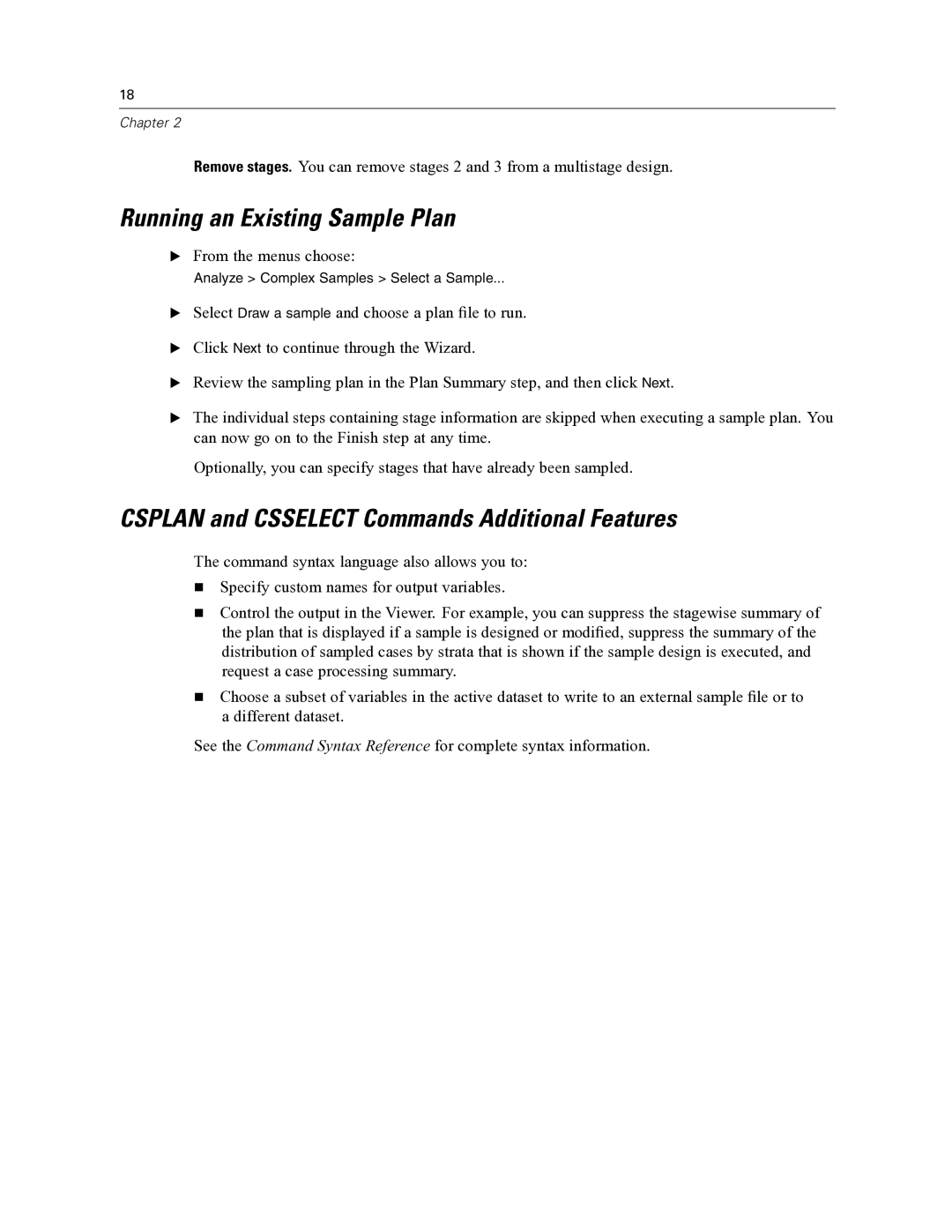18
Chapter 2
Remove stages. You can remove stages 2 and 3 from a multistage design.
Running an Existing Sample Plan
EFrom the menus choose:
Analyze > Complex Samples > Select a Sample...
ESelect Draw a sample and choose a plan file to run.
EClick Next to continue through the Wizard.
EReview the sampling plan in the Plan Summary step, and then click Next.
EThe individual steps containing stage information are skipped when executing a sample plan. You can now go on to the Finish step at any time.
Optionally, you can specify stages that have already been sampled.
CSPLAN and CSSELECT Commands Additional Features
The command syntax language also allows you to:
Specify custom names for output variables.
Control the output in the Viewer. For example, you can suppress the stagewise summary of the plan that is displayed if a sample is designed or modified, suppress the summary of the distribution of sampled cases by strata that is shown if the sample design is executed, and request a case processing summary.
Choose a subset of variables in the active dataset to write to an external sample file or to
a different dataset.
See the Command Syntax Reference for complete syntax information.