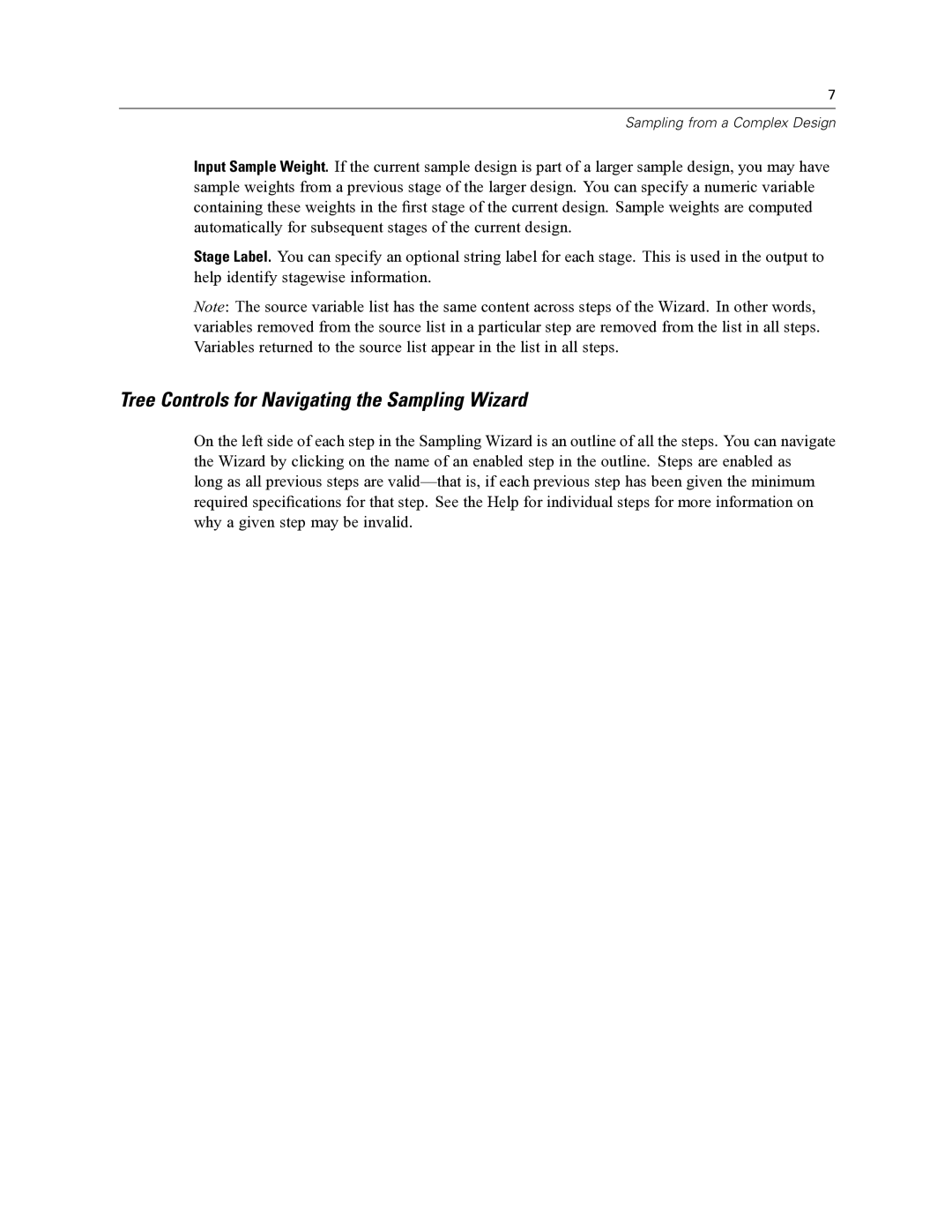7
Sampling from a Complex Design
Input Sample Weight. If the current sample design is part of a larger sample design, you may have sample weights from a previous stage of the larger design. You can specify a numeric variable containing these weights in the first stage of the current design. Sample weights are computed automatically for subsequent stages of the current design.
Stage Label. You can specify an optional string label for each stage. This is used in the output to help identify stagewise information.
Note: The source variable list has the same content across steps of the Wizard. In other words, variables removed from the source list in a particular step are removed from the list in all steps. Variables returned to the source list appear in the list in all steps.
Tree Controls for Navigating the Sampling Wizard
On the left side of each step in the Sampling Wizard is an outline of all the steps. You can navigate the Wizard by clicking on the name of an enabled step in the outline. Steps are enabled as long as all previous steps are