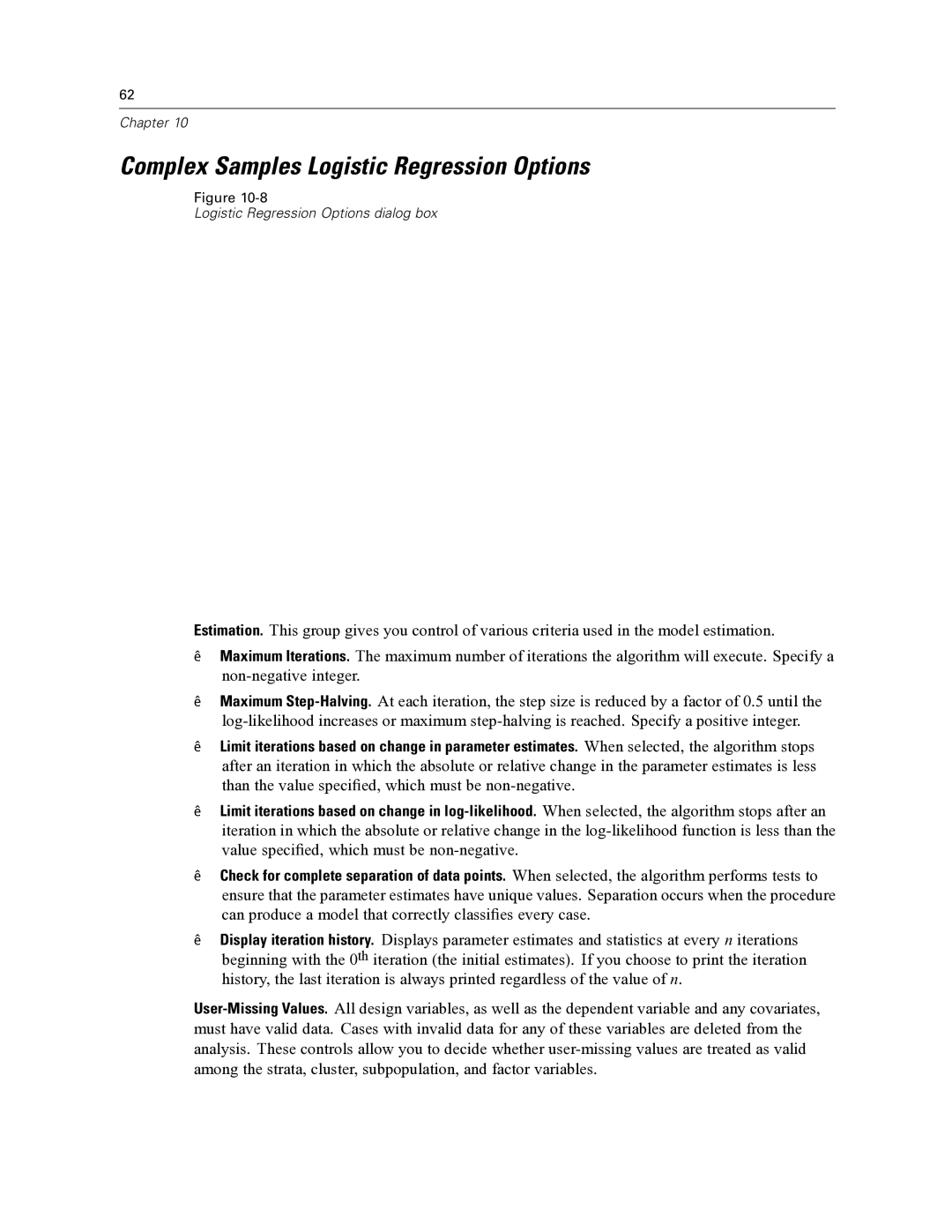62
Chapter 10
Complex Samples Logistic Regression Options
Figure
Logistic Regression Options dialog box
Estimation. This group gives you control of various criteria used in the model estimation.
Maximum Iterations. The maximum number of iterations the algorithm will execute. Specify a
Maximum
Limit iterations based on change in parameter estimates. When selected, the algorithm stops after an iteration in which the absolute or relative change in the parameter estimates is less than the value specified, which must be
Limit iterations based on change in
Check for complete separation of data points. When selected, the algorithm performs tests to ensure that the parameter estimates have unique values. Separation occurs when the procedure can produce a model that correctly classifies every case.
Display iteration history. Displays parameter estimates and statistics at every n iterations beginning with the 0th iteration (the initial estimates). If you choose to print the iteration history, the last iteration is always printed regardless of the value of n.