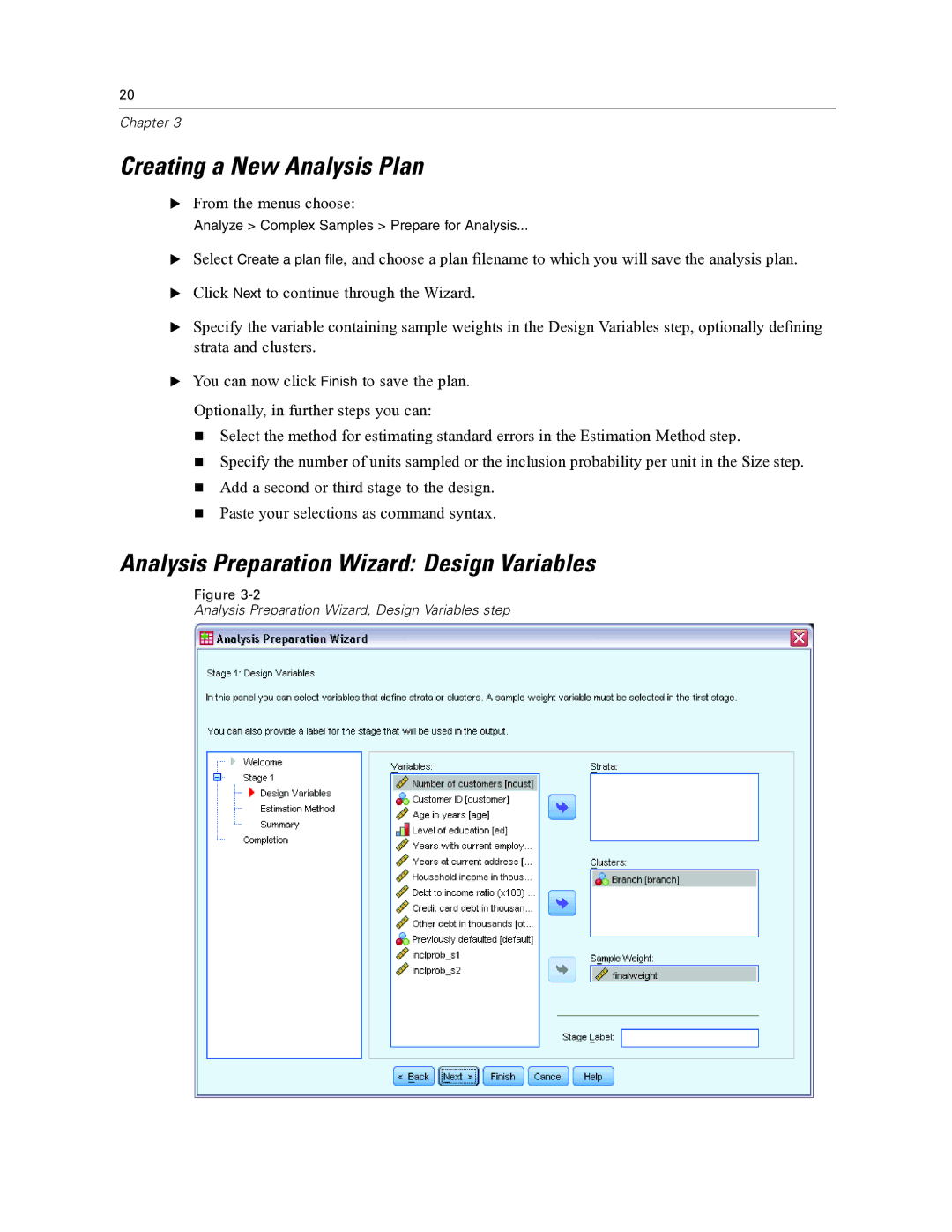20
Chapter 3
Creating a New Analysis Plan
EFrom the menus choose:
Analyze > Complex Samples > Prepare for Analysis...
ESelect Create a plan file, and choose a plan filename to which you will save the analysis plan.
EClick Next to continue through the Wizard.
ESpecify the variable containing sample weights in the Design Variables step, optionally defining strata and clusters.
EYou can now click Finish to save the plan. Optionally, in further steps you can:
Select the method for estimating standard errors in the Estimation Method step.
Specify the number of units sampled or the inclusion probability per unit in the Size step.
Add a second or third stage to the design.
Paste your selections as command syntax.
Analysis Preparation Wizard: Design Variables
Figure
Analysis Preparation Wizard, Design Variables step