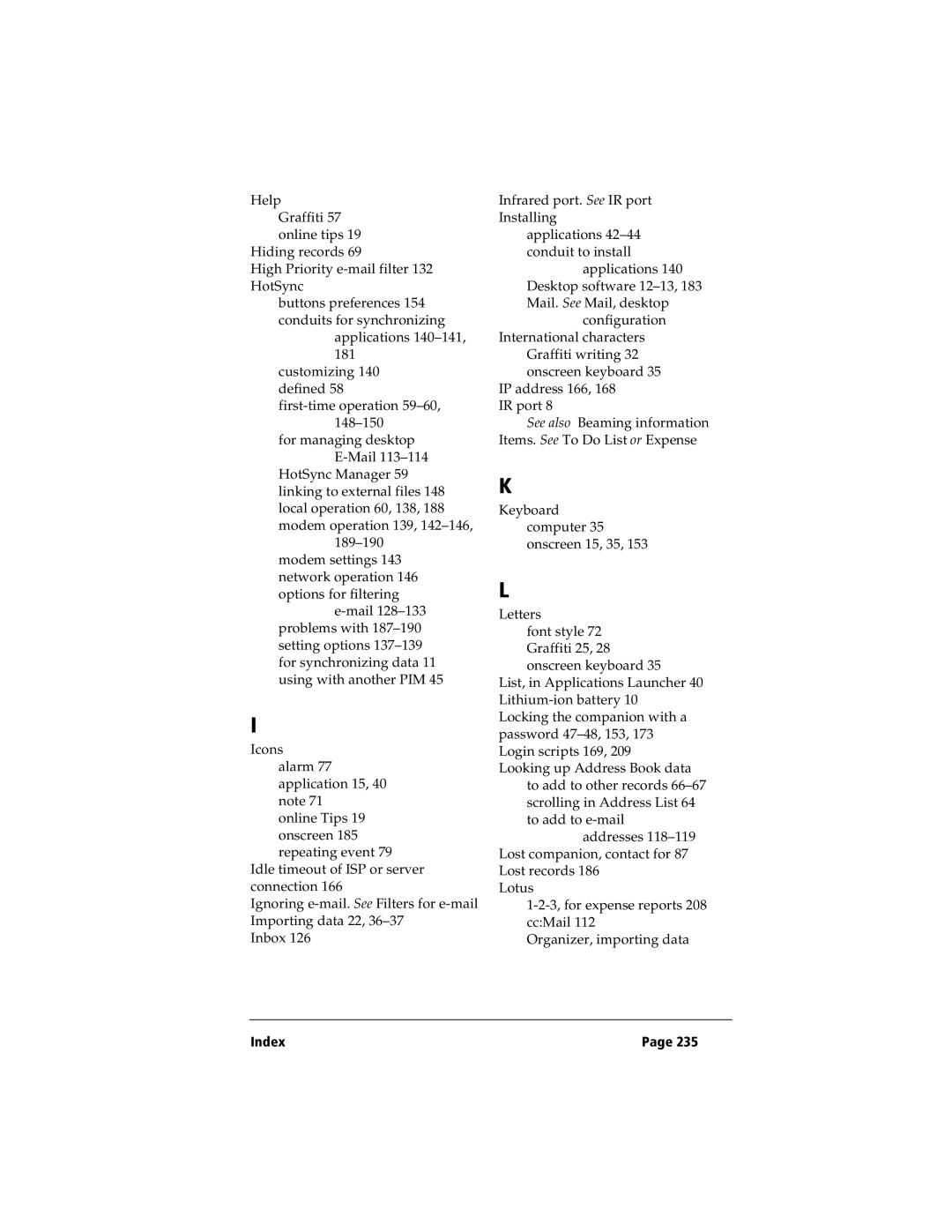Help Graffiti 57 online tips 19
Hiding records 69
High Priority
buttons preferences 154 conduits for synchronizing
applications
customizing 140 defined 58
for managing desktop
HotSync Manager 59 linking to external files 148 local operation 60, 138, 188 modem operation 139,
modem settings 143 network operation 146 options for filtering
I
Icons alarm 77 application 15, 40 note 71
online Tips 19 onscreen 185 repeating event 79
Idle timeout of ISP or server connection 166
Ignoring
Inbox 126
Infrared port. See IR port Installing
applications
applications 140 Desktop software
configuration
International characters Graffiti writing 32 onscreen keyboard 35
IP address 166, 168 IR port 8
See also Beaming information Items. See To Do List or Expense
K
Keyboard computer 35 onscreen 15, 35, 153
L
Letters
font style 72 Graffiti 25, 28 onscreen keyboard 35
List, in Applications Launcher 40
to add to other records
addresses
Lost companion, contact for 87 Lost records 186
Lotus
Organizer, importing data
Index | Page 235 |