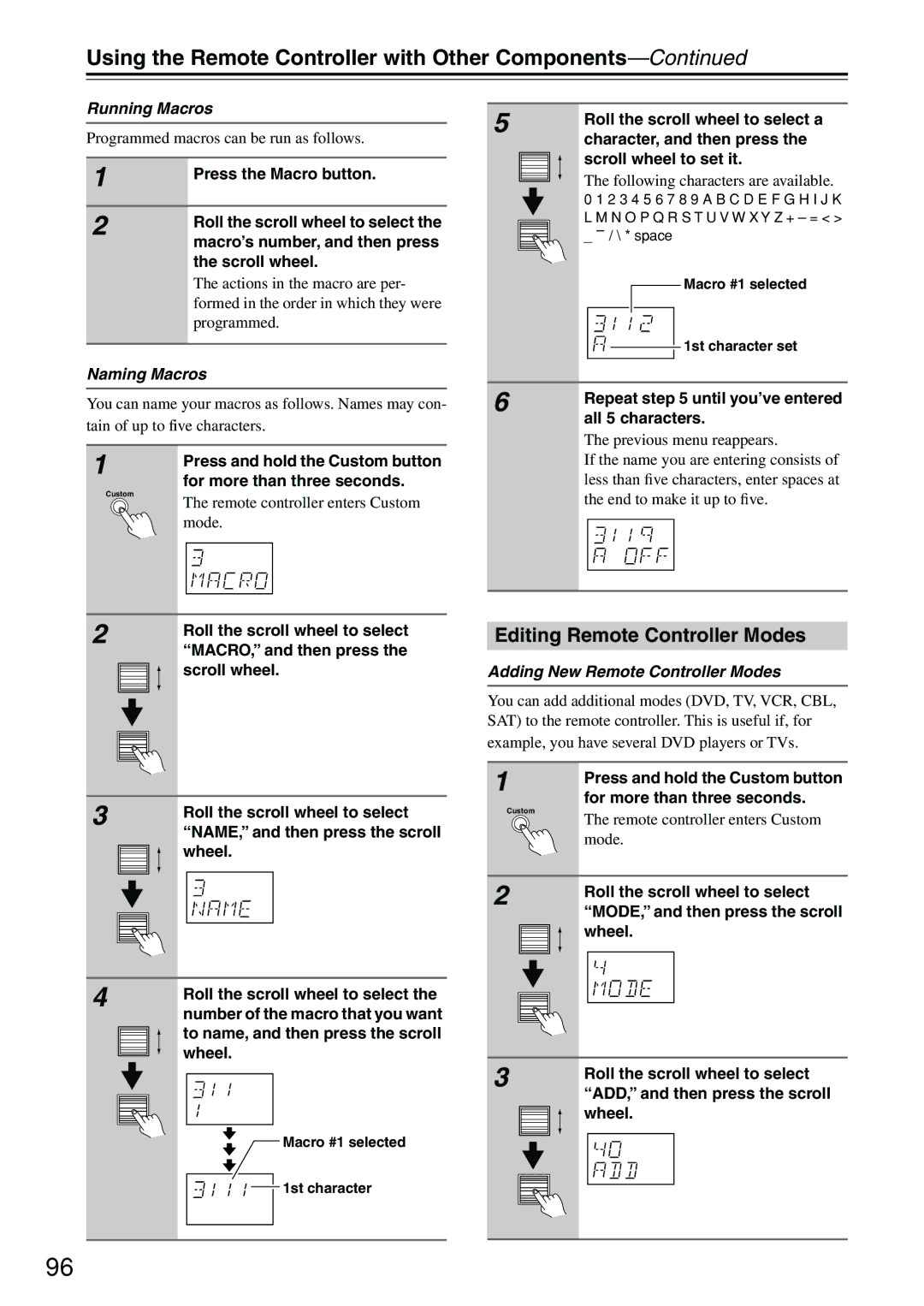DTR-7.4
Important Safety Instructions
Precautions
Table of Contents
Table of Contents
Features
Supplied Accessories
Before Using the DTR-7.4
Installing the Batteries
Using the Remote Controller
Remote control sensor DTR-7.4 Standby indicator
Index Parts and Facilities
Front Panels
Protective caps
Protective caps
Index Parts and Facilities
Front Panel Display
Rear Panel
Digital IN/OUT
PRE OUT 18, 25
Antenna
Zone 2 OUT
Remote Controller
Amp Mode
Remote Controller
Connecting Antenna
Connecting the AM Loop Antenna
Connecting the Indoor FM Antenna
Attach the FM antenna, as shown
Connecting Antenna
Connecting an Outdoor FM Antenna
Connecting an Outdoor AM Antenna
How to use speakers
About HomeTheater
Enjoying Home Theater
Speaker Placement
Important Points Regarding Speaker Placement
Connecting Speakers
Using the Speaker Cable Labels
Speaker channels are colored as follows
AV Cables and Connectors
Connecting to Audio/Video Equipment
Connecting a Television Monitor or Projector Monitor OUT
flow of the video signals is as follows
TV,PB projector Etc.PR
Connecting to Audio/Video Equipment
DVD player
Digital device DVD recorder
Satellite tuner, television, or settop box
Connecting a Compact Disc Player CD
Connecting Video Camera, etc. Video 5 Input
Connecting a Turntable Phono
Ground wire earth
Connecting the Power Cords from Other Devices
USA and Canadian models Australian model
Connecting Auxiliary Power Amplifier
Surround back right speaker
Surround right
Center speaker
Connecting -compatible AV Components
Connections for Remote Control
Power on/ready function
Power off function
Connecting the Power
Turning on the Power
Connecting the Supplied Power Cord
Turning on the Power from the Remote Controller
Setup Menu
Basic
Menu
Advanced
Setup Menu
ΜNavigating Through the Setup Menu
Hardware Setup
Hardware Setup menu appears
Display the main menu
Speaker Impedance Sub-menu
Selecting the Appropriate Setting for Your Connections
Remote Setup Sub-menu
Surr Back/Zone 2 Sub-menu
Speaker Setup
Changing the Remote Controller’s Control ID
TV Format Sub-menu
Speaker Config Sub-menu
Speaker Distance Sub-menu
Level Calibration Sub-menu
Use the and cursor buttons to select Left
Press the cursor button again
Configuring Input Settings Suitable for Your Connections
To Change the Display of the Input Source from Tape to MD
Configuring Input Settings Suitable for Your Connections
Input Setup
Digital Setup Sub-menu When NET AUDIO, FM, or
Initial settings for each input source
Digital Format
Multichannel Setup Sub-menu When NET Audio
Video Setup Sub-menu
Video
Component Video
DTR
Your
Listening with headphones
Enjoying Music or Videos with the DTR-7.4
Basic Operation
Temporarily turning off the sound
Using the Sleep Timer remote controller only
Adjusting the brightness of the front display
Enjoying Music or Videos with the DTR-7.4
Temporarily Changing the Speaker Output Levels
Switching the display
DTR-7.4 or the remote controller
Dialog norm
DTR-7.4Press the Display button on
Changing the audio mode
Adjusting the bass and treble
Input source you want to set
Press the scroll wheel and then
Using the Listening Modes
Listening Modes
Using the Listening Modes
Selecting the Listening Mode
Select the input source
Start playback on the device you
Selected for input
THX Changes the listening mode to the THX listening mode
Relationship between input source and listening mode
Tuning Into a Radio Station
Listening to a stereo radio station FM mode
Listening to Radio Broadcasts
Specifying Radio Stations by Frequency
Presetting a Radio Station
Selecting a preset radio station
Erasing a preset radio station
Listening to Radio Broadcasts
Recording a Source
Recording a Source
Input Setup Basic
Select 2. Input Setup and then
Labelling the Input Source Character Input
Input source you want to name
Input Setup Basic
Audio Adjust Basic
Adjusting the Bass and Treble Sound Tone Control
Audio Adjust Basic
Setting the Various Sound Effects Sound Effect
Input Setup Advanced
Press the scroll wheel, and then press the Setup button
Input Setup and then press the Enter
Press the Setup button to return to the main menu
Audio Adjust Advanced
Input Setup Advanced
Adjusting the Audio Delay Delay Sub-menu
Audio Adjust Advanced
Setting the Low Frequency Effect Levels LFE Level
Detailed Settings for Each Listening Mode
Mono Sub-menu
Theater-Dimensional Sub-menu
Surround Sub-menu
Pro Logic II Music Dimension
Dolby Digital EX Dolby D
DTS-ES
Pro Logic II Music Panorama
THX Sub-menu
Volume Setup Sub-menu
Preference Advanced
Adjusting the Headphone Volume Level Headphones Level
Setting the Background Color for OSD OSD Setup
Switching the OSD Position
Preference Advanced
Connecting to Devices with Analog Multichannel Output
Setup for Multichannel Output
Enjoying Analog Multichannel Audio Playback
Changing the listening mode
Using the tone control
Enjoying Analog Multichannel Audio Playback
Playing Analog Multichannel Audio
Connecting Zone
Using a Receiver/Integrated Amp in Zone
Using a Power Amp in Zone
Using Only Speakers in Zone
Performing the Settings for the Remote Zone Zone
Enjoying Music in the Remote Zone
Enjoying Music in the Remote Zone
If Remote Controller Signal Does not Reach Other Components
Setup Menu See
From connecting block Mini plug cable DTR-7.4
Output to the IR OUT terminal
Using the Remote Controller with Radio Frequency
Using an External Device with 12V Trigger Terminal
Connecting to an External Device with 12V Trigger Terminal
Configuring the 12V Trigger Terminal
Press the Input button, and then roll
Features
Internet radio features
Net-Tune Features
Enjoying Net Audio
Connecting the DTR-7.4 to Your Ethernet Network
Enjoying Net Audio
Internet
Internet radio Network Audio Server Modem To the WAN side
JKL
Mode button 80
Number/letter buttons
CH/Disc button
Play Button
Network Setup Menu
Proxy Setup Sub-menu
IP Address Sub-menu
Input Setup Menu
MAC Address Sub-menu
Client Sub-menu
Press the Input button,
Select Server
Playback OSD Display Sub-menu
Playback OSD Display
Enjoying Internet Radio
Presetting Internet radio stations
Choosing a preset Internet radio station
Erasing a preset Internet radio station
Mode button is illuminated
Turn on the Network Audio Server
Turn on the DTR-7.4
While either the Input button nor
Selecting a track list
Use Buttons to select one From the menu
Playing a music file at random
Playing a music file repeatedly
Operating Onkyo Products Using the Remote Controller
Operating Onkyo Products Using the Connection
DVD Mode
Operating Onkyo Products Using the Remote Controller
CD Mode
Previous/Next / buttons
FR/FF / buttons
MiniDisc Mode
Mode button Eject button
Current track. The Next
Select the next track
Tape Mode
Rewind/FF / buttons
Reverse Play button
Using the Remote Controller with Other Components
Entering a Remote Control Code
Remote Control Codes for an Onkyo DVD player
Using the Remote Controller with Other Components
Remote Control Codes
DVD DVD Player
SAT satellite receiver
JBL
Controlling a Satellite Receiver Controlling a VCR
Following buttons control the DTR-7.4
Controlling a TV Controlling a Cable Receiver
Standby TV CH +
TV VOL
Learning Commands from Another Remote Controller
Using Macros
Making Macros
Editing Remote Controller Modes
Adding New Remote Controller Modes
Running Macros
Naming Macros
Type of mode you want to add,
Reordering the Remote Controller Modes
Mode before which you want to
Deleting Remote Controller Modes
Resetting the Remote Controller
Assigning Remote Controller Modes
Troubleshooting Guide
Symptoms Causes Remedies
Troubleshooting Guide
AM and FM stations
101
If One of the Messages Shown Below Appears
Specifications
Amplifier Section
104

![]() Macro #1 selected
Macro #1 selected![]()
![]()
![]() 1st character set
1st character set![]()
![]() 1st character
1st character