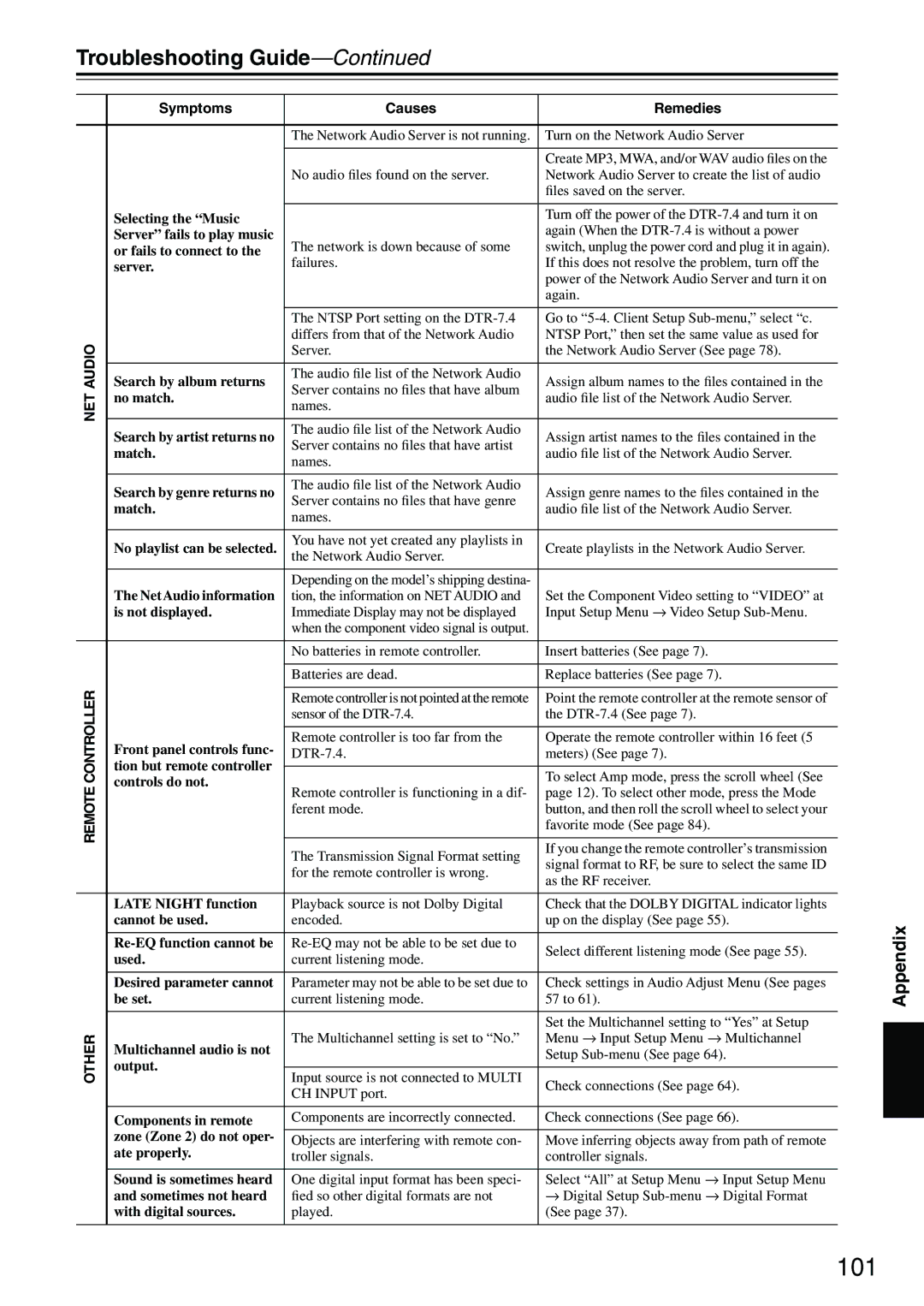Troubleshooting Guide—Continued
| Symptoms | Causes | Remedies |
|
|
|
|
|
|
|
|
|
| The Network Audio Server is not running. | Turn on the Network Audio Server |
|
|
|
|
|
|
|
|
|
|
| Create MP3, MWA, and/or WAV audio files on the |
|
|
|
| No audio files found on the server. | Network Audio Server to create the list of audio |
|
|
|
|
| files saved on the server. |
|
|
|
|
|
|
|
|
| Selecting the “Music |
| Turn off the power of the |
|
|
|
| again (When the |
|
| |
| Server” fails to play music |
|
|
| |
| The network is down because of some | switch, unplug the power cord and plug it in again). |
|
| |
| or fails to connect to the |
|
| ||
| failures. | If this does not resolve the problem, turn off the |
|
| |
| server. |
|
| ||
|
| power of the Network Audio Server and turn it on |
|
| |
|
|
|
|
| |
|
|
| again. |
|
|
|
|
|
|
|
|
|
| The NTSP Port setting on the | Go to |
|
|
AUDIO |
| differs from that of the Network Audio | NTSP Port,” then set the same value as used for |
|
|
| Server. | the Network Audio Server (See page 78). |
|
| |
|
|
|
|
| |
Search by album returns | The audio file list of the Network Audio | Assign album names to the files contained in the |
|
| |
Server contains no files that have album |
|
| |||
NET | no match. | audio file list of the Network Audio Server. |
|
| |
names. |
|
| |||
|
|
|
| ||
|
|
|
|
| |
|
|
|
|
|
|
| Search by artist returns no | The audio file list of the Network Audio | Assign artist names to the files contained in the |
|
|
| Server contains no files that have artist |
|
| ||
| match. | audio file list of the Network Audio Server. |
|
| |
| names. |
|
| ||
|
|
|
|
| |
|
|
|
|
|
|
| Search by genre returns no | The audio file list of the Network Audio | Assign genre names to the files contained in the |
|
|
| Server contains no files that have genre |
|
| ||
| match. | audio file list of the Network Audio Server. |
|
| |
| names. |
|
| ||
|
|
|
|
| |
|
|
|
|
|
|
| No playlist can be selected. | You have not yet created any playlists in | Create playlists in the Network Audio Server. |
|
|
| the Network Audio Server. |
|
| ||
|
|
|
|
| |
|
|
|
|
|
|
| The Net Audio information | Depending on the model’s shipping destina- |
|
|
|
| tion, the information on NET AUDIO and | Set the Component Video setting to “VIDEO” at |
|
| |
| is not displayed. | Immediate Display may not be displayed | Input Setup Menu → Video Setup |
|
|
|
| when the component video signal is output. |
|
|
|
|
|
|
|
|
|
|
| No batteries in remote controller. | Insert batteries (See page 7). |
|
|
|
|
|
|
|
|
|
| Batteries are dead. | Replace batteries (See page 7). |
|
|
CONTROLLER |
|
|
|
|
|
| Remote controller is not pointed at the remote | To select Amp mode, press the scroll wheel (See |
|
| |
|
| Point the remote controller at the remote sensor of |
|
| |
|
| sensor of the | the |
|
|
| Front panel controls func- | Remote controller is too far from the | Operate the remote controller within 16 feet (5 |
|
|
| meters) (See page 7). |
|
| ||
| tion but remote controller |
|
|
|
|
|
|
|
|
| |
REMOTE | controls do not. | Remote controller is functioning in a dif- | page 12). To select other mode, press the Mode |
|
|
|
|
| |||
|
|
|
| ||
|
| ferent mode. | button, and then roll the scroll wheel to select your |
|
|
|
|
| favorite mode (See page 84). |
|
|
|
|
|
|
|
|
|
| The Transmission Signal Format setting | If you change the remote controller’s transmission |
|
|
|
| signal format to RF, be sure to select the same ID |
|
| |
|
| for the remote controller is wrong. |
|
| |
|
| as the RF receiver. |
|
| |
|
|
|
|
| |
|
|
|
|
|
|
| LATE NIGHT function | Playback source is not Dolby Digital | Check that the DOLBY DIGITAL indicator lights |
|
|
| cannot be used. | encoded. | up on the display (See page 55). |
| Appendix |
|
|
|
|
| |
| be set. | current listening mode. | 57 to 61). | ||
| Select different listening mode (See page 55). |
|
| ||
| used. | current listening mode. |
|
|
|
| Desired parameter cannot | Parameter may not be able to be set due to | Check settings in Audio Adjust Menu (See pages |
|
|
|
|
|
|
|
|
|
|
| Set the Multichannel setting to “Yes” at Setup |
|
|
|
|
|
|
| |
OTHER | Multichannel audio is not | The Multichannel setting is set to “No.” | Menu → Input Setup Menu → Multichannel |
|
|
| Setup |
|
| ||
output. |
|
|
| ||
|
|
|
| ||
Input source is not connected to MULTI | Check connections (See page 64). |
|
| ||
|
|
| |||
|
| CH INPUT port. |
|
| |
|
|
|
|
| |
|
|
|
|
|
|
| Components in remote | Components are incorrectly connected. | Check connections (See page 66). |
|
|
|
|
| |||
| zone (Zone 2) do not oper- | Objects are interfering with remote con- | Move inferring objects away from path of remote |
|
|
| ate properly. | troller signals. | controller signals. |
|
|
|
|
|
|
|
|
| Sound is sometimes heard | One digital input format has been speci- | Select “All” at Setup Menu → Input Setup Menu |
|
|
| and sometimes not heard | fied so other digital formats are not | → Digital Setup |
|
|
| with digital sources. | played. | (See page 37). |
|
|
|
|
|
|
|
|