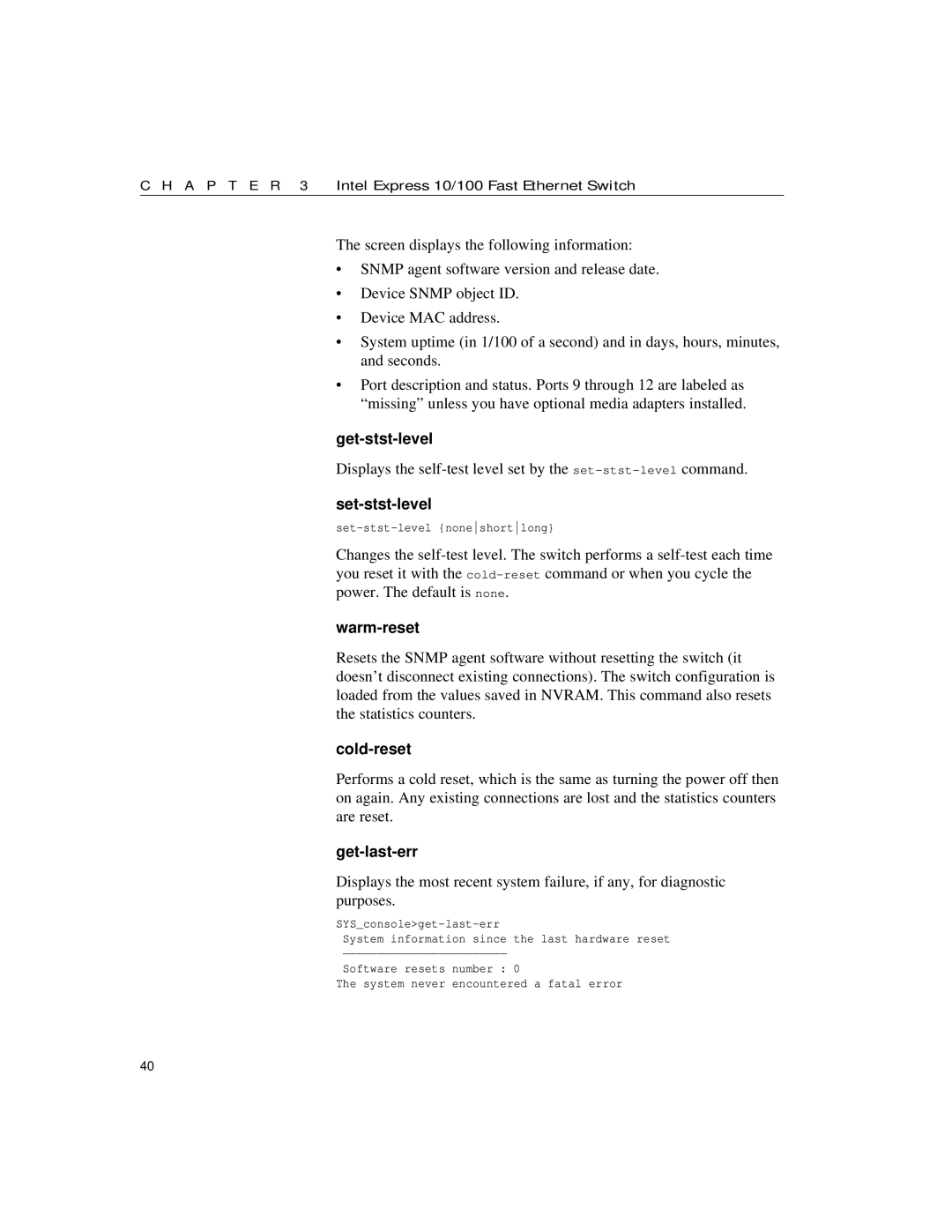C H A P T E R 3 | Intel Express 10/100 Fast Ethernet Switch |
The screen displays the following information:
•SNMP agent software version and release date.
•Device SNMP object ID.
•Device MAC address.
•System uptime (in 1/100 of a second) and in days, hours, minutes, and seconds.
•Port description and status. Ports 9 through 12 are labeled as “missing” unless you have optional media adapters installed.
get-stst-level
Displays the
set-stst-level
Changes the
warm-reset
Resets the SNMP agent software without resetting the switch (it doesn’t disconnect existing connections). The switch configuration is loaded from the values saved in NVRAM. This command also resets the statistics counters.
cold-reset
Performs a cold reset, which is the same as turning the power off then on again. Any existing connections are lost and the statistics counters are reset.
get-last-err
Displays the most recent system failure, if any, for diagnostic purposes.
System information since the last hardware reset
Software resets number : 0
The system never encountered a fatal error
40