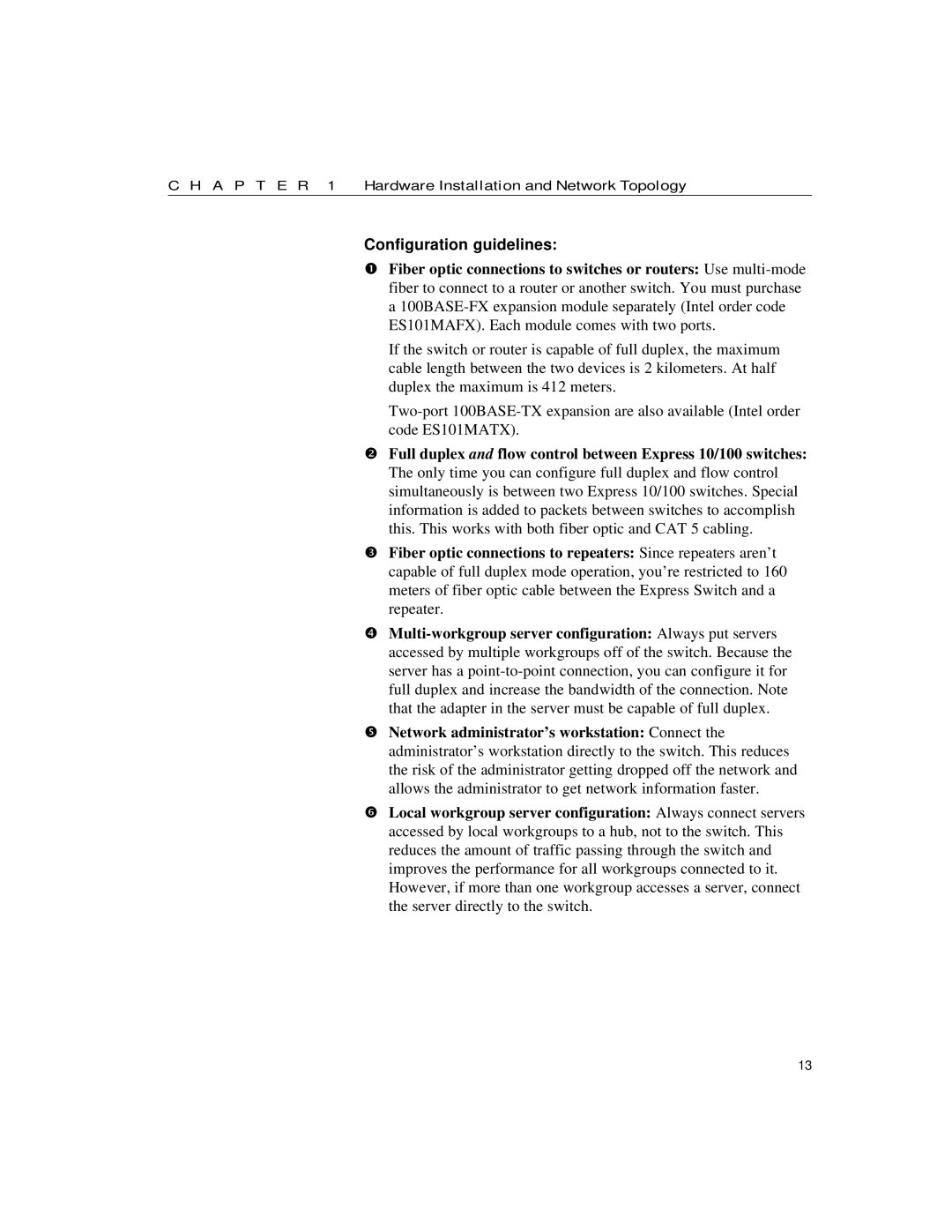C H A P T E R 1 Hardware Installation and Network Topology
Configuration guidelines:
Fiber optic connections to switches or routers: Use
a
If the switch or router is capable of full duplex, the maximum cable length between the two devices is 2 kilometers. At half duplex the maximum is 412 meters.
Full duplex and flow control between Express 10/100 switches:
The only time you can configure full duplex and flow control simultaneously is between two Express 10/100 switches. Special information is added to packets between switches to accomplish this. This works with both fiber optic and CAT 5 cabling.
Fiber optic connections to repeaters: Since repeaters aren’t capable of full duplex mode operation, you’re restricted to 160 meters of fiber optic cable between the Express Switch and a repeater.
Network administrator’s workstation: Connect the administrator’s workstation directly to the switch. This reduces the risk of the administrator getting dropped off the network and allows the administrator to get network information faster.
Local workgroup server configuration: Always connect servers accessed by local workgroups to a hub, not to the switch. This reduces the amount of traffic passing through the switch and improves the performance for all workgroups connected to it. However, if more than one workgroup accesses a server, connect the server directly to the switch.
13