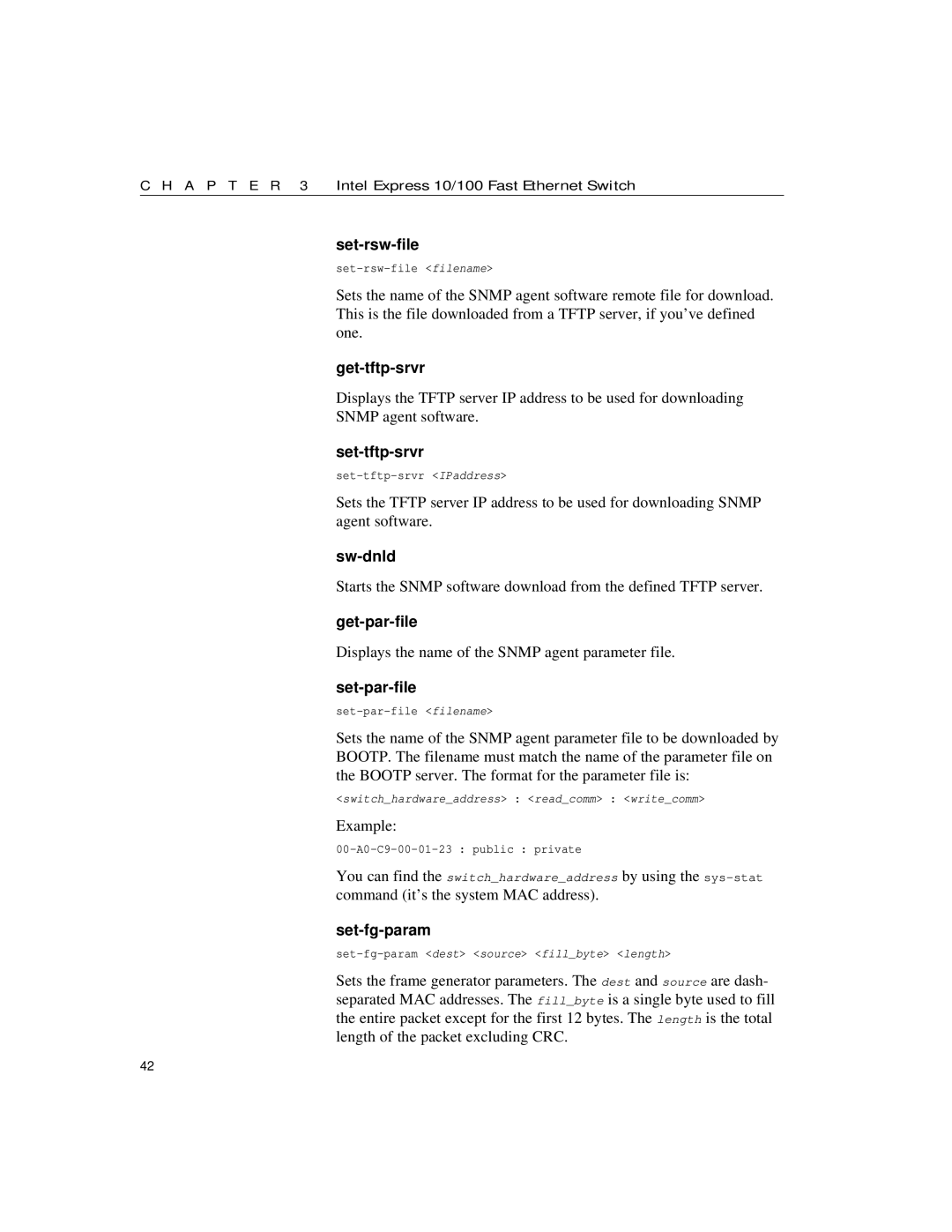C H A P T E R 3 | Intel Express 10/100 Fast Ethernet Switch |
set-rsw-file
Sets the name of the SNMP agent software remote file for download. This is the file downloaded from a TFTP server, if you’ve defined one.
get-tftp-srvr
Displays the TFTP server IP address to be used for downloading SNMP agent software.
set-tftp-srvr
Sets the TFTP server IP address to be used for downloading SNMP agent software.
sw-dnld
Starts the SNMP software download from the defined TFTP server.
get-par-file
Displays the name of the SNMP agent parameter file.
set-par-file
Sets the name of the SNMP agent parameter file to be downloaded by BOOTP. The filename must match the name of the parameter file on the BOOTP server. The format for the parameter file is:
<switch_hardware_address> : <read_comm> : <write_comm>
Example:
You can find the switch_hardware_address by using the
set-fg-param
Sets the frame generator parameters. The dest and source are dash- separated MAC addresses. The fill_byte is a single byte used to fill the entire packet except for the first 12 bytes. The length is the total length of the packet excluding CRC.
42