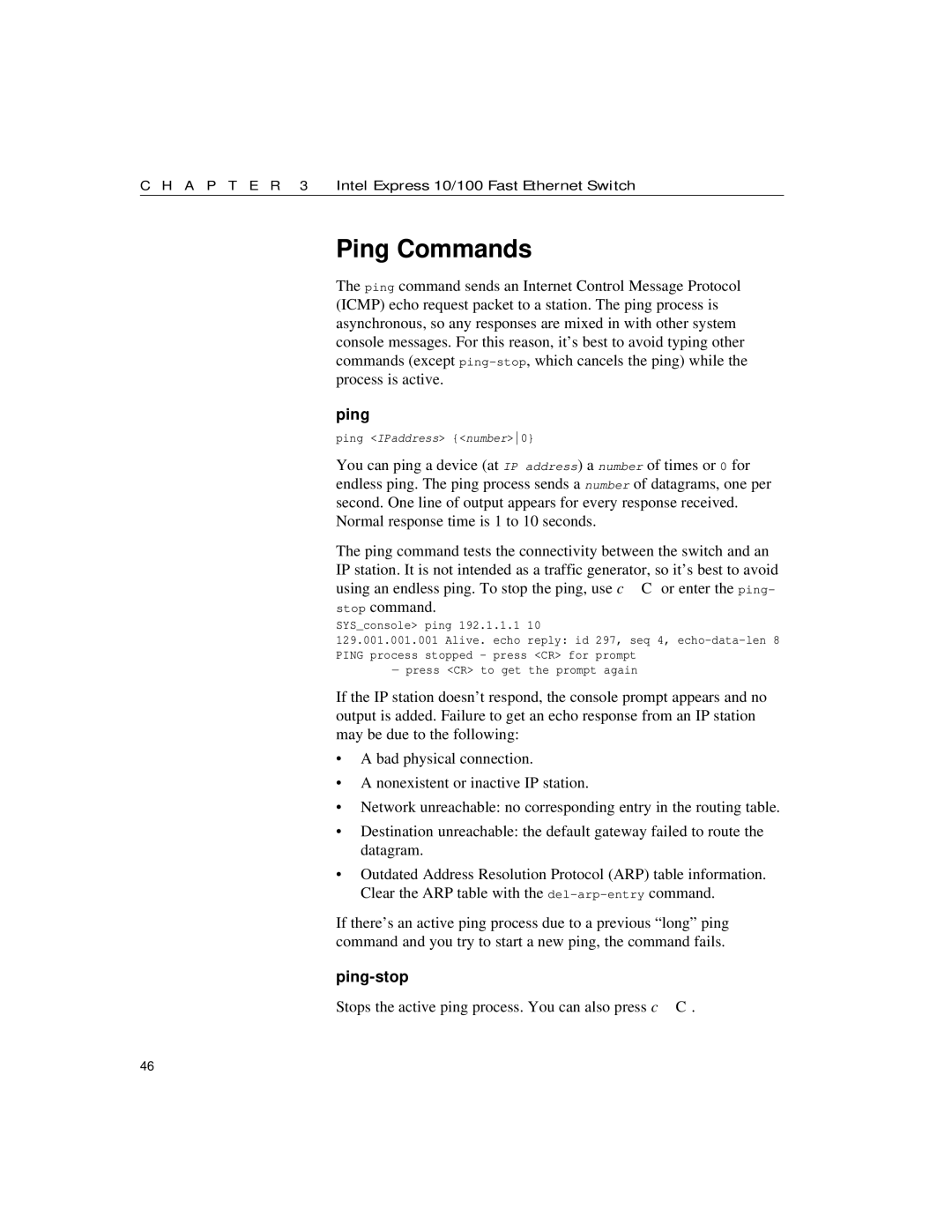C H A P T E R 3 | Intel Express 10/100 Fast Ethernet Switch |
Ping Commands
The ping command sends an Internet Control Message Protocol (ICMP) echo request packet to a station. The ping process is asynchronous, so any responses are mixed in with other system console messages. For this reason, it’s best to avoid typing other commands (except
ping
ping <IPaddress> {<number>0}
You can ping a device (at IP address) a number of times or 0 for endless ping. The ping process sends a number of datagrams, one per second. One line of output appears for every response received. Normal response time is 1 to 10 seconds.
The ping command tests the connectivity between the switch and an IP station. It is not intended as a traffic generator, so it’s best to avoid using an endless ping. To stop the ping, use cC or enter the ping- stop command.
SYS_console> ping 192.1.1.1 10
129.001.001.001 Alive. echo reply: id 297, seq 4,
— press <CR> to get the prompt again
If the IP station doesn’t respond, the console prompt appears and no output is added. Failure to get an echo response from an IP station may be due to the following:
•A bad physical connection.
•A nonexistent or inactive IP station.
•Network unreachable: no corresponding entry in the routing table.
•Destination unreachable: the default gateway failed to route the datagram.
•Outdated Address Resolution Protocol (ARP) table information. Clear the ARP table with the
If there’s an active ping process due to a previous “long” ping command and you try to start a new ping, the command fails.
ping-stop
Stops the active ping process. You can also press cC.
46