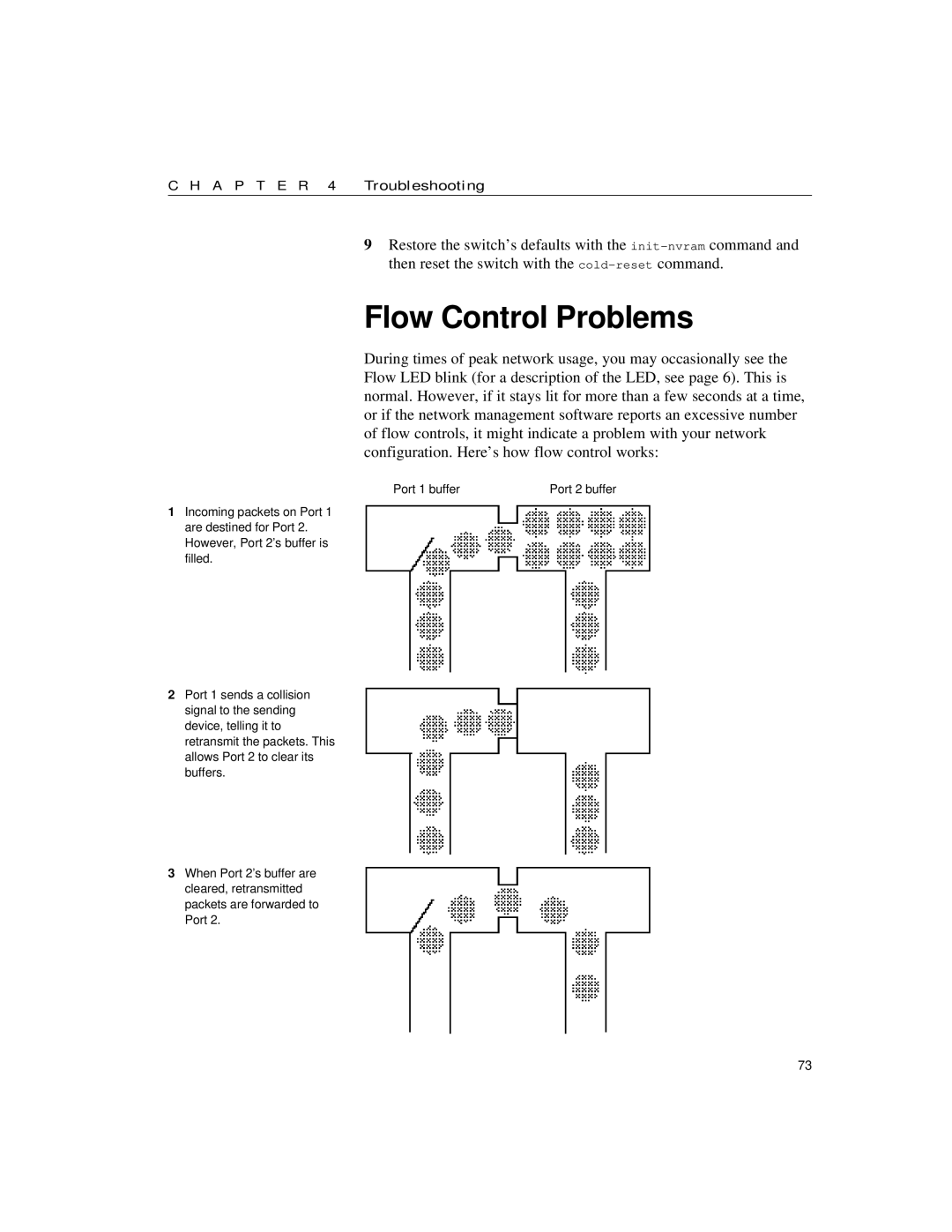C H A P T E R 4 | Troubleshooting |
1Incoming packets on Port 1 are destined for Port 2. However, Port 2’s buffer is filled.
2Port 1 sends a collision signal to the sending device, telling it to retransmit the packets. This allows Port 2 to clear its buffers.
3When Port 2’s buffer are cleared, retransmitted packets are forwarded to Port 2.
9Restore the switch’s defaults with the
Flow Control Problems
During times of peak network usage, you may occasionally see the Flow LED blink (for a description of the LED, see page 6). This is normal. However, if it stays lit for more than a few seconds at a time, or if the network management software reports an excessive number of flow controls, it might indicate a problem with your network configuration. Here’s how flow control works:
Port 1 buffer | Port 2 buffer |
73