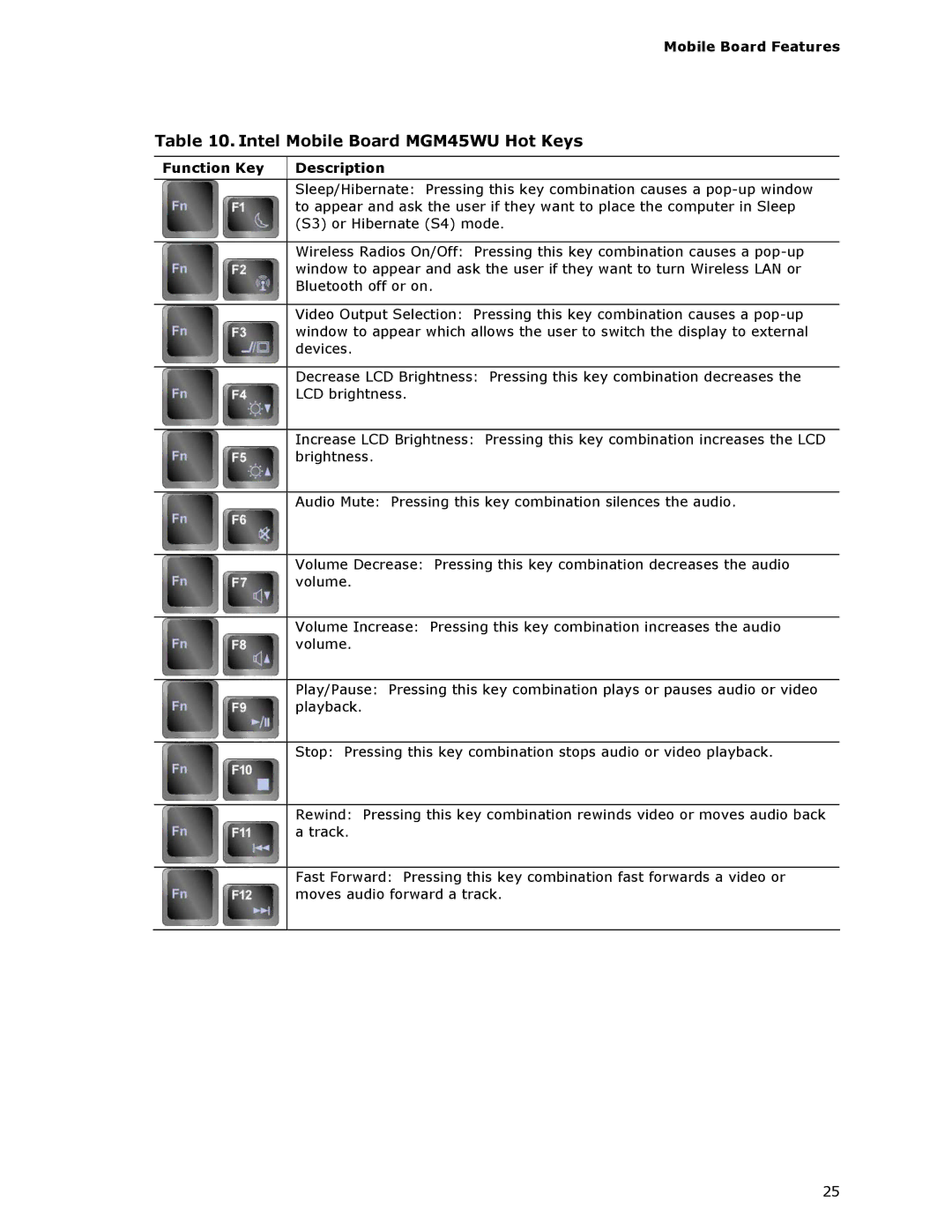Mobile Board Features
Table 10. Intel Mobile Board MGM45WU Hot Keys
Function Key
Description
Sleep/Hibernate: Pressing this key combination causes a
Wireless Radios On/Off: Pressing this key combination causes a
Video Output Selection: Pressing this key combination causes a
Decrease LCD Brightness: Pressing this key combination decreases the LCD brightness.
Increase LCD Brightness: Pressing this key combination increases the LCD brightness.
Audio Mute: Pressing this key combination silences the audio.
Volume Decrease: Pressing this key combination decreases the audio volume.
Volume Increase: Pressing this key combination increases the audio volume.
Play/Pause: Pressing this key combination plays or pauses audio or video playback.
Stop: Pressing this key combination stops audio or video playback.
Rewind: Pressing this key combination rewinds video or moves audio back a track.
Fast Forward: Pressing this key combination fast forwards a video or moves audio forward a track.
25