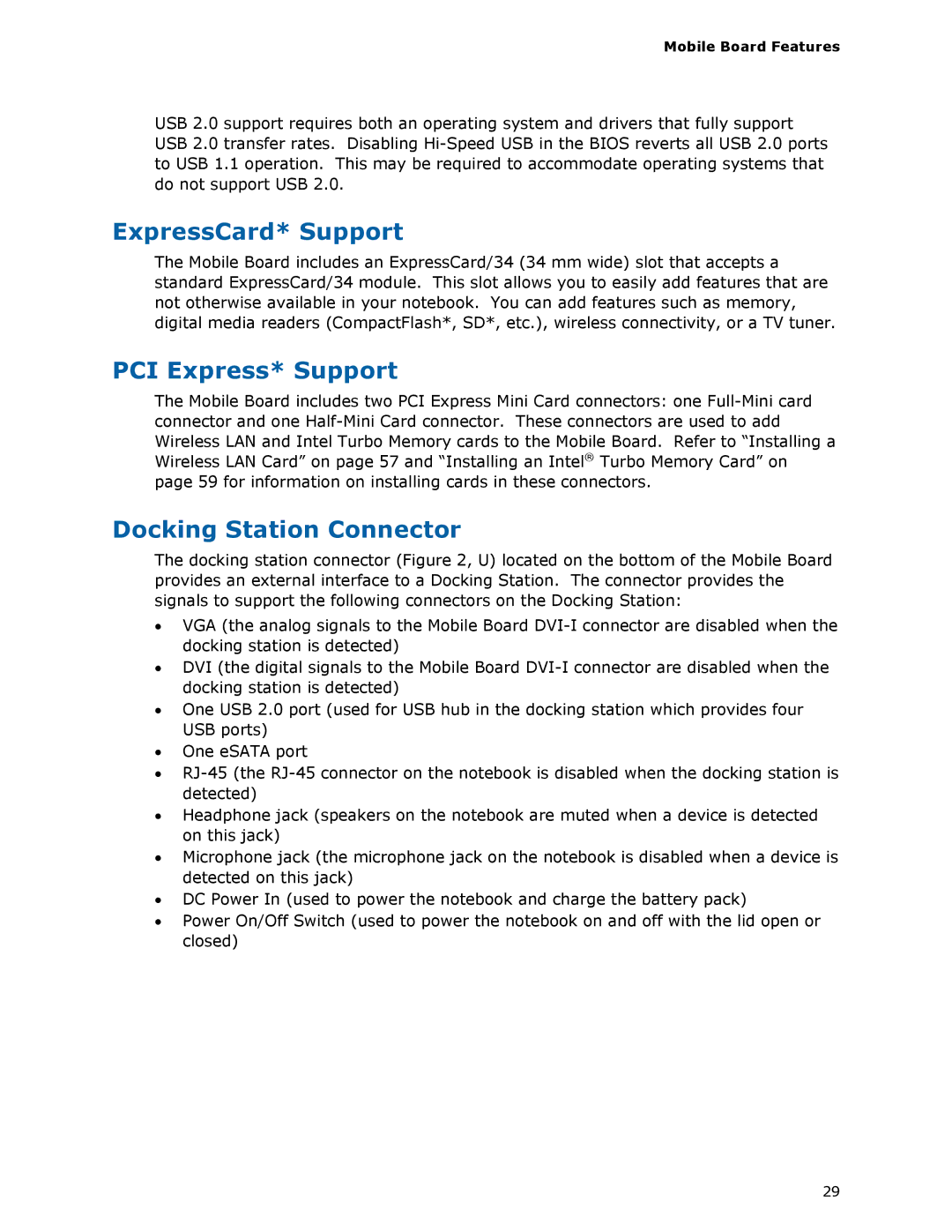Mobile Board Features
USB 2.0 support requires both an operating system and drivers that fully support USB 2.0 transfer rates. Disabling
ExpressCard* Support
The Mobile Board includes an ExpressCard/34 (34 mm wide) slot that accepts a standard ExpressCard/34 module. This slot allows you to easily add features that are not otherwise available in your notebook. You can add features such as memory, digital media readers (CompactFlash*, SD*, etc.), wireless connectivity, or a TV tuner.
PCI Express* Support
The Mobile Board includes two PCI Express Mini Card connectors: one
Docking Station Connector
The docking station connector (Figure 2, U) located on the bottom of the Mobile Board provides an external interface to a Docking Station. The connector provides the signals to support the following connectors on the Docking Station:
•VGA (the analog signals to the Mobile Board
•DVI (the digital signals to the Mobile Board
•One USB 2.0 port (used for USB hub in the docking station which provides four USB ports)
•One eSATA port
•
•Headphone jack (speakers on the notebook are muted when a device is detected on this jack)
•Microphone jack (the microphone jack on the notebook is disabled when a device is detected on this jack)
•DC Power In (used to power the notebook and charge the battery pack)
•Power On/Off Switch (used to power the notebook on and off with the lid open or closed)
29