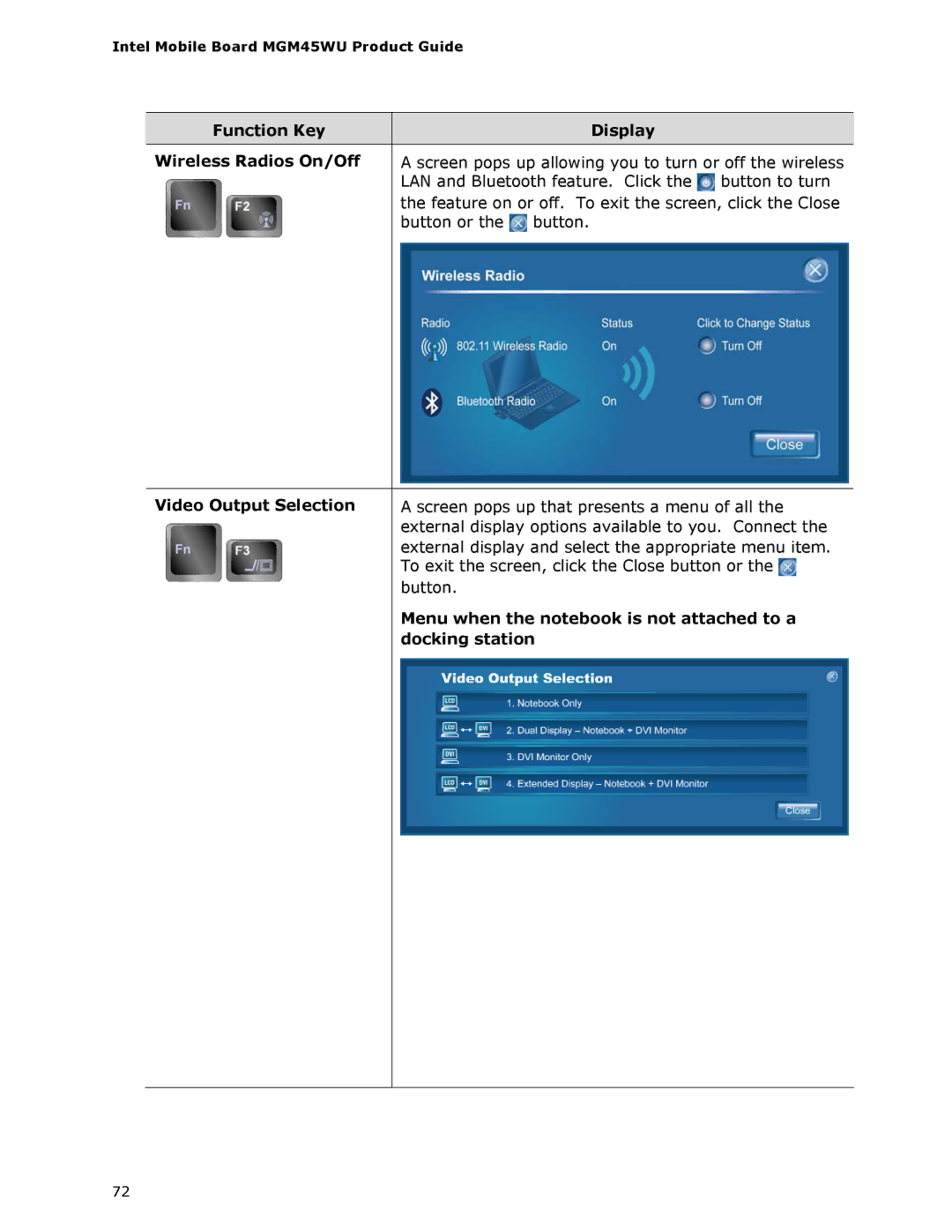Intel Mobile Board MGM45WU Product Guide
Function Key | Display |
|
|
Wireless Radios On/Off | A screen pops up allowing you to turn or off the wireless |
| LAN and Bluetooth feature. Click the button to turn |
| the feature on or off. To exit the screen, click the Close |
| button or the button. |
Video Output Selection | A screen pops up that presents a menu of all the |
| external display options available to you. Connect the |
| external display and select the appropriate menu item. |
| To exit the screen, click the Close button or the |
| button. |
| Menu when the notebook is not attached to a |
| docking station |
72