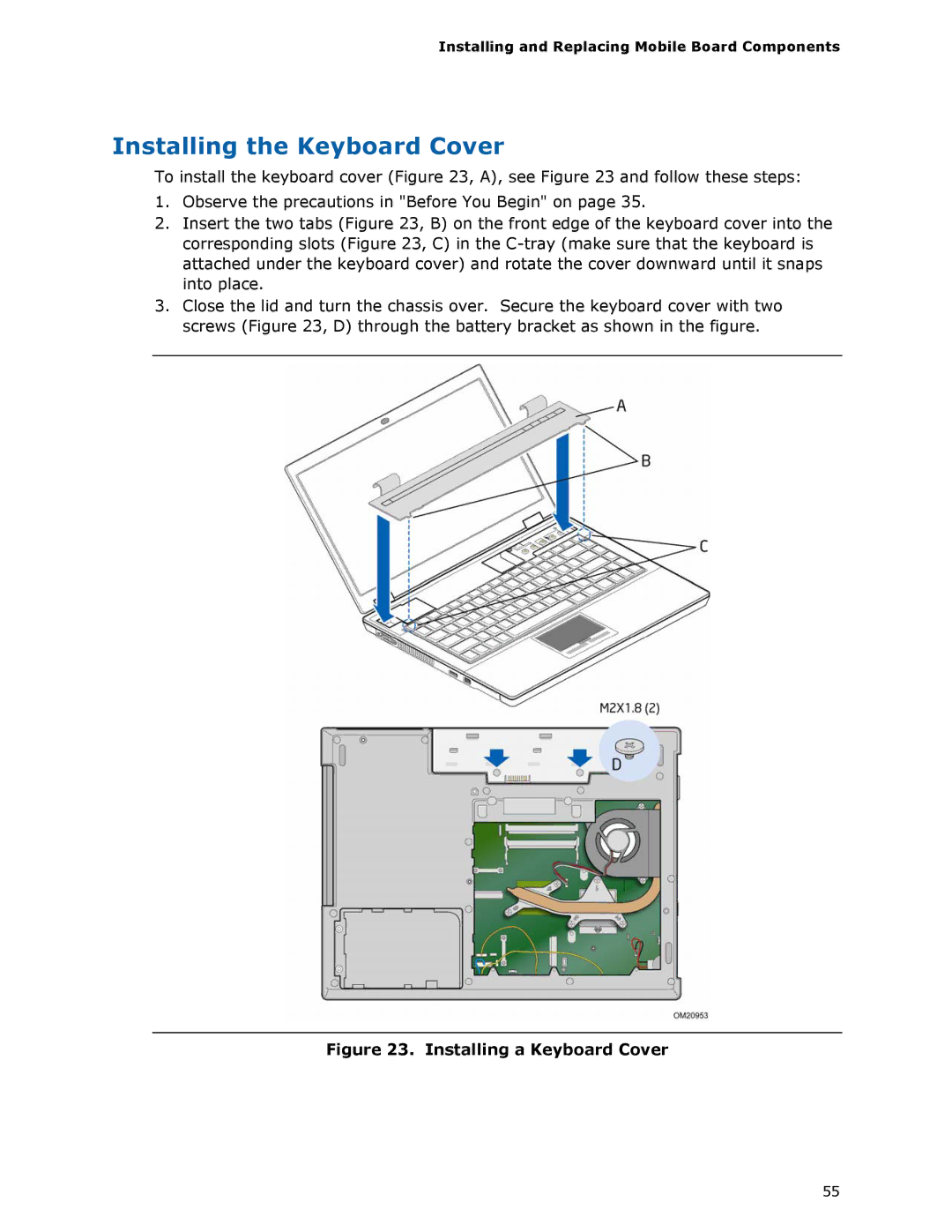Installing and Replacing Mobile Board Components
Installing the Keyboard Cover
To install the keyboard cover (Figure 23, A), see Figure 23 and follow these steps:
1.Observe the precautions in "Before You Begin" on page 35.
2.Insert the two tabs (Figure 23, B) on the front edge of the keyboard cover into the corresponding slots (Figure 23, C) in the
3.Close the lid and turn the chassis over. Secure the keyboard cover with two screws (Figure 23, D) through the battery bracket as shown in the figure.
Figure 23. Installing a Keyboard Cover
55