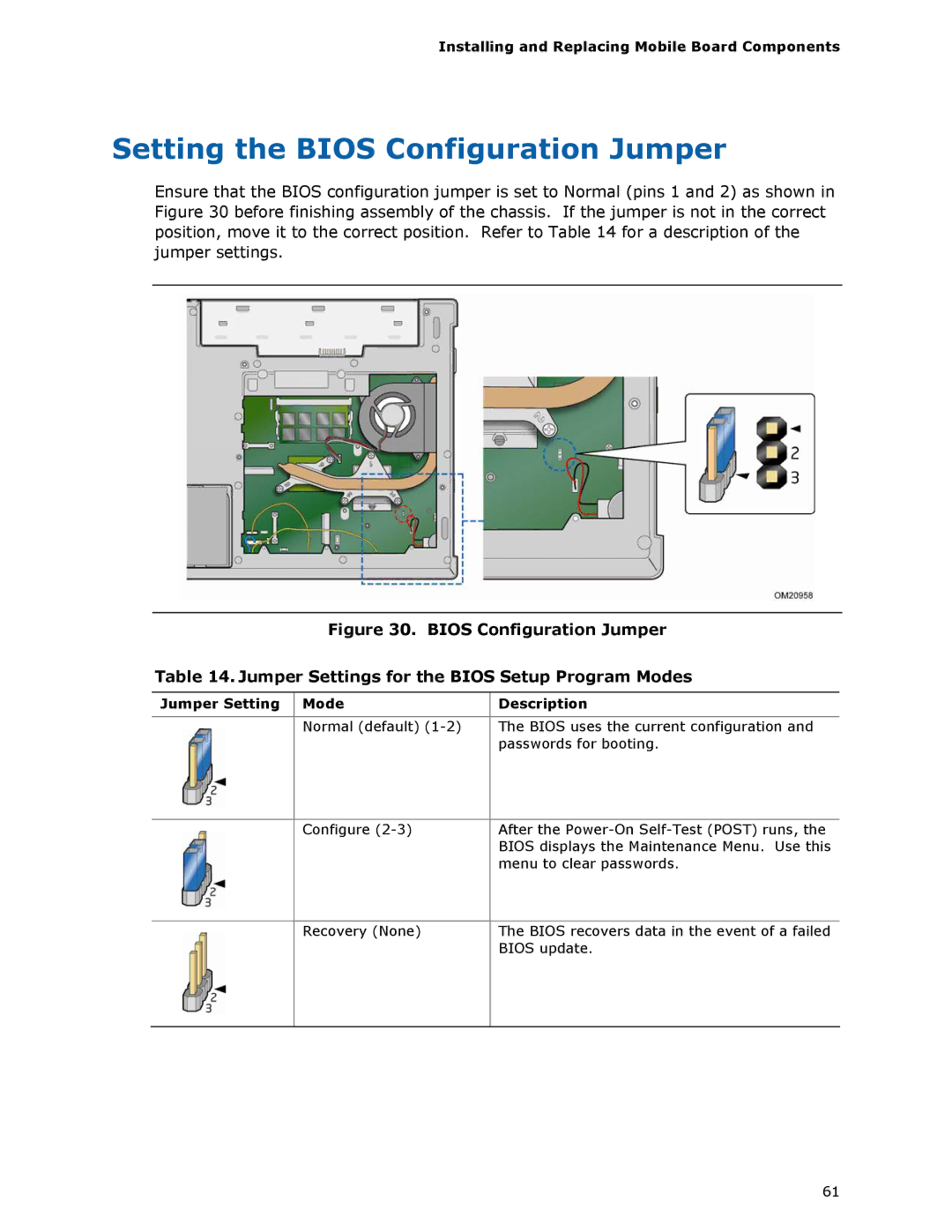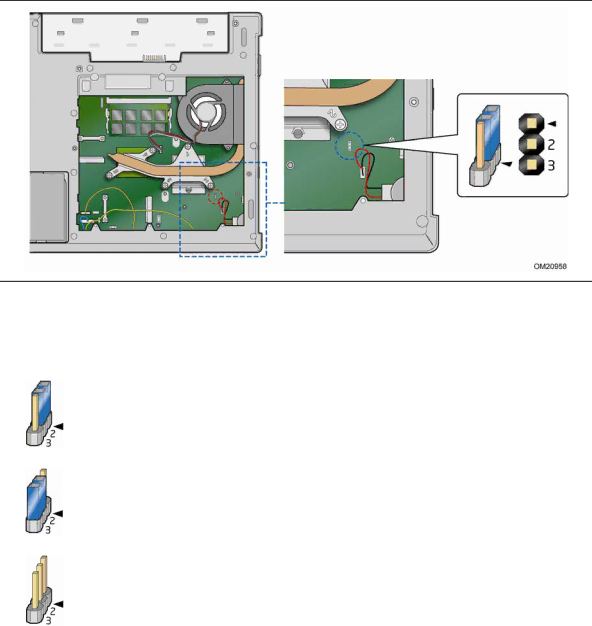
Installing and Replacing Mobile Board Components
Setting the BIOS Configuration Jumper
Ensure that the BIOS configuration jumper is set to Normal (pins 1 and 2) as shown in Figure 30 before finishing assembly of the chassis. If the jumper is not in the correct position, move it to the correct position. Refer to Table 14 for a description of the jumper settings.
Figure 30. BIOS Configuration Jumper
Table 14. Jumper Settings for the BIOS Setup Program Modes
Jumper Setting | Mode | Description |
|
|
|
| Normal (default) | The BIOS uses the current configuration and |
|
| passwords for booting. |
|
|
|
| Configure | After the |
|
| BIOS displays the Maintenance Menu. Use this |
|
| menu to clear passwords. |
|
|
|
| Recovery (None) | The BIOS recovers data in the event of a failed |
|
| BIOS update. |
|
|
|
61