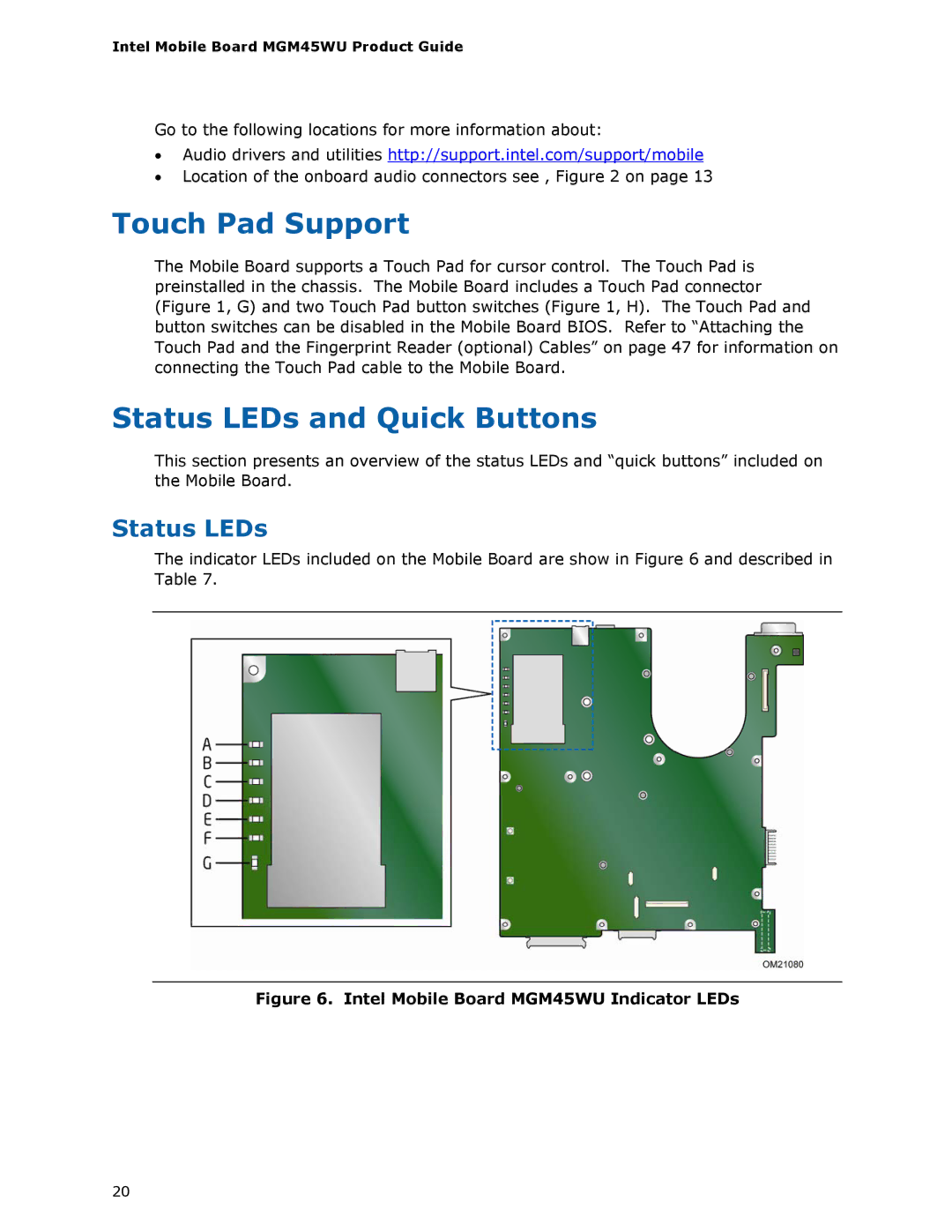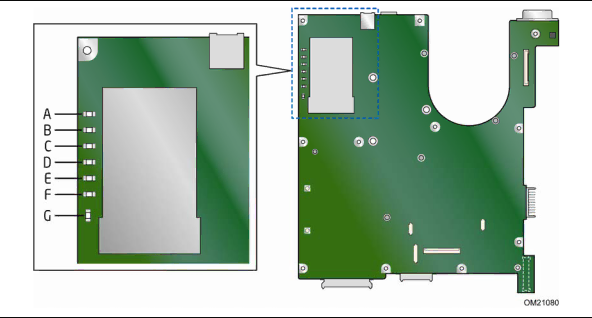
Intel Mobile Board MGM45WU Product Guide
Go to the following locations for more information about:
•Audio drivers and utilities http://support.intel.com/support/mobile
•Location of the onboard audio connectors see , Figure 2 on page 13
Touch Pad Support
The Mobile Board supports a Touch Pad for cursor control. The Touch Pad is preinstalled in the chassis. The Mobile Board includes a Touch Pad connector (Figure 1, G) and two Touch Pad button switches (Figure 1, H). The Touch Pad and button switches can be disabled in the Mobile Board BIOS. Refer to “Attaching the Touch Pad and the Fingerprint Reader (optional) Cables” on page 47 for information on connecting the Touch Pad cable to the Mobile Board.
Status LEDs and Quick Buttons
This section presents an overview of the status LEDs and “quick buttons” included on the Mobile Board.
Status LEDs
The indicator LEDs included on the Mobile Board are show in Figure 6 and described in Table 7.
Figure 6. Intel Mobile Board MGM45WU Indicator LEDs
20