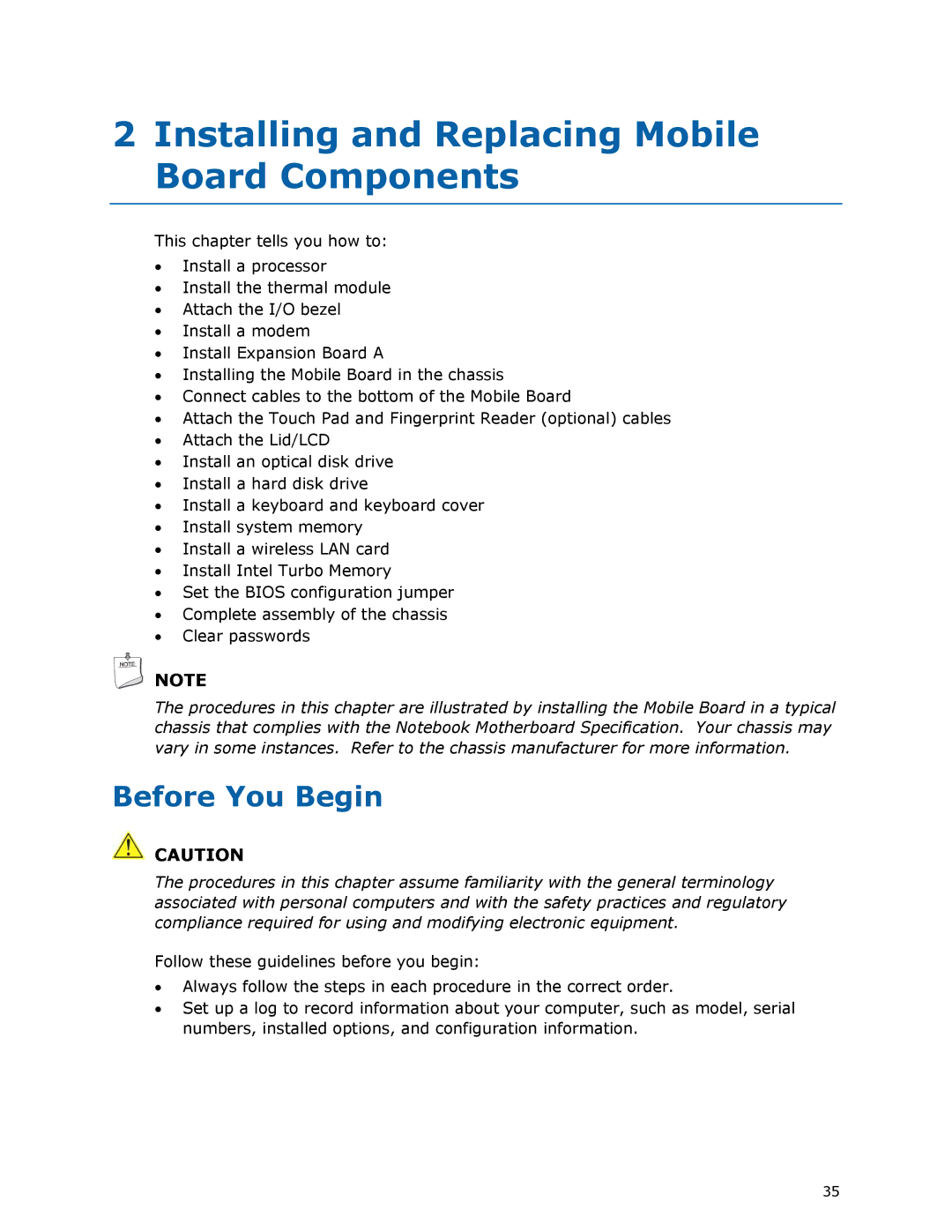2Installing and Replacing Mobile Board Components
This chapter tells you how to:
•Install a processor
•Install the thermal module
•Attach the I/O bezel
•Install a modem
•Install Expansion Board A
•Installing the Mobile Board in the chassis
•Connect cables to the bottom of the Mobile Board
•Attach the Touch Pad and Fingerprint Reader (optional) cables
•Attach the Lid/LCD
•Install an optical disk drive
•Install a hard disk drive
•Install a keyboard and keyboard cover
•Install system memory
•Install a wireless LAN card
•Install Intel Turbo Memory
•Set the BIOS configuration jumper
•Complete assembly of the chassis
•Clear passwords
![]() NOTE
NOTE
The procedures in this chapter are illustrated by installing the Mobile Board in a typical chassis that complies with the Notebook Motherboard Specification. Your chassis may vary in some instances. Refer to the chassis manufacturer for more information.
Before You Begin
![]() CAUTION
CAUTION
The procedures in this chapter assume familiarity with the general terminology associated with personal computers and with the safety practices and regulatory compliance required for using and modifying electronic equipment.
Follow these guidelines before you begin:
•Always follow the steps in each procedure in the correct order.
•Set up a log to record information about your computer, such as model, serial numbers, installed options, and configuration information.
35