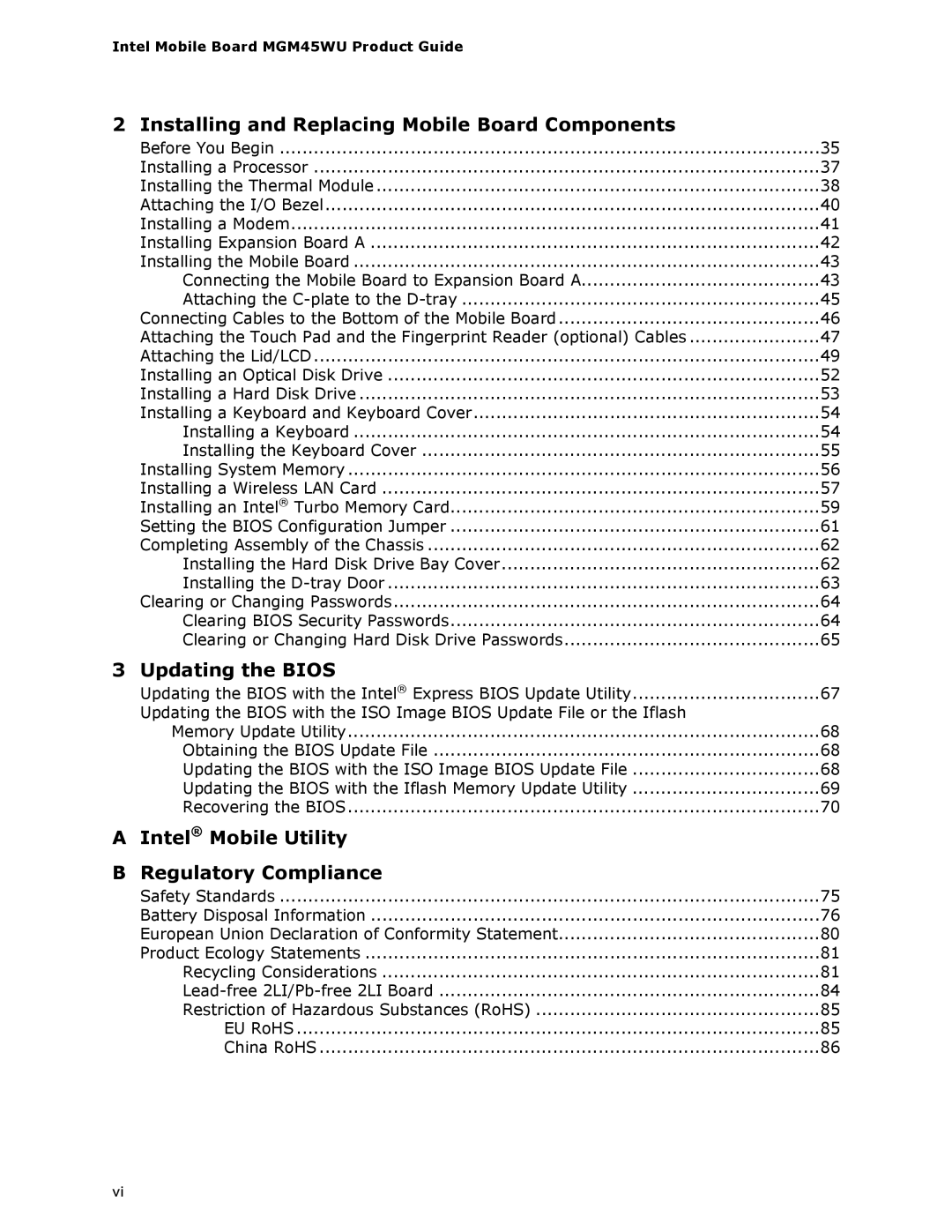Intel Mobile Board MGM45WU Product Guide
2 | Installing and Replacing Mobile Board Components |
|
| Before You Begin | 35 |
| Installing a Processor | 37 |
| Installing the Thermal Module | 38 |
| Attaching the I/O Bezel | 40 |
| Installing a Modem | 41 |
| Installing Expansion Board A | 42 |
| Installing the Mobile Board | 43 |
| Connecting the Mobile Board to Expansion Board A | 43 |
| Attaching the | 45 |
| Connecting Cables to the Bottom of the Mobile Board | 46 |
| Attaching the Touch Pad and the Fingerprint Reader (optional) Cables | 47 |
| Attaching the Lid/LCD | 49 |
| Installing an Optical Disk Drive | 52 |
| Installing a Hard Disk Drive | 53 |
| Installing a Keyboard and Keyboard Cover | 54 |
| Installing a Keyboard | 54 |
| Installing the Keyboard Cover | 55 |
| Installing System Memory | 56 |
| Installing a Wireless LAN Card | 57 |
| Installing an Intel® Turbo Memory Card | 59 |
| Setting the BIOS Configuration Jumper | 61 |
| Completing Assembly of the Chassis | 62 |
| Installing the Hard Disk Drive Bay Cover | 62 |
| Installing the | 63 |
| Clearing or Changing Passwords | 64 |
| Clearing BIOS Security Passwords | 64 |
| Clearing or Changing Hard Disk Drive Passwords | 65 |
3 | Updating the BIOS |
|
| Updating the BIOS with the Intel® Express BIOS Update Utility | 67 |
| Updating the BIOS with the ISO Image BIOS Update File or the Iflash |
|
| Memory Update Utility | 68 |
| Obtaining the BIOS Update File | 68 |
| Updating the BIOS with the ISO Image BIOS Update File | 68 |
| Updating the BIOS with the Iflash Memory Update Utility | 69 |
| Recovering the BIOS | 70 |
A | Intel® Mobile Utility |
|
B | Regulatory Compliance |
|
| Safety Standards | 75 |
| Battery Disposal Information | 76 |
| European Union Declaration of Conformity Statement | 80 |
| Product Ecology Statements | 81 |
| Recycling Considerations | 81 |
| 84 | |
| Restriction of Hazardous Substances (RoHS) | 85 |
| EU RoHS | 85 |
| China RoHS | 86 |
vi