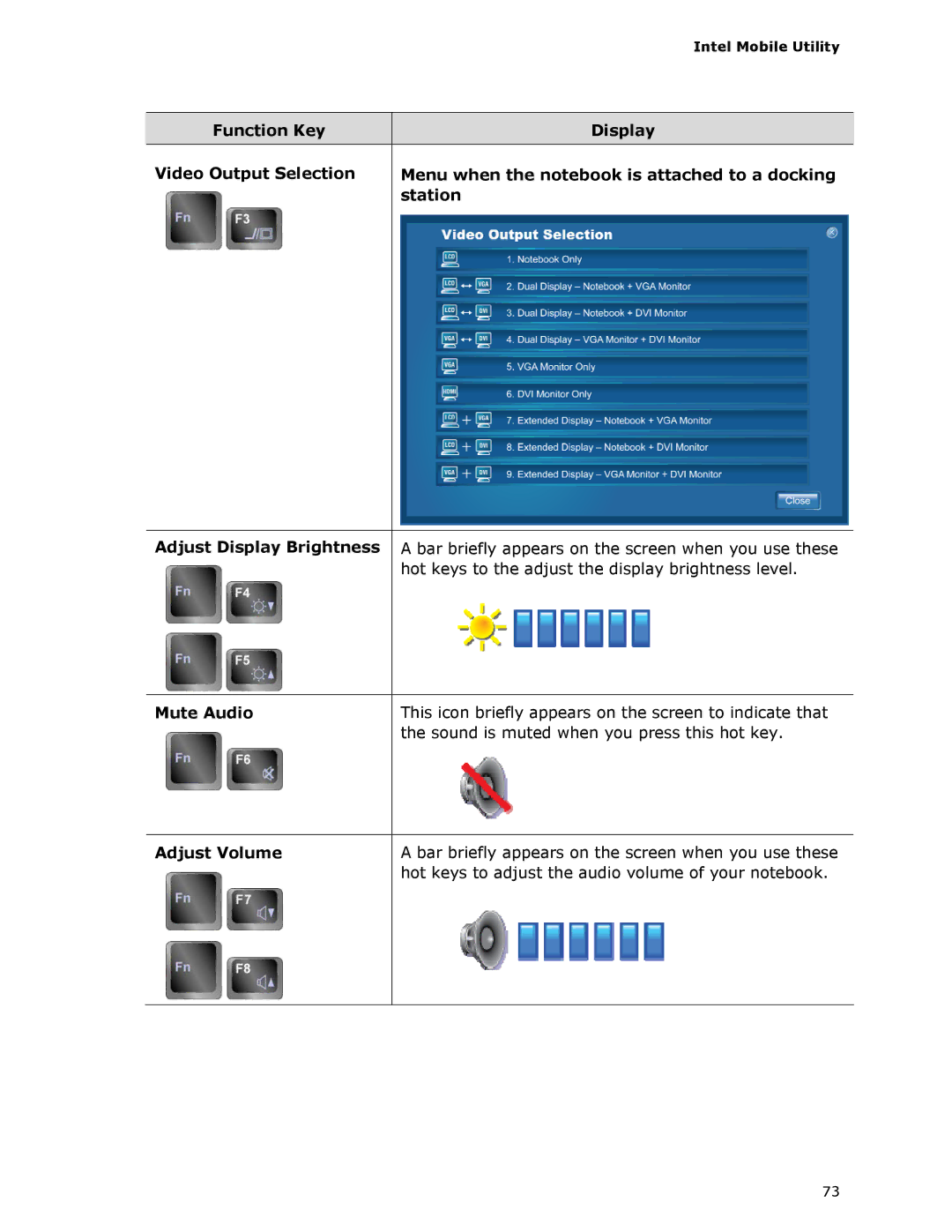Intel Mobile Utility
Function Key | Display |
|
|
Video Output Selection | Menu when the notebook is attached to a docking |
| station |
Adjust Display Brightness
A bar briefly appears on the screen when you use these hot keys to the adjust the display brightness level.
Mute Audio
This icon briefly appears on the screen to indicate that the sound is muted when you press this hot key.
Adjust Volume
A bar briefly appears on the screen when you use these hot keys to adjust the audio volume of your notebook.
73