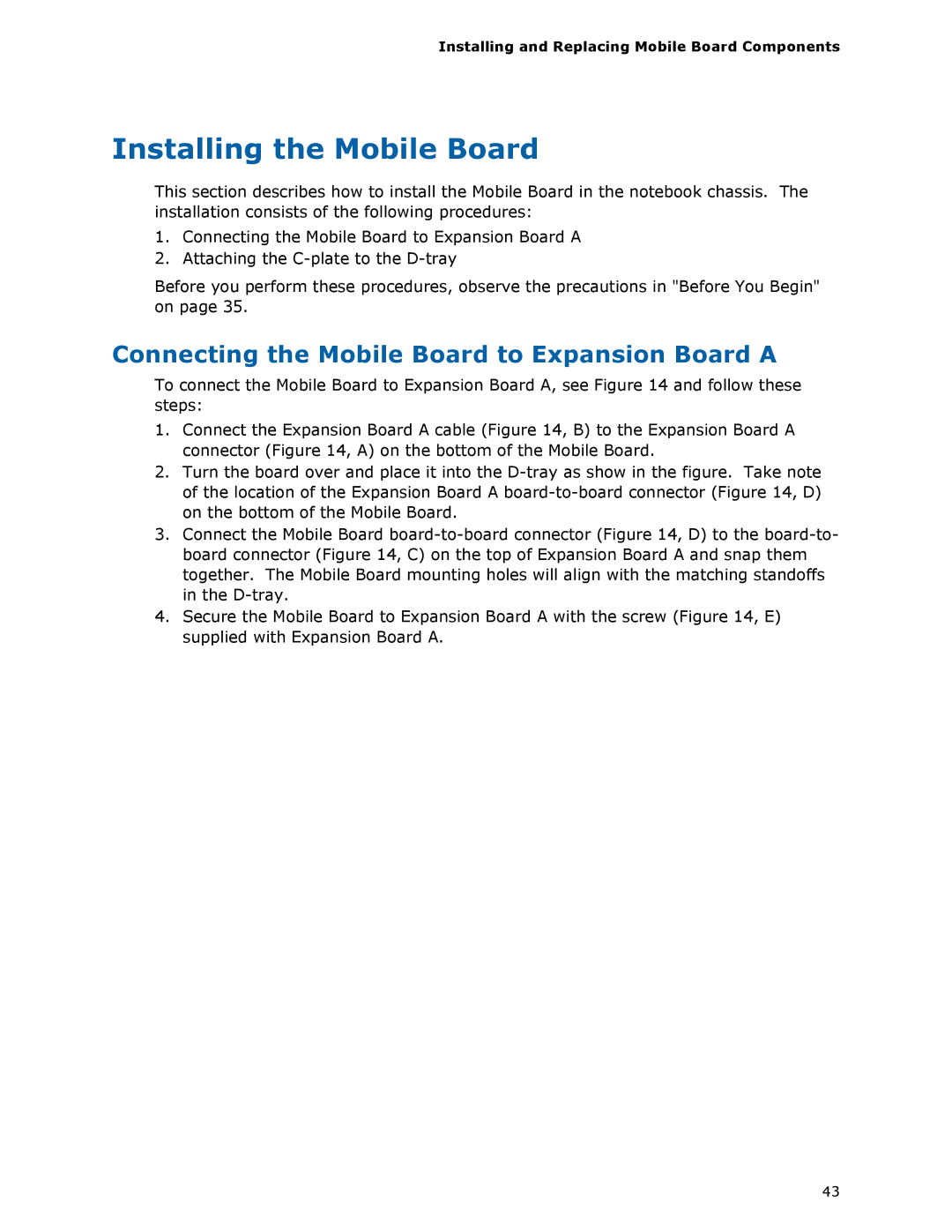Installing and Replacing Mobile Board Components
Installing the Mobile Board
This section describes how to install the Mobile Board in the notebook chassis. The installation consists of the following procedures:
1.Connecting the Mobile Board to Expansion Board A
2.Attaching the
Before you perform these procedures, observe the precautions in "Before You Begin" on page 35.
Connecting the Mobile Board to Expansion Board A
To connect the Mobile Board to Expansion Board A, see Figure 14 and follow these steps:
1.Connect the Expansion Board A cable (Figure 14, B) to the Expansion Board A connector (Figure 14, A) on the bottom of the Mobile Board.
2.Turn the board over and place it into the
3.Connect the Mobile Board
4.Secure the Mobile Board to Expansion Board A with the screw (Figure 14, E) supplied with Expansion Board A.
43