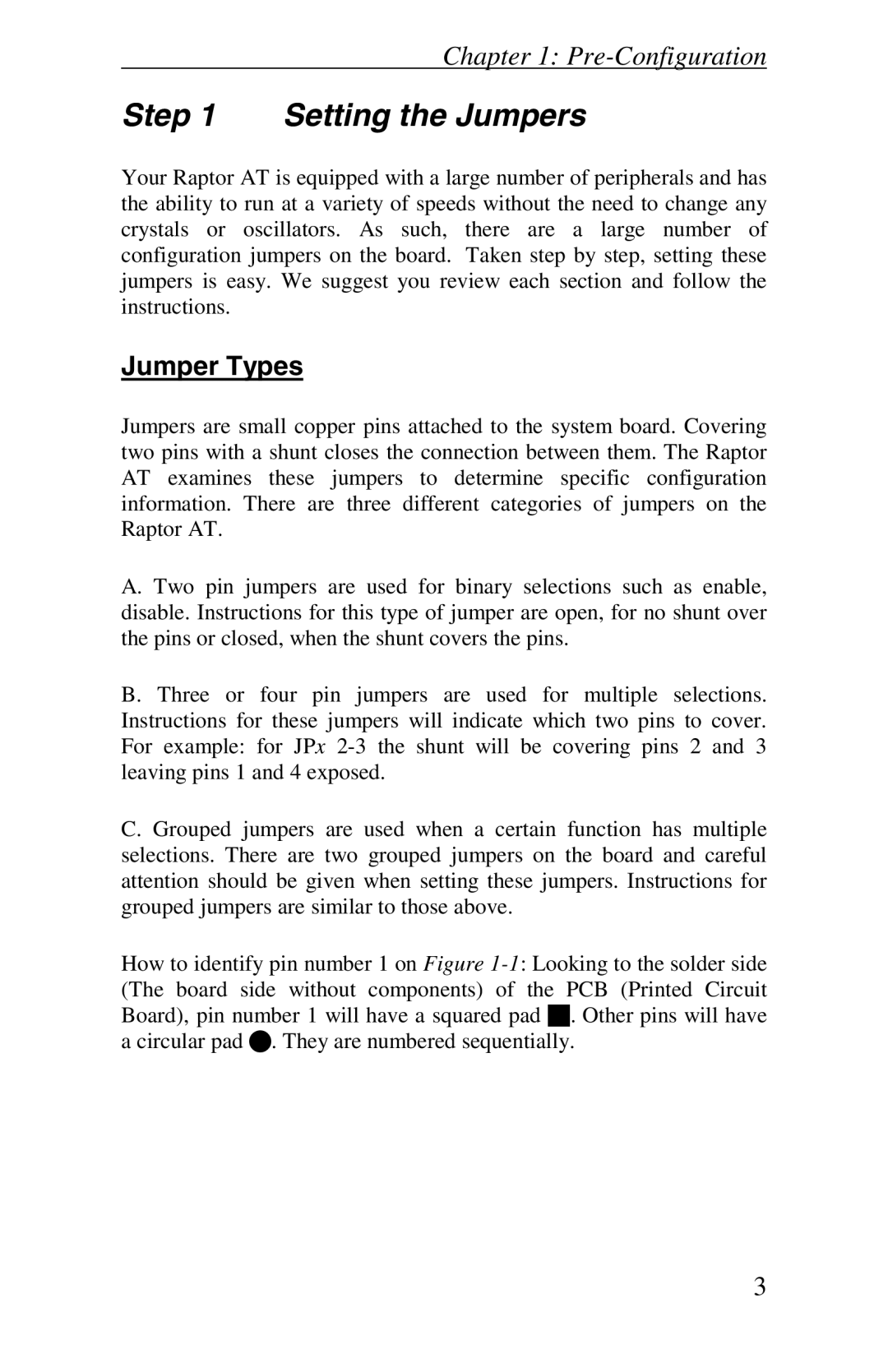Chapter 1:
Step 1 Setting the Jumpers
Your Raptor AT is equipped with a large number of peripherals and has the ability to run at a variety of speeds without the need to change any crystals or oscillators. As such, there are a large number of configuration jumpers on the board. Taken step by step, setting these jumpers is easy. We suggest you review each section and follow the instructions.
Jumper Types
Jumpers are small copper pins attached to the system board. Covering two pins with a shunt closes the connection between them. The Raptor AT examines these jumpers to determine specific configuration information. There are three different categories of jumpers on the Raptor AT.
A. Two pin jumpers are used for binary selections such as enable, disable. Instructions for this type of jumper are open, for no shunt over the pins or closed, when the shunt covers the pins.
B. Three or four pin jumpers are used for multiple selections. Instructions for these jumpers will indicate which two pins to cover. For example: for JPx
C. Grouped jumpers are used when a certain function has multiple selections. There are two grouped jumpers on the board and careful attention should be given when setting these jumpers. Instructions for grouped jumpers are similar to those above.
How to identify pin number 1 on Figure
3