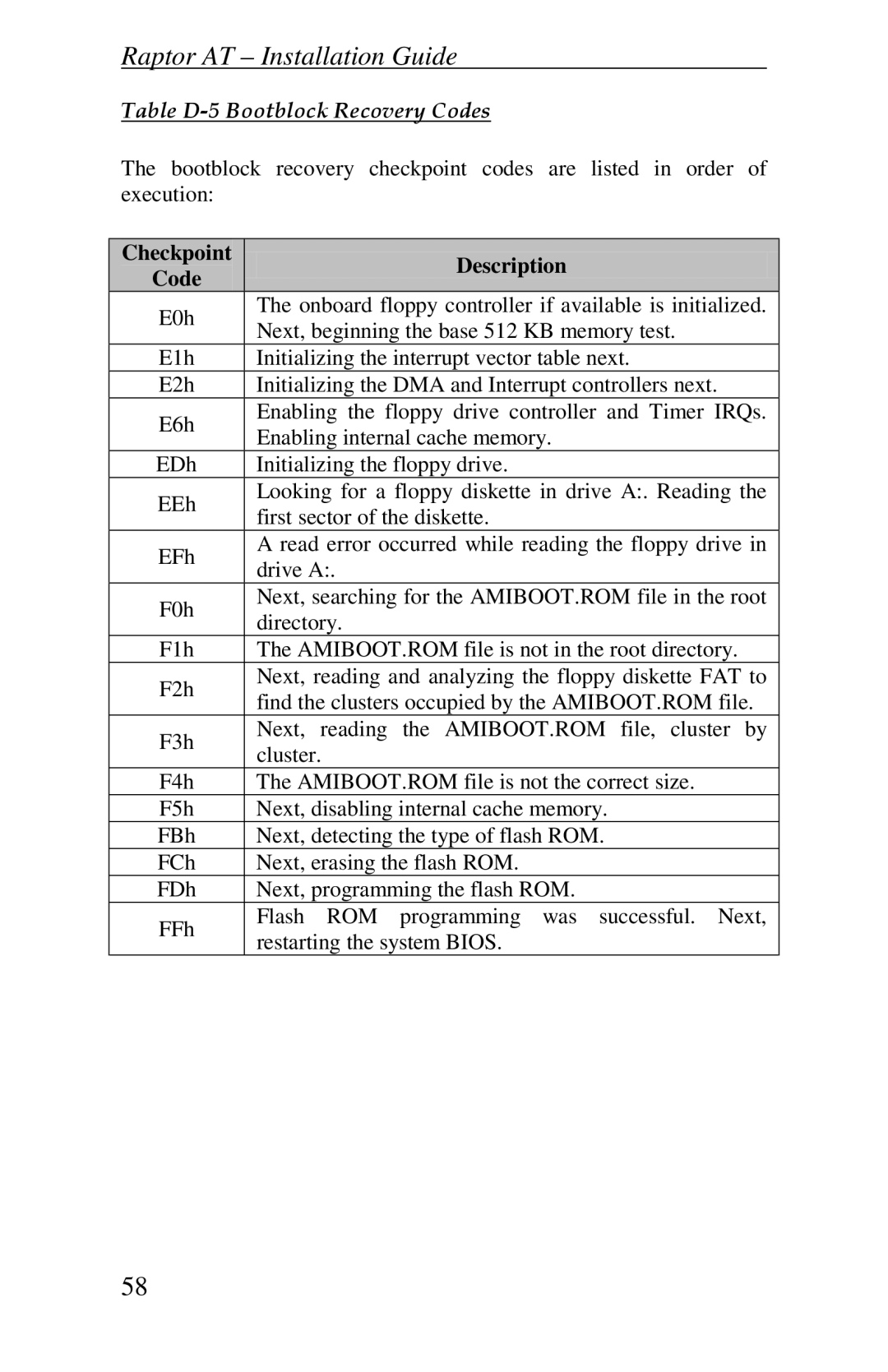Raptor AT – Installation Guide
Table D-5 Bootblock Recovery Codes
The bootblock recovery checkpoint codes are listed in order of execution:
| Checkpoint |
|
|
| Description |
| Code |
|
|
| |
|
|
|
|
| |
| E0h |
| The onboard floppy controller if available is initialized. | ||
|
| Next, beginning the base 512 KB memory test. | |||
|
|
| |||
| E1h |
| Initializing the interrupt vector table next. | ||
| E2h |
| Initializing the DMA and Interrupt controllers next. | ||
| E6h |
| Enabling the floppy drive controller and Timer IRQs. | ||
|
| Enabling internal cache memory. | |||
|
|
| |||
| EDh |
| Initializing the floppy drive. | ||
| EEh |
| Looking for a floppy diskette in drive A:. Reading the | ||
|
| first sector of the diskette. | |||
|
|
| |||
| EFh |
| A read error occurred while reading the floppy drive in | ||
|
| drive A:. |
| ||
|
|
|
| ||
| F0h |
| Next, searching for the AMIBOOT.ROM file in the root | ||
|
| directory. |
| ||
|
|
|
| ||
| F1h |
| The AMIBOOT.ROM file is not in the root directory. | ||
| F2h |
| Next, reading and analyzing the floppy diskette FAT to | ||
|
| find the clusters occupied by the AMIBOOT.ROM file. | |||
|
|
| |||
| F3h |
| Next, | reading | the AMIBOOT.ROM file, cluster by |
|
| cluster. |
| ||
|
|
|
| ||
| F4h |
| The AMIBOOT.ROM file is not the correct size. | ||
| F5h |
| Next, disabling internal cache memory. | ||
| FBh |
| Next, detecting the type of flash ROM. | ||
| FCh |
| Next, erasing the flash ROM. | ||
| FDh |
| Next, programming the flash ROM. | ||
| FFh |
| Flash | ROM | programming was successful. Next, |
|
| restarting the system BIOS. | |||
|
|
| |||
58