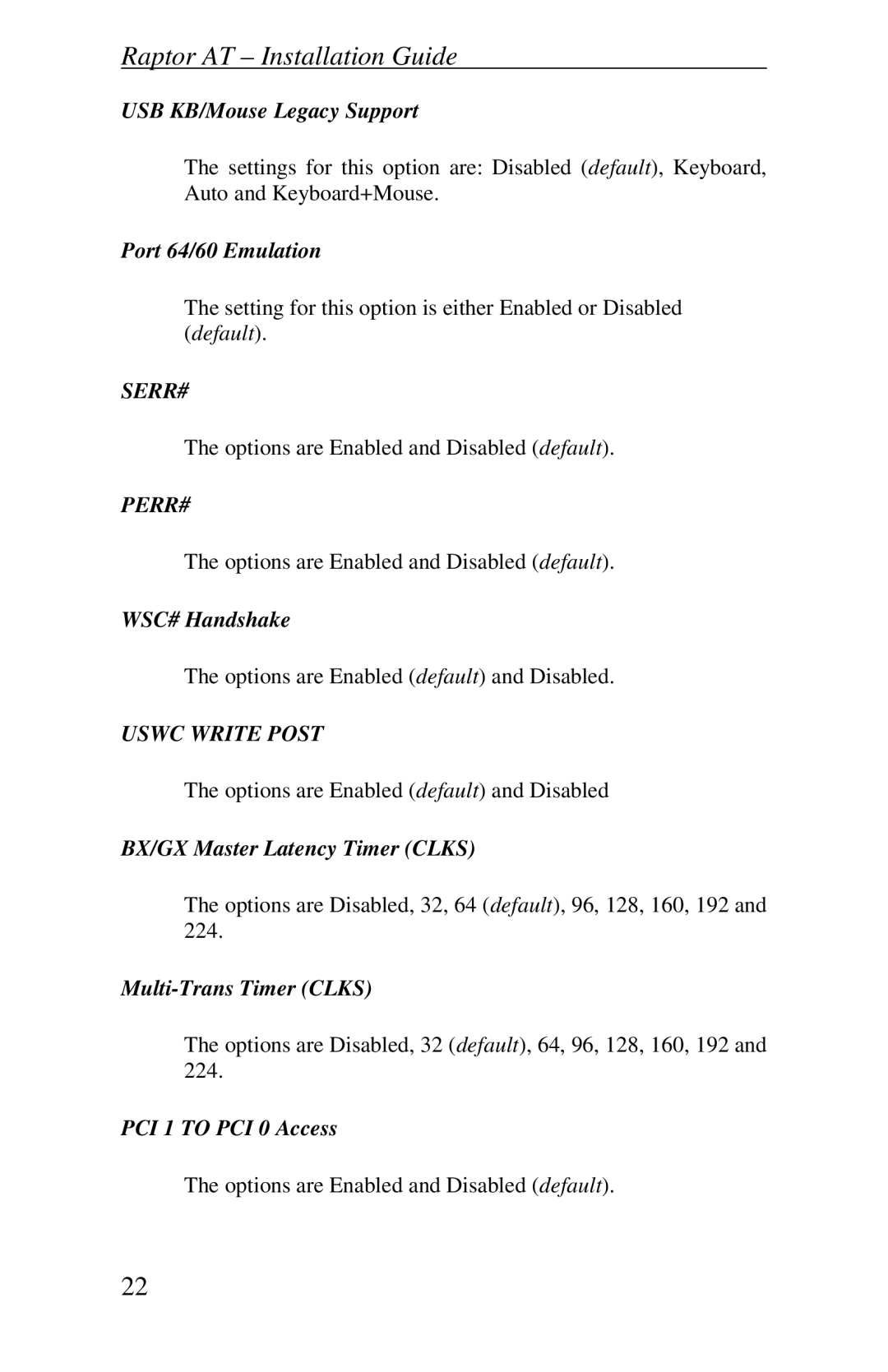Raptor AT – Installation Guide
USB KB/Mouse Legacy Support
The settings for this option are: Disabled (default), Keyboard, Auto and Keyboard+Mouse.
Port 64/60 Emulation
The setting for this option is either Enabled or Disabled (default).
SERR#
The options are Enabled and Disabled (default).
PERR#
The options are Enabled and Disabled (default).
WSC# Handshake
The options are Enabled (default) and Disabled.
USWC WRITE POST
The options are Enabled (default) and Disabled
BX/GX Master Latency Timer (CLKS)
The options are Disabled, 32, 64 (default), 96, 128, 160, 192 and 224.
Multi-Trans Timer (CLKS)
The options are Disabled, 32 (default), 64, 96, 128, 160, 192 and 224.
PCI 1 TO PCI 0 Access
The options are Enabled and Disabled (default).
22