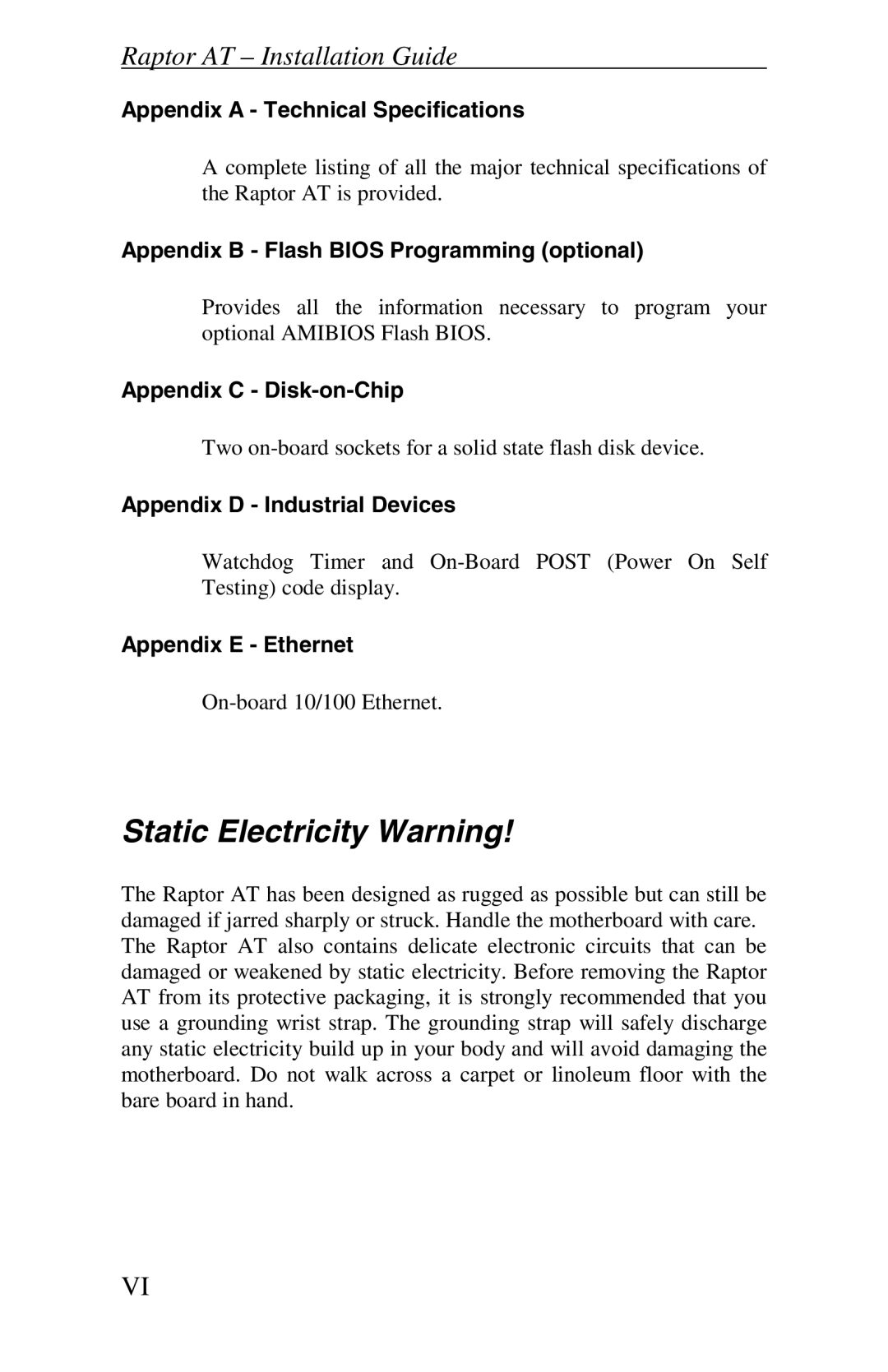Raptor AT – Installation Guide
Appendix A - Technical Specifications
A complete listing of all the major technical specifications of the Raptor AT is provided.
Appendix B - Flash BIOS Programming (optional)
Provides all the information necessary to program your optional AMIBIOS Flash BIOS.
Appendix C -
Two
Appendix D - Industrial Devices
Watchdog Timer and
Appendix E - Ethernet
Static Electricity Warning!
The Raptor AT has been designed as rugged as possible but can still be damaged if jarred sharply or struck. Handle the motherboard with care. The Raptor AT also contains delicate electronic circuits that can be damaged or weakened by static electricity. Before removing the Raptor AT from its protective packaging, it is strongly recommended that you use a grounding wrist strap. The grounding strap will safely discharge any static electricity build up in your body and will avoid damaging the motherboard. Do not walk across a carpet or linoleum floor with the bare board in hand.
VI