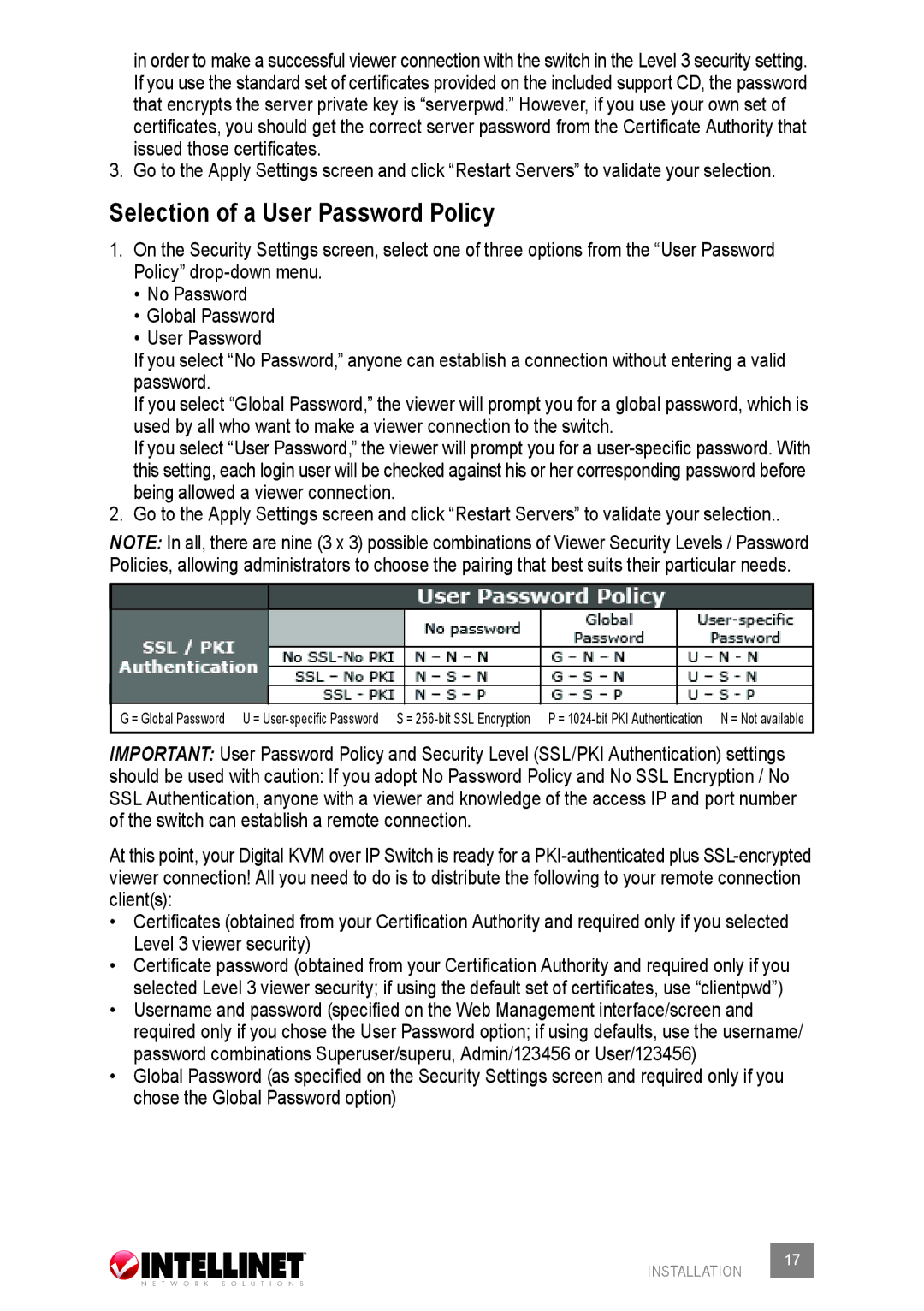in order to make a successful viewer connection with the switch in the Level 3 security setting. If you use the standard set of certificates provided on the included support CD, the password that encrypts the server private key is “serverpwd.” However, if you use your own set of certificates, you should get the correct server password from the Certificate Authority that issued those certificates.
3. Go to the Apply Settings screen and click “Restart Servers” to validate your selection.
Selection of a User Password Policy
1.On the Security Settings screen, select one of three options from the “User Password Policy”
•No Password
•Global Password
•User Password
If you select “No Password,” anyone can establish a connection without entering a valid password.
If you select “Global Password,” the viewer will prompt you for a global password, which is used by all who want to make a viewer connection to the switch.
If you select “User Password,” the viewer will prompt you for a
2. Go to the Apply Settings screen and click “Restart Servers” to validate your selection..
NOTE: In all, there are nine (3 x 3) possible combinations of Viewer Security Levels / Password Policies, allowing administrators to choose the pairing that best suits their particular needs.
G = Global Password U =
IMPORTANT: User Password Policy and Security Level (SSL/PKI Authentication) settings
should be used with caution: If you adopt No Password Policy and No SSL Encryption / No SSL Authentication, anyone with a viewer and knowledge of the access IP and port number of the switch can establish a remote connection.
At this point, your Digital KVM over IP Switch is ready for a
•Certificates (obtained from your Certification Authority and required only if you selected
Level 3 viewer security)
•Certificate password (obtained from your Certification Authority and required only if you selected Level 3 viewer security; if using the default set of certificates, use “clientpwd”)
•Username and password (specified on the Web Management interface/screen and required only if you chose the User Password option; if using defaults, use the username/ password combinations Superuser/superu, Admin/123456 or User/123456)
•Global Password (as specified on the Security Settings screen and required only if you chose the Global Password option)