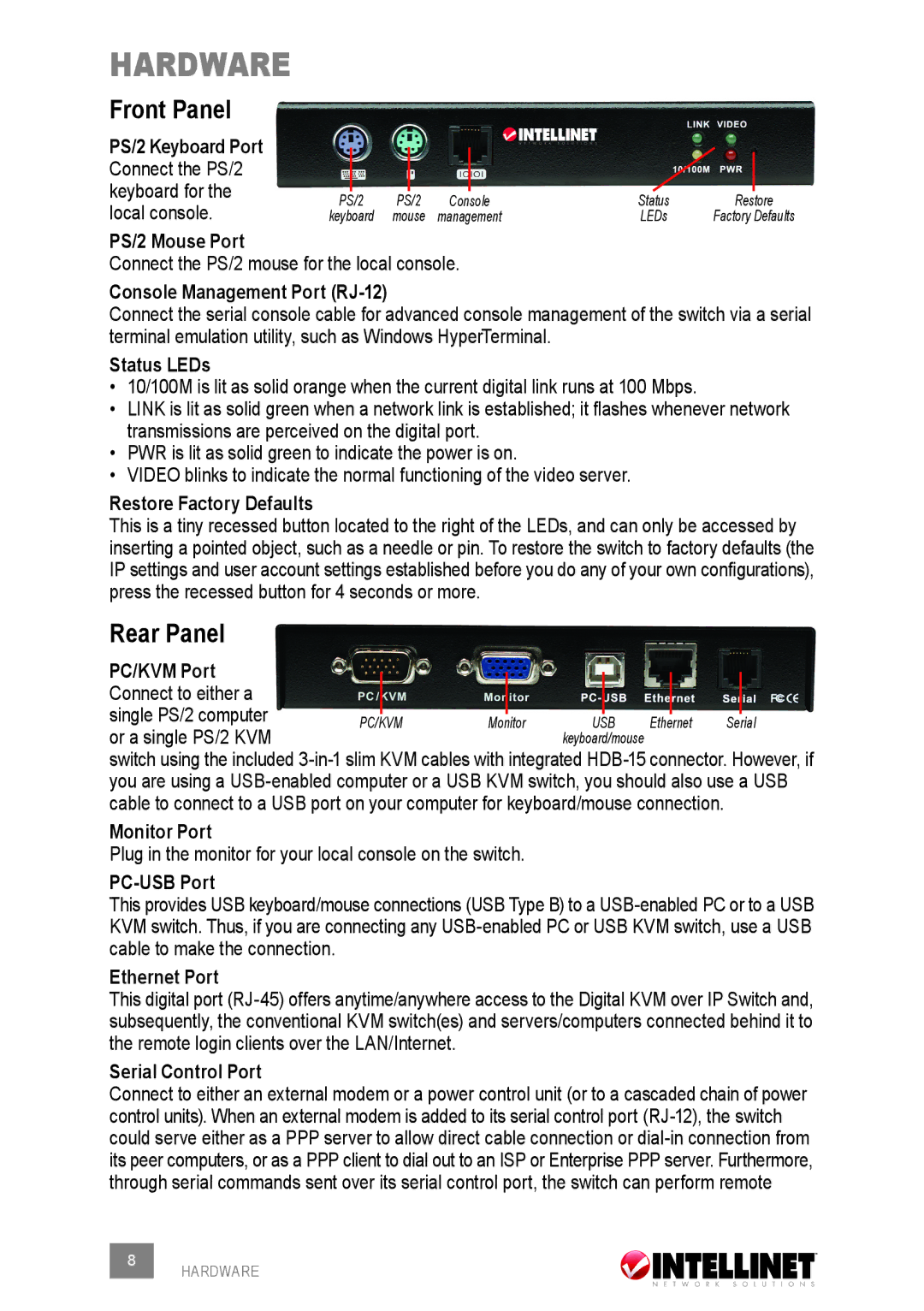hardware |
|
|
|
|
|
Front Panel |
|
|
|
|
|
PS/2 Keyboard Port |
|
|
|
|
|
Connect the PS/2 |
|
|
|
|
|
keyboard for the | PS/2 | PS/2 | Console | Status | Restore |
local console. | keyboard | mouse | management | LEDs | Factory Defaults |
PS/2 Mouse Port
Connect the PS/2 mouse for the local console.
Console Management Port (RJ-12)
Connect the serial console cable for advanced console management of the switch via a serial terminal emulation utility, such as Windows HyperTerminal.
Status LEDs
•10/100M is lit as solid orange when the current digital link runs at 100 Mbps.
•LINK is lit as solid green when a network link is established; it flashes whenever network transmissions are perceived on the digital port.
•PWR is lit as solid green to indicate the power is on.
•VIDEO blinks to indicate the normal functioning of the video server.
Restore Factory Defaults
This is a tiny recessed button located to the right of the LEDs, and can only be accessed by inserting a pointed object, such as a needle or pin. To restore the switch to factory defaults (the IP settings and user account settings established before you do any of your own configurations), press the recessed button for 4 seconds or more.
Rear Panel |
|
|
|
PC/KVM Port |
|
|
|
Connect to either a |
|
|
|
single PS/2 computer | PC/KVM | Monitor | USB Ethernet Serial |
or a single PS/2 KVM |
|
| keyboard/mouse |
switch using the included
Monitor Port
Plug in the monitor for your local console on the switch.
PC-USB Port
This provides USB keyboard/mouse connections (USB Type B) to a
Ethernet Port
This digital port
Serial Control Port
Connect to either an external modem or a power control unit (or to a cascaded chain of power control units). When an external modem is added to its serial control port
HARDWARE