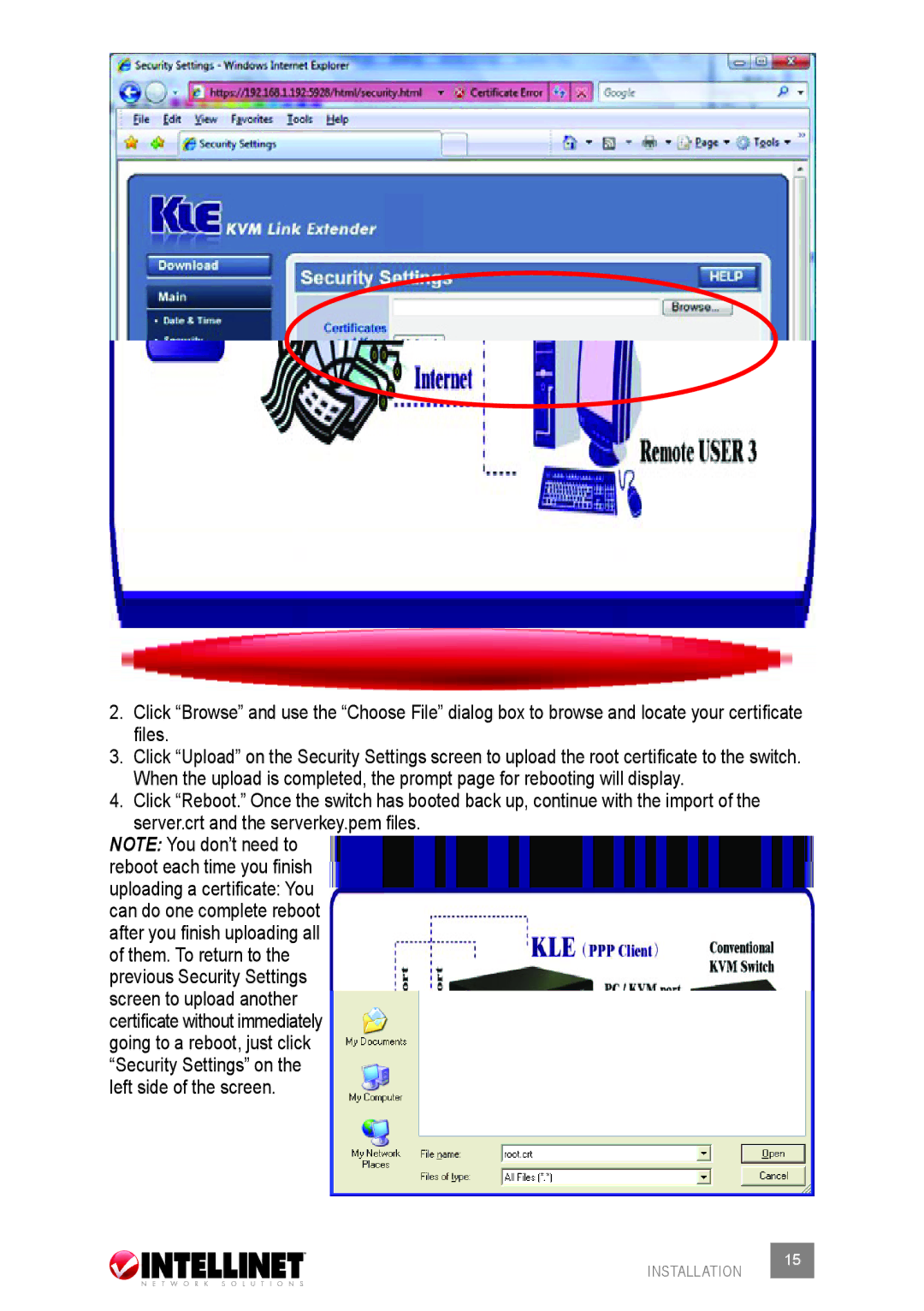2.Click “Browse” and use the “Choose File” dialog box to browse and locate your certificate files.
3.Click “Upload” on the Security Settings screen to upload the root certificate to the switch. When the upload is completed, the prompt page for rebooting will display.
4.Click “Reboot.” Once the switch has booted back up, continue with the import of the server.crt and the serverkey.pem files.
NOTE: You don’t need to reboot each time you finish uploading a certificate: You can do one complete reboot after you finish uploading all of them. To return to the previous Security Settings screen to upload another certificate without immediately going to a reboot, just click “Security Settings” on the left side of the screen.