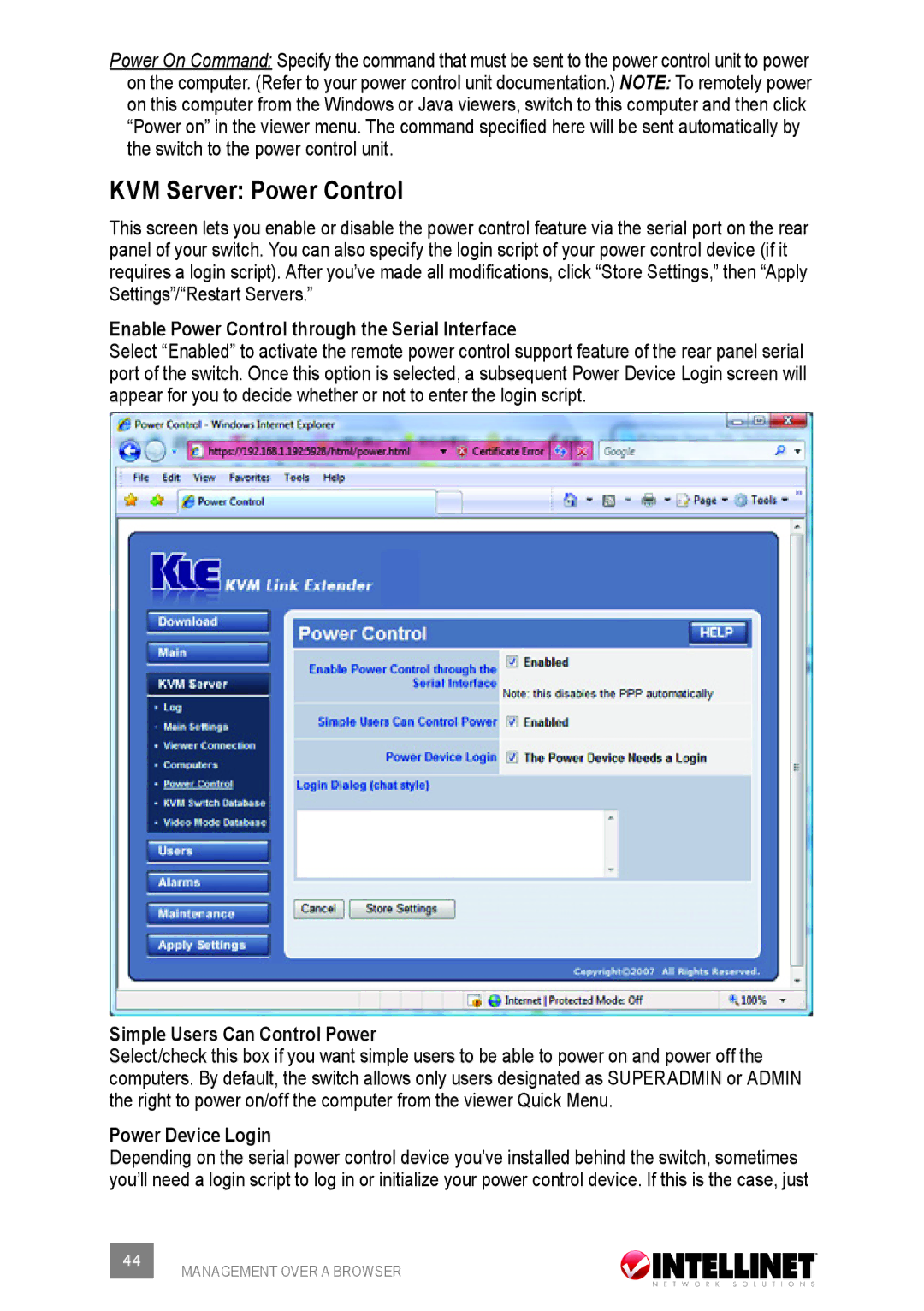Power On Command: Specify the command that must be sent to the power control unit to power on the computer. (Refer to your power control unit documentation.) Note: To remotely power on this computer from the Windows or Java viewers, switch to this computer and then click “Power on” in the viewer menu. The command specified here will be sent automatically by the switch to the power control unit.
KVM Server: Power Control
This screen lets you enable or disable the power control feature via the serial port on the rear panel of your switch. You can also specify the login script of your power control device (if it requires a login script). After you’ve made all modifications, click “Store Settings,” then “Apply Settings”/“Restart Servers.”
Enable Power Control through the Serial Interface
Select “Enabled” to activate the remote power control support feature of the rear panel serial port of the switch. Once this option is selected, a subsequent Power Device Login screen will appear for you to decide whether or not to enter the login script.
Simple Users Can Control Power
Select/check this box if you want simple users to be able to power on and power off the computers. By default, the switch allows only users designated as Superadmin or Admin the right to power on/off the computer from the viewer Quick Menu.
Power Device Login
Depending on the serial power control device you’ve installed behind the switch, sometimes you’ll need a login script to log in or initialize your power control device. If this is the case, just
44 | MANAGEMENT OVER A BROWSER |
|