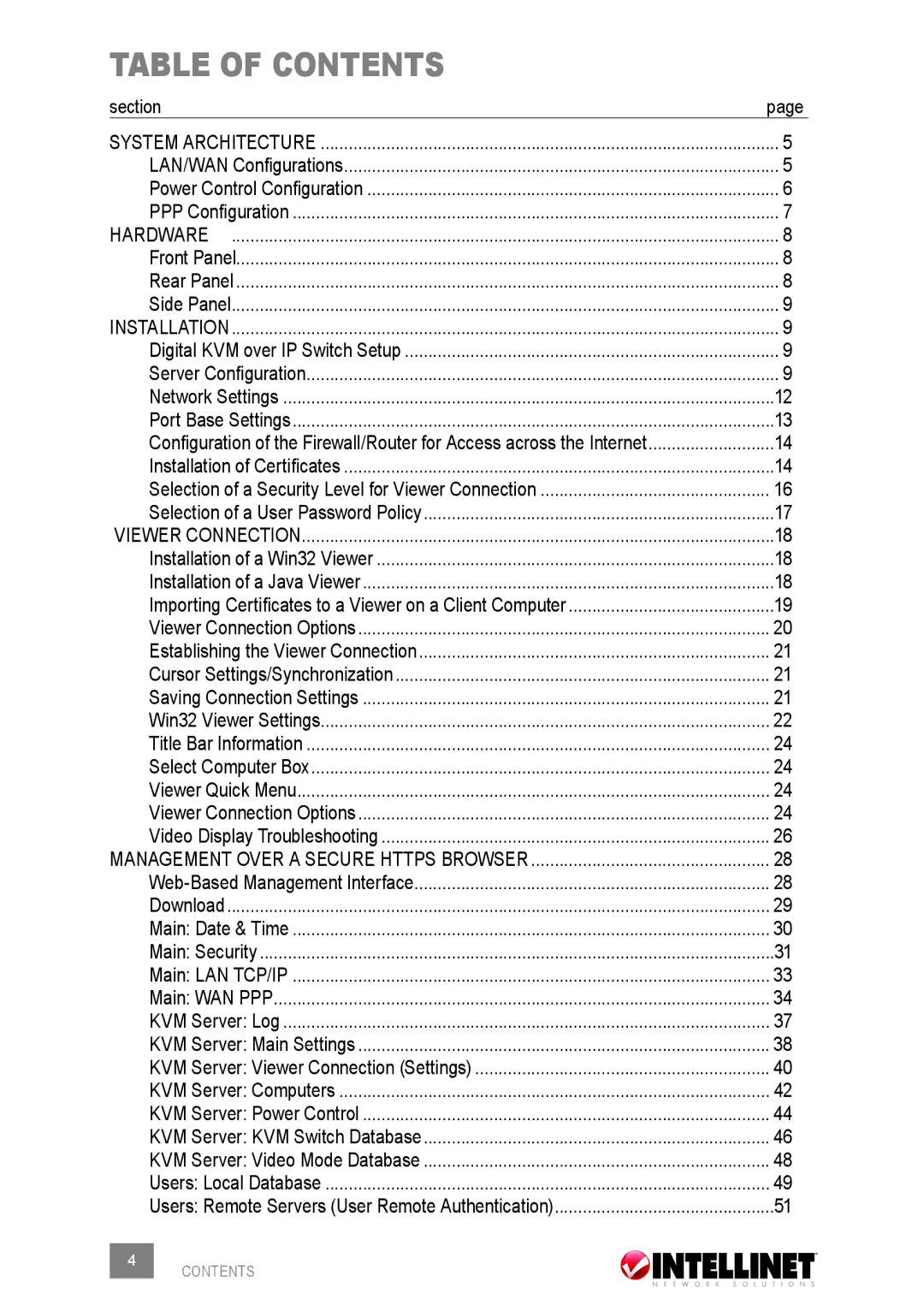table of contents |
|
section | page |
SYSTEM ARCHITECTURE | 5 |
LAN/WAN Configurations | 5 |
Power Control Configuration | 6 |
PPP Configuration | 7 |
HARDWARE | 8 |
Front Panel | 8 |
Rear Panel | 8 |
Side Panel | 9 |
INSTALLATION | 9 |
Digital KVM over IP Switch Setup | 9 |
Server Configuration | 9 |
Network Settings | 12 |
Port Base Settings | 13 |
Configuration of the Firewall/Router for Access across the Internet | 14 |
Installation of Certificates | 14 |
Selection of a Security Level for Viewer Connection | 16 |
Selection of a User Password Policy | 17 |
VIEWER CONNECTION | 18 |
Installation of a Win32 Viewer | 18 |
Installation of a Java Viewer | 18 |
Importing Certificates to a Viewer on a Client Computer | 19 |
Viewer Connection Options | 20 |
Establishing the Viewer Connection | 21 |
Cursor Settings/Synchronization | 21 |
Saving Connection Settings | 21 |
Win32 Viewer Settings | 22 |
Title Bar Information | 24 |
Select Computer Box | 24 |
Viewer Quick Menu | 24 |
Viewer Connection Options | 24 |
Video Display Troubleshooting | 26 |
MANAGEMENT OVER A SECURE HTTPS BROWSER | 28 |
28 | |
Download | 29 |
Main: Date & Time | 30 |
Main: Security | 31 |
Main: LAN TCP/IP | 33 |
Main: WAN PPP | 34 |
KVM Server: Log | 37 |
KVM Server: Main Settings | 38 |
KVM Server: Viewer Connection (Settings) | 40 |
KVM Server: Computers | 42 |
KVM Server: Power Control | 44 |
KVM Server: KVM Switch Database | 46 |
KVM Server: Video Mode Database | 48 |
Users: Local Database | 49 |
Users: Remote Servers (User Remote Authentication) | 51 |
CONTENTS |
|