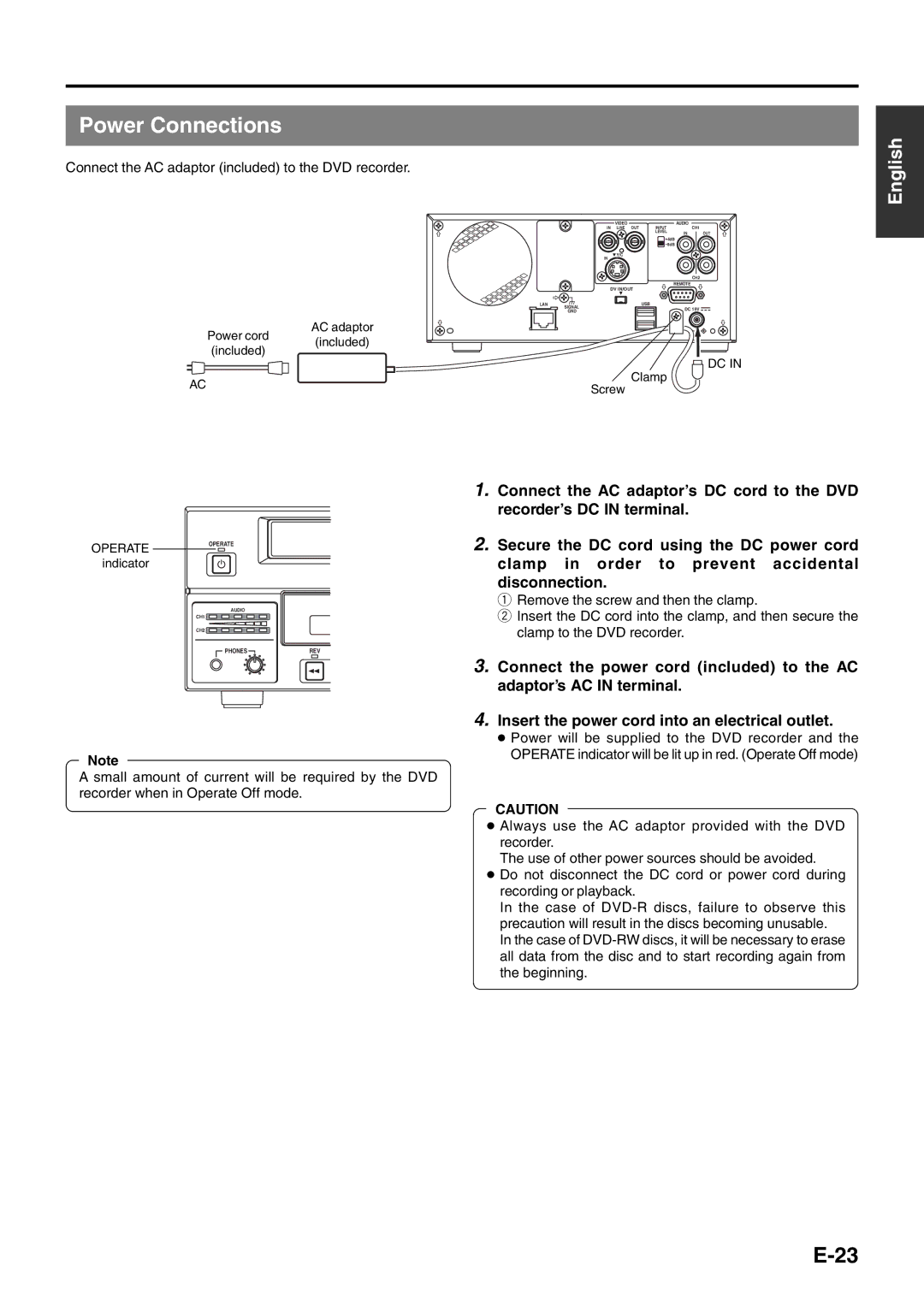Power Connections
Connect the AC adaptor (included) to the DVD recorder.
|
|
| VIDEO |
| AUDIO |
|
|
|
| IN LINE | OUT INPUT |
| CH1 |
|
|
|
| LEVEL | IN | OUT |
|
|
|
|
| 4dB |
|
|
|
|
|
| 8dB |
|
|
|
| Y/C |
|
|
|
|
|
| IN |
|
|
|
|
|
|
|
|
| CH2 |
|
|
| DV IN/OUT | REMOTE |
| |
|
|
|
|
| ||
|
| LAN | SIGNAL | USB | DC 19V | |
|
|
| GND |
| ||
|
|
|
|
|
| |
| Power cord | AC adaptor |
|
|
|
|
| (included) |
|
|
|
| |
| (included) |
|
|
|
| |
|
|
|
|
| DC IN | |
|
|
|
| Clamp |
| |
AC |
|
| Screw |
|
| |
|
|
|
|
| ||
|
|
|
|
|
| |
English
OPERATEOPERATE indicator
AUDIO
CH1
CH2
PHONES | REV |
Note
A small amount of current will be required by the DVD recorder when in Operate Off mode.
1.Connect the AC adaptor’s DC cord to the DVD recorder’s DC IN terminal.
2.Secure the DC cord using the DC power cord clamp in order to prevent accidental disconnection.
q Remove the screw and then the clamp.
w Insert the DC cord into the clamp, and then secure the clamp to the DVD recorder.
3.Connect the power cord (included) to the AC adaptor’s AC IN terminal.
4.Insert the power cord into an electrical outlet.
●Power will be supplied to the DVD recorder and the OPERATE indicator will be lit up in red. (Operate Off mode)
CAUTION
●Always use the AC adaptor provided with the DVD recorder.
The use of other power sources should be avoided.
●Do not disconnect the DC cord or power cord during recording or playback.
In the case of