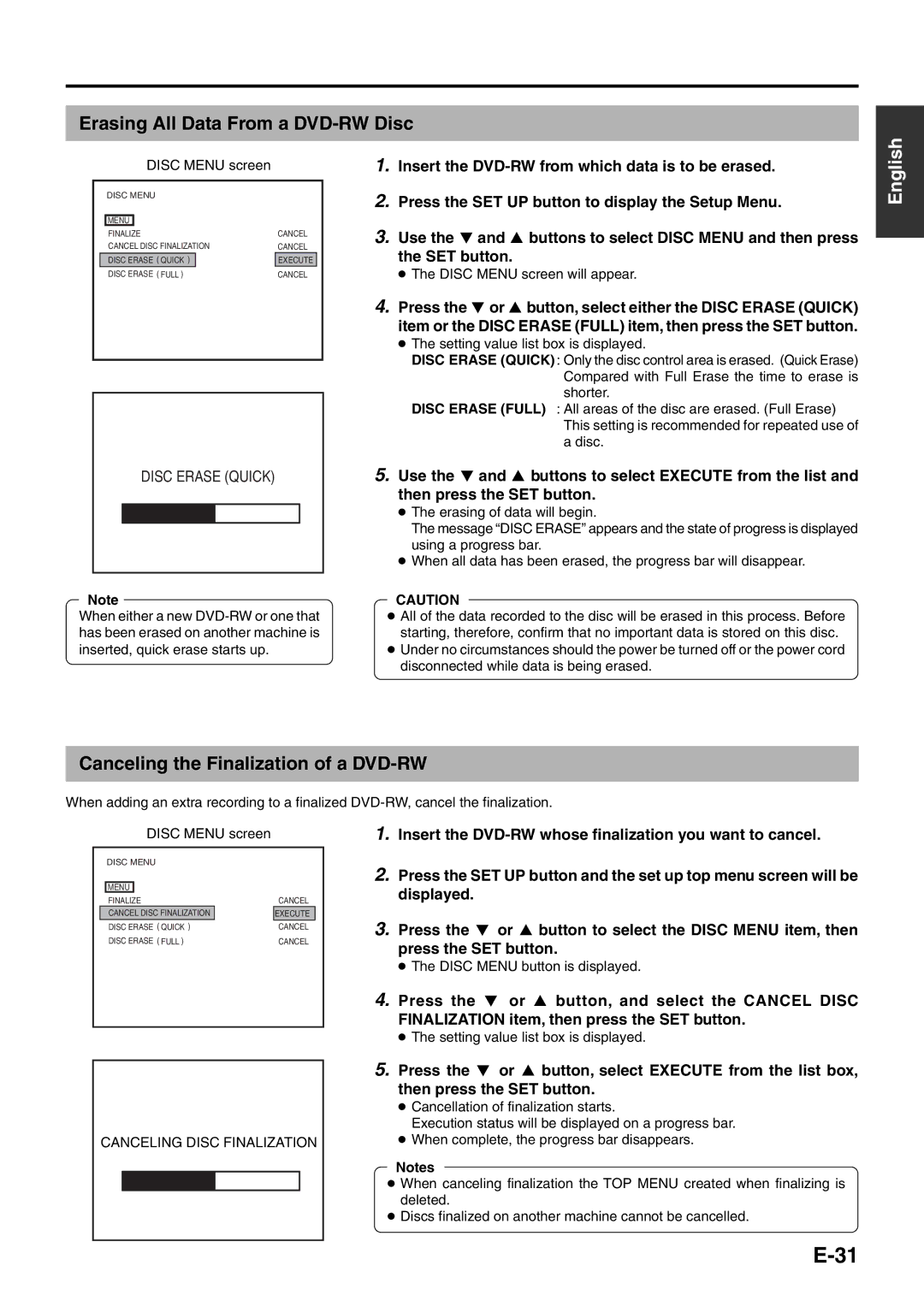Erasing All Data From a DVD-RW Disc
DISC MENU screen
| DISC MENU |
|
| ||
|
|
|
|
| |
| MENU |
|
|
| |
| FINALIZE | CANCEL |
| ||
| CANCEL DISC FINALIZATION | CANCEL |
| ||
| DISC ERASE ( QUICK ) |
| EXECUTE |
| |
| DISC ERASE ( FULL ) | CANCEL |
| ||
|
|
|
|
|
|
DISC ERASE (QUICK)
1.Insert the
2.Press the SET UP button to display the Setup Menu.
3.Use the 7 and 6 buttons to select DISC MENU and then press the SET button.
●The DISC MENU screen will appear.
4.Press the 7 or 6 button, select either the DISC ERASE (QUICK) item or the DISC ERASE (FULL) item, then press the SET button.
●The setting value list box is displayed.
DISC ERASE (QUICK) : Only the disc control area is erased. (Quick Erase) Compared with Full Erase the time to erase is shorter.
DISC ERASE (FULL) : All areas of the disc are erased. (Full Erase) This setting is recommended for repeated use of
adisc.
5.Use the 7 and 6 buttons to select EXECUTE from the list and then press the SET button.
●The erasing of data will begin.
The message “DISC ERASE” appears and the state of progress is displayed using a progress bar.
●When all data has been erased, the progress bar will disappear.
English
Note |
| CAUTION |
| |
| either a new |
|
| |
● All of the data recorded to the disc will be erased in this process. Before | ||||
When | ||||
has been erased on another machine is | starting, therefore, confirm that no important data is stored on this disc. | |||
inserted, quick erase starts up. | ● Under no circumstances should the power be turned off or the power cord | |||
|
| disconnected while data is being erased. | ||
Canceling the Finalization of a DVD-RW
When adding an extra recording to a finalized
DISC MENU screen
| DISC MENU |
|
|
| |
|
|
|
|
|
|
| MENU |
|
|
|
|
| FINALIZE |
| CANCEL |
| |
| CANCEL DISC FINALIZATION |
| EXECUTE |
| |
| DISC ERASE ( QUICK ) |
| CANCEL |
| |
| DISC ERASE ( FULL ) |
| CANCEL |
| |
|
|
|
|
|
|
CANCELINGDISC ERASEDISC FINALIZATION(QUICK)
1.Insert the
2.Press the SET UP button and the set up top menu screen will be displayed.
3.Press the 7 or 6 button to select the DISC MENU item, then press the SET button.
●The DISC MENU button is displayed.
4.Press the 7 or 6 button, and select the CANCEL DISC
FINALIZATION item, then press the SET button.
●The setting value list box is displayed.
5.Press the 7 or 6 button, select EXECUTE from the list box, then press the SET button.
●Cancellation of finalization starts.
Execution status will be displayed on a progress bar.
●When complete, the progress bar disappears.
Notes
●When canceling finalization the TOP MENU created when finalizing is deleted.
●Discs finalized on another machine cannot be cancelled.