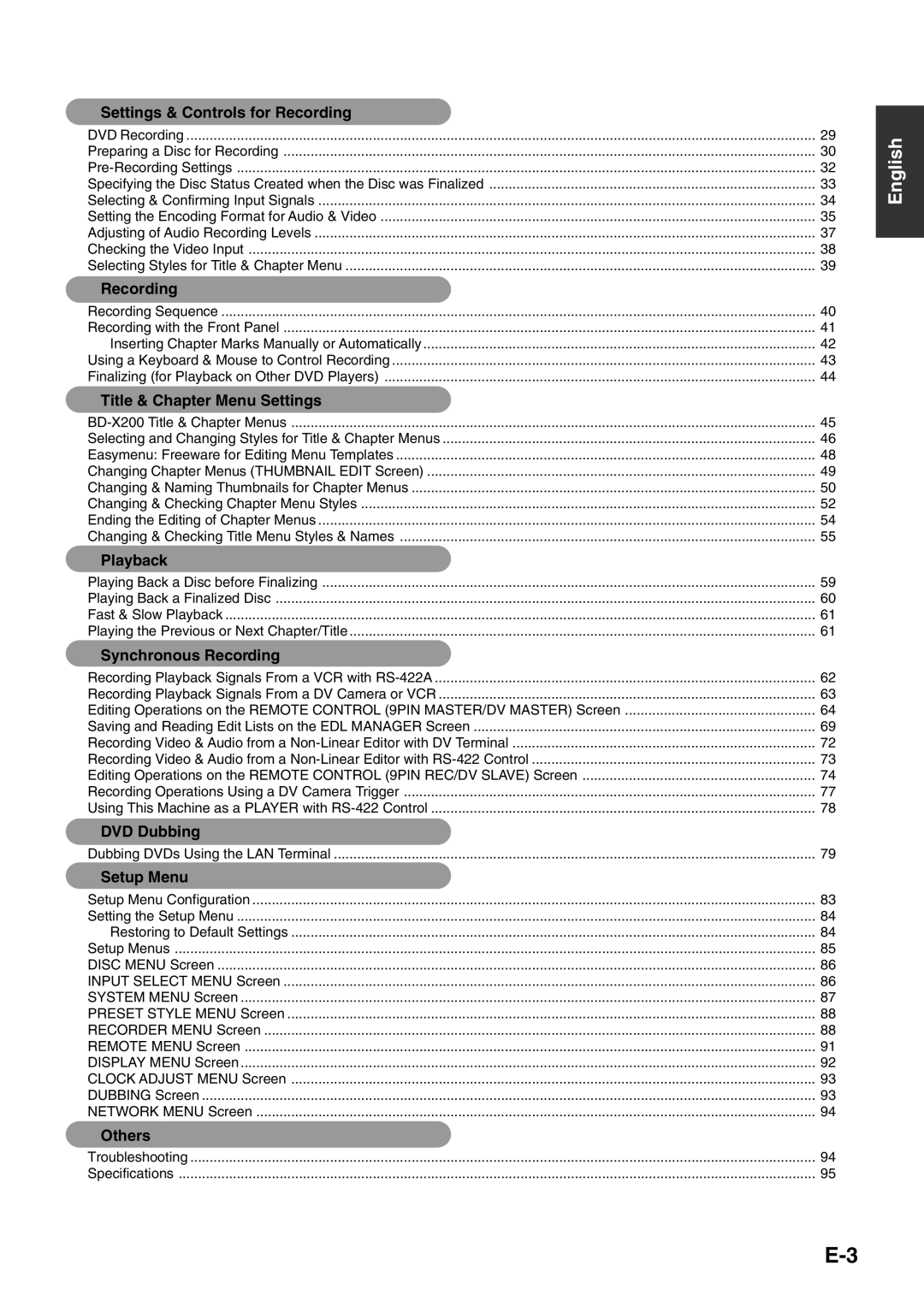Settings & Controls for Recording |
|
DVD Recording | 29 |
Preparing a Disc for Recording | 30 |
32 | |
Specifying the Disc Status Created when the Disc was Finalized | 33 |
Selecting & Confirming Input Signals | 34 |
Setting the Encoding Format for Audio & Video | 35 |
Adjusting of Audio Recording Levels | 37 |
Checking the Video Input | 38 |
Selecting Styles for Title & Chapter Menu | 39 |
Recording |
|
Recording Sequence | 40 |
Recording with the Front Panel | 41 |
Inserting Chapter Marks Manually or Automatically | 42 |
Using a Keyboard & Mouse to Control Recording | 43 |
Finalizing (for Playback on Other DVD Players) | 44 |
Title & Chapter Menu Settings |
|
45 | |
Selecting and Changing Styles for Title & Chapter Menus | 46 |
Easymenu: Freeware for Editing Menu Templates | 48 |
Changing Chapter Menus (THUMBNAIL EDIT Screen) | 49 |
Changing & Naming Thumbnails for Chapter Menus | 50 |
Changing & Checking Chapter Menu Styles | 52 |
Ending the Editing of Chapter Menus | 54 |
Changing & Checking Title Menu Styles & Names | 55 |
Playback |
|
Playing Back a Disc before Finalizing | 59 |
Playing Back a Finalized Disc | 60 |
Fast & Slow Playback | 61 |
Playing the Previous or Next Chapter/Title | 61 |
Synchronous Recording |
|
Recording Playback Signals From a VCR with | 62 |
Recording Playback Signals From a DV Camera or VCR | 63 |
Editing Operations on the REMOTE CONTROL (9PIN MASTER/DV MASTER) Screen | 64 |
Saving and Reading Edit Lists on the EDL MANAGER Screen | 69 |
Recording Video & Audio from a | 72 |
Recording Video & Audio from a | 73 |
Editing Operations on the REMOTE CONTROL (9PIN REC/DV SLAVE) Screen | 74 |
Recording Operations Using a DV Camera Trigger | 77 |
Using This Machine as a PLAYER with | 78 |
DVD Dubbing |
|
Dubbing DVDs Using the LAN Terminal | 79 |
Setup Menu |
|
Setup Menu Configuration | 83 |
Setting the Setup Menu | 84 |
Restoring to Default Settings | 84 |
Setup Menus | 85 |
DISC MENU Screen | 86 |
INPUT SELECT MENU Screen | 86 |
SYSTEM MENU Screen | 87 |
PRESET STYLE MENU Screen | 88 |
RECORDER MENU Screen | 88 |
REMOTE MENU Screen | 91 |
DISPLAY MENU Screen | 92 |
CLOCK ADJUST MENU Screen | 93 |
DUBBING Screen | 93 |
NETWORK MENU Screen | 94 |
Others |
|
Troubleshooting | 94 |
Specifications | 95 |