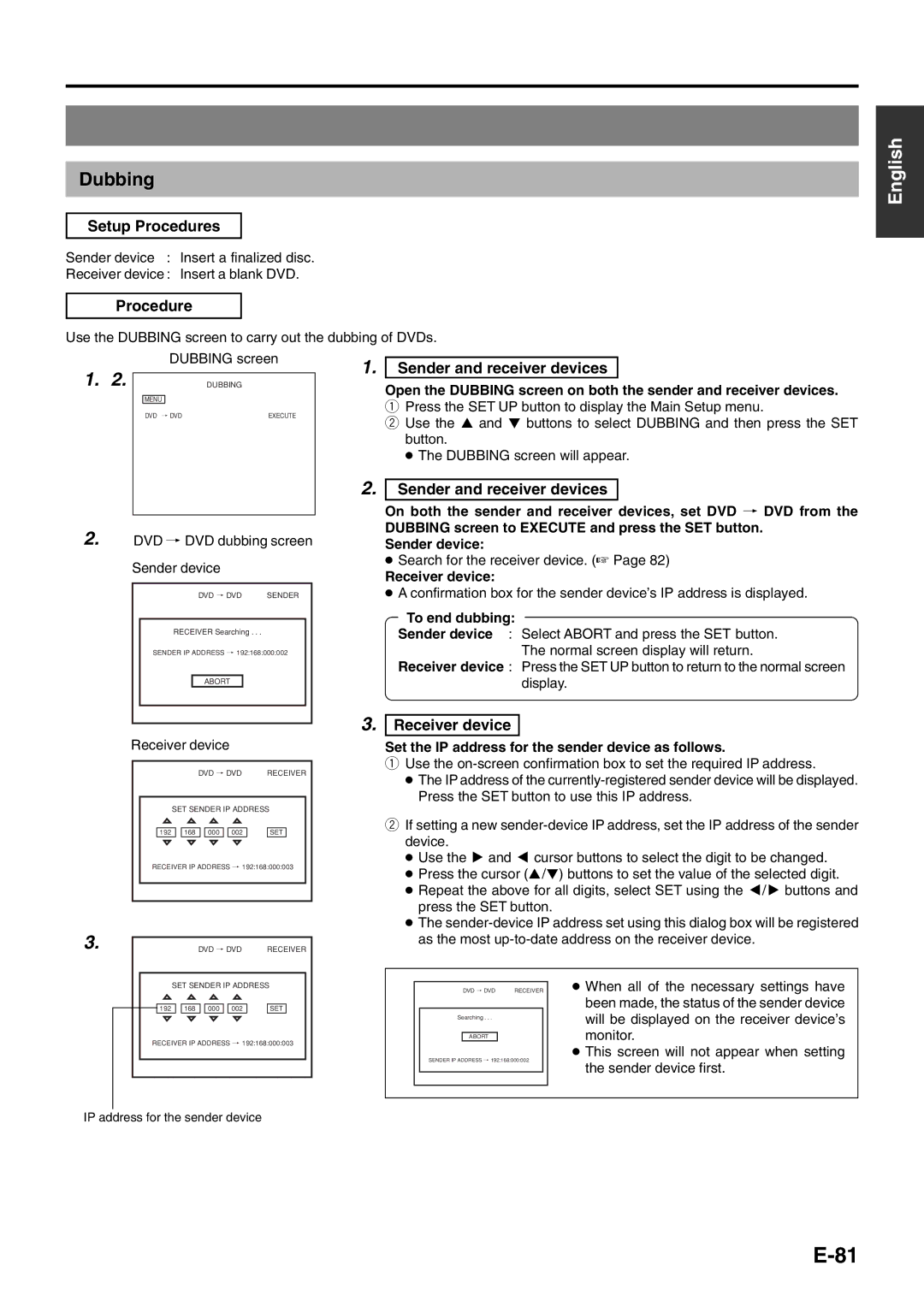Dubbing
Setup Procedures
Sender device : Insert a finalized disc.
Receiver device : Insert a blank DVD.
Procedure
Use the DUBBING screen to carry out the dubbing of DVDs.
English
DUBBING screen
1. 2. |
|
|
| DUBBING |
|
| MENU |
|
|
|
| DVD † DVD | EXECUTE | |
|
|
|
|
|
2.DVD † DVD dubbing screen
Sender device
DVD † DVD SENDER
RECEIVER Searching . . .
SENDER IP ADDRESS † 192:168:000:002
ABORT
Receiver device
|
|
| DVD † DVD |
| RECEIVER | |||||
|
|
|
|
|
|
|
|
|
|
|
| SET SENDER IP ADDRESS | |||||||||
|
|
|
|
|
|
|
|
|
|
|
| 192 |
| 168 |
| 000 |
| 002 |
| SET |
|
RECEIVER IP ADDRESS † 192:168:000:003
3. |
|
|
|
|
|
| DVD † DVD |
| RECEIVER | ||||||
|
|
|
|
|
|
|
|
|
|
|
|
|
|
|
|
|
|
|
|
| SET SENDER IP ADDRESS |
| |||||||||
|
|
|
|
|
|
|
|
|
|
|
|
|
|
|
|
|
|
|
| 192 |
|
| 168 |
| 000 |
| 002 |
| SET |
|
|
|
|
| RECEIVER IP ADDRESS † 192:168:000:003 |
| |||||||||||
|
|
|
|
|
|
|
|
|
|
|
|
|
|
|
|
|
|
|
|
|
|
|
|
|
|
|
|
|
|
|
|
|
|
|
|
|
|
|
|
|
|
|
|
|
|
|
|
1.Sender and receiver devices
Open the DUBBING screen on both the sender and receiver devices.
qPress the SET UP button to display the Main Setup menu.
wUse the 6 and 7 buttons to select DUBBING and then press the SET button.
● The DUBBING screen will appear.
2.Sender and receiver devices
On both the sender and receiver devices, set DVD † DVD from the
DUBBING screen to EXECUTE and press the SET button. Sender device:
●Search for the receiver device. (☞ Page 82)
Receiver device:
●A confirmation box for the sender device’s IP address is displayed.
To end dubbing:
Sender device : Select ABORT and press the SET button. The normal screen display will return.
Receiver device : Press the SET UP button to return to the normal screen display.
3.Receiver device
Set the IP address for the sender device as follows.
qUse the
●The IP address of the
wIf setting a new
●Use the t and 8 cursor buttons to select the digit to be changed.
●Press the cursor (6/7) buttons to set the value of the selected digit.
●Repeat the above for all digits, select SET using the 8/t buttons and press the SET button.
●The
|
|
|
|
|
| ● When all of the necessary settings have |
|
|
| DVD † DVD RECEIVER | |||
|
|
|
|
|
| been made, the status of the sender device |
|
| Searching . . . |
| will be displayed on the receiver device’s | ||
|
|
|
|
|
| monitor. |
|
|
| ABORT |
|
| |
|
| SENDER IP ADDRESS † 192:168:000:002 |
| ● This screen will not appear when setting | ||
|
|
| the sender device first. | |||
|
|
|
|
|
| |
|
|
|
|
|
| |
|
|
|
|
|
|
|
|
|
|
|
|
|
|
IP address for the sender device