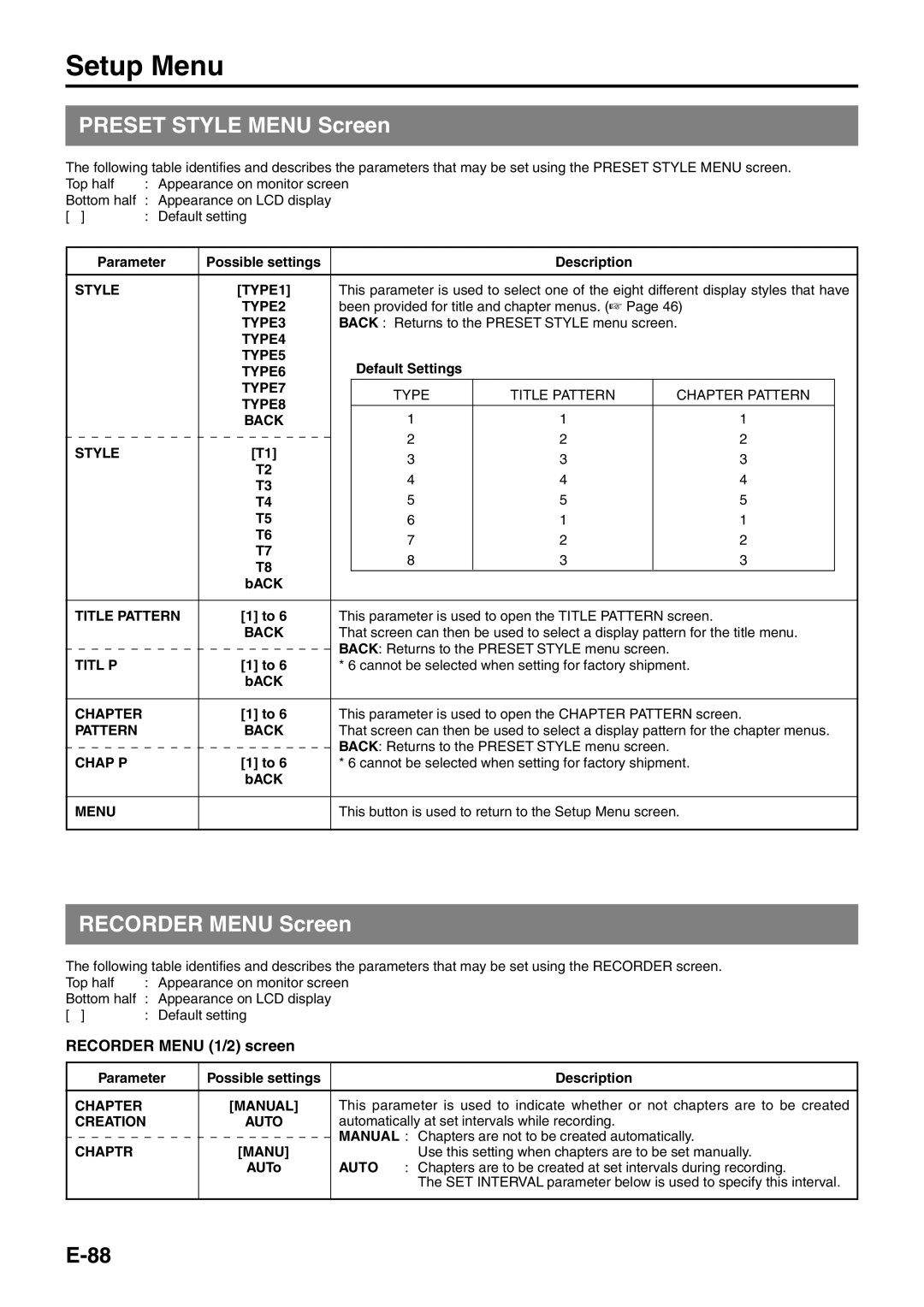Setup Menu
PRESET STYLE MENU Screen
The following table identifies and describes the parameters that may be set using the PRESET STYLE MENU screen.
Top half | : |
| Appearance on monitor screen |
|
|
|
| ||||||||||||||||||||||||||||||||||||||||
Bottom half | : |
| Appearance on LCD display |
|
|
|
|
|
| ||||||||||||||||||||||||||||||||||||||
[ ] |
|
|
|
|
|
|
|
| : |
| Default setting |
|
|
|
|
|
| ||||||||||||||||||||||||||||||
|
|
|
|
|
|
|
|
|
|
|
|
|
|
| |||||||||||||||||||||||||||||||||
|
|
|
| Parameter |
|
|
| Possible settings |
|
| Description |
|
| ||||||||||||||||||||||||||||||||||
|
|
|
|
|
|
|
|
|
|
|
|
|
|
|
|
|
|
|
|
|
|
|
|
|
|
|
|
|
|
|
|
|
|
|
|
|
|
|
|
|
|
|
|
|
|
| |
| STYLE |
|
|
|
|
|
|
|
|
|
|
|
|
|
| [TYPE1] | This parameter is used to select one of the eight different display styles that have | ||||||||||||||||||||||||||||||
|
|
|
|
|
|
|
|
|
|
|
|
|
|
|
|
|
|
|
|
|
|
|
|
|
| TYPE2 | been provided for title and chapter menus. (☞ Page 46) | ||||||||||||||||||||
|
|
|
|
|
|
|
|
|
|
|
|
|
|
|
|
|
|
|
|
|
|
|
|
|
| TYPE3 | BACK : Returns to the PRESET STYLE menu screen. | ||||||||||||||||||||
|
|
|
|
|
|
|
|
|
|
|
|
|
|
|
|
|
|
|
|
|
|
|
|
|
| TYPE4 |
|
|
|
|
|
| |||||||||||||||
|
|
|
|
|
|
|
|
|
|
|
|
|
|
|
|
|
|
|
|
|
|
|
|
|
| TYPE5 |
| Default Settings |
|
|
|
| |||||||||||||||
|
|
|
|
|
|
|
|
|
|
|
|
|
|
|
|
|
|
|
|
|
|
|
|
|
| TYPE6 |
|
|
|
|
| ||||||||||||||||
|
|
|
|
|
|
|
|
|
|
|
|
|
|
|
|
|
|
|
|
|
|
|
|
|
| TYPE7 |
| TYPE | TITLE PATTERN |
| CHAPTER PATTERN |
| |||||||||||||||
|
|
|
|
|
|
|
|
|
|
|
|
|
|
|
|
|
|
|
|
|
|
|
|
|
| TYPE8 |
|
|
| ||||||||||||||||||
|
|
|
|
|
|
|
|
|
|
|
|
|
|
|
|
|
|
|
|
|
|
|
|
|
|
|
|
|
|
|
| ||||||||||||||||
|
|
|
|
|
|
|
|
|
|
|
|
|
|
|
|
|
|
|
|
|
|
|
|
|
|
| 1 | 1 |
| 1 |
| ||||||||||||||||
|
|
|
|
|
|
|
|
|
|
|
|
|
|
|
|
|
|
|
|
|
|
|
|
|
|
| BACK |
|
|
| |||||||||||||||||
|
|
|
|
|
|
|
|
|
|
|
|
|
|
|
|
|
|
|
|
|
|
|
|
|
|
|
|
|
|
|
|
|
|
|
|
|
|
|
|
|
|
| 2 | 2 |
| 2 |
|
| STYLE |
|
|
|
|
|
|
|
|
|
|
|
|
|
|
|
| [T1] | |||||||||||||||||||||||||||||
|
|
|
|
|
|
|
|
|
|
|
|
|
|
|
|
|
| 3 | 3 |
| 3 |
| |||||||||||||||||||||||||
|
|
|
|
|
|
|
|
|
|
|
|
|
|
|
|
|
|
|
|
|
|
|
|
|
|
|
|
| T2 |
|
|
| |||||||||||||||
|
|
|
|
|
|
|
|
|
|
|
|
|
|
|
|
|
|
|
|
|
|
|
|
|
|
|
|
|
| 4 | 4 |
| 4 |
| |||||||||||||
|
|
|
|
|
|
|
|
|
|
|
|
|
|
|
|
|
|
|
|
|
|
|
|
|
|
|
|
| T3 |
|
|
| |||||||||||||||
|
|
|
|
|
|
|
|
|
|
|
|
|
|
|
|
|
|
|
|
|
|
|
|
|
|
|
|
|
| 5 | 5 |
| 5 |
| |||||||||||||
|
|
|
|
|
|
|
|
|
|
|
|
|
|
|
|
|
|
|
|
|
|
|
|
|
|
|
|
| T4 |
|
|
| |||||||||||||||
|
|
|
|
|
|
|
|
|
|
|
|
|
|
|
|
|
|
|
|
|
|
|
|
|
|
|
|
| T5 |
| 6 | 1 |
| 1 |
| ||||||||||||
|
|
|
|
|
|
|
|
|
|
|
|
|
|
|
|
|
|
|
|
|
|
|
|
|
|
|
|
| T6 |
| 7 | 2 |
| 2 |
| ||||||||||||
|
|
|
|
|
|
|
|
|
|
|
|
|
|
|
|
|
|
|
|
|
|
|
|
|
|
|
|
| T7 |
|
|
| |||||||||||||||
|
|
|
|
|
|
|
|
|
|
|
|
|
|
|
|
|
|
|
|
|
|
|
|
|
|
|
|
|
| 8 | 3 |
| 3 |
| |||||||||||||
|
|
|
|
|
|
|
|
|
|
|
|
|
|
|
|
|
|
|
|
|
|
|
|
|
|
|
|
| T8 |
|
|
| |||||||||||||||
|
|
|
|
|
|
|
|
|
|
|
|
|
|
|
|
|
|
|
|
|
|
|
|
|
|
|
|
|
|
|
|
|
|
| |||||||||||||
|
|
|
|
|
|
|
|
|
|
|
|
|
|
|
|
|
|
|
|
|
|
|
|
|
|
|
|
|
|
|
|
|
|
| |||||||||||||
|
|
|
|
|
|
|
|
|
|
|
|
|
|
|
|
|
|
|
|
|
|
|
|
|
|
| bACK |
|
|
|
|
|
| ||||||||||||||
|
|
|
|
|
|
|
|
|
|
|
|
|
|
|
| ||||||||||||||||||||||||||||||||
| TITLE PATTERN |
|
|
|
|
|
|
|
| [1] to 6 | This parameter is used to open the TITLE PATTERN screen. | ||||||||||||||||||||||||||||||||||||
|
|
|
|
|
|
|
|
|
|
|
|
|
|
|
|
|
|
|
|
|
|
|
|
|
|
| BACK | That screen can then be used to select a display pattern for the title menu. | |||||||||||||||||||
|
|
|
|
|
|
|
|
|
|
|
|
|
|
|
|
|
|
|
|
|
|
|
|
|
|
|
|
|
|
|
|
|
|
|
|
|
|
|
|
|
| BACK: Returns to the PRESET STYLE menu screen. |
|
| |||
| TITL P |
|
|
|
|
|
|
|
|
|
|
|
|
|
| [1] to 6 |
|
| |||||||||||||||||||||||||||||
|
|
|
|
|
|
|
|
|
|
|
|
|
|
| * 6 cannot be selected when setting for factory shipment. | ||||||||||||||||||||||||||||||||
|
|
|
|
|
|
|
|
|
|
|
|
|
|
|
|
|
|
|
|
|
|
|
|
|
|
| bACK |
|
|
|
|
|
| ||||||||||||||
|
|
|
|
|
|
|
|
|
|
|
|
|
|
|
|
|
|
|
|
|
| ||||||||||||||||||||||||||
| CHAPTER |
|
|
|
|
|
|
|
|
|
|
|
|
|
| [1] to 6 | This parameter is used to open the CHAPTER PATTERN screen. | ||||||||||||||||||||||||||||||
| PATTERN |
|
|
|
|
|
|
|
|
|
|
|
|
|
|
| BACK | That screen can then be used to select a display pattern for the chapter menus. | |||||||||||||||||||||||||||||
|
|
|
|
|
|
|
|
|
|
|
|
|
|
|
|
|
|
|
|
|
|
|
|
|
|
|
|
|
|
|
|
|
|
|
|
|
|
|
|
|
| BACK: Returns to the PRESET STYLE menu screen. |
|
| |||
| CHAP P |
|
|
|
|
|
|
|
|
|
|
|
|
|
| [1] to 6 |
|
| |||||||||||||||||||||||||||||
|
|
|
|
|
|
|
|
|
|
|
|
|
|
| * 6 cannot be selected when setting for factory shipment. | ||||||||||||||||||||||||||||||||
|
|
|
|
|
|
|
|
|
|
|
|
|
|
|
|
|
|
|
|
|
|
|
|
|
|
| bACK |
|
|
|
|
|
| ||||||||||||||
MENU
This button is used to return to the Setup Menu screen.
RECORDER MENU Screen
The following table identifies and describes the parameters that may be set using the RECORDER screen.
Top half | : Appearance on monitor screen |
Bottom half | : Appearance on LCD display |
[ ] | : Default setting |
RECORDER MENU (1/2) screen
|
|
|
|
| Parameter |
|
|
|
|
| Possible settings |
|
| Description | ||||||||||||||||||||||||||||
|
|
|
|
|
|
|
|
|
|
|
|
|
|
|
|
|
|
|
|
|
|
|
|
|
|
|
|
|
|
|
|
|
|
|
|
|
|
|
|
|
| |
| CHAPTER |
|
|
|
|
|
|
|
| [MANUAL] |
| This parameter is used to indicate whether or not chapters are to be created | ||||||||||||||||||||||||||||||
| CREATION |
|
|
|
|
|
|
|
|
|
|
| AUTO |
| automatically at set intervals while recording. | |||||||||||||||||||||||||||
|
|
|
|
|
|
|
|
|
|
|
|
|
|
|
|
|
|
|
|
|
|
|
|
|
|
|
|
|
|
|
|
|
|
|
|
|
|
|
|
| MANUAL : Chapters are not to be created automatically. | |
| CHAPTR |
|
|
|
|
|
|
|
|
|
| [MANU] |
| |||||||||||||||||||||||||||||
|
|
|
|
|
|
|
|
|
|
|
| AUTO | Use this setting when chapters are to be set manually. | |||||||||||||||||||||||||||||
|
|
|
|
|
|
|
|
|
|
|
|
|
|
|
|
|
|
|
|
|
|
|
|
|
|
| AUTo |
| : Chapters are to be created at set intervals during recording. | |||||||||||||
|
|
|
|
|
|
|
|
|
|
|
|
|
|
|
|
|
|
|
|
|
|
|
|
|
|
|
|
|
|
|
|
|
|
|
|
|
|
|
|
|
| The SET INTERVAL parameter below is used to specify this interval. |
|
|
|
|
|
|
|
|
|
|
|
|
|
|
|
|
|
|
|
|
|
|
|
|
|
|
|
|
|
|
|
|
|
|
|
|
|
|
|
|
|
|
|