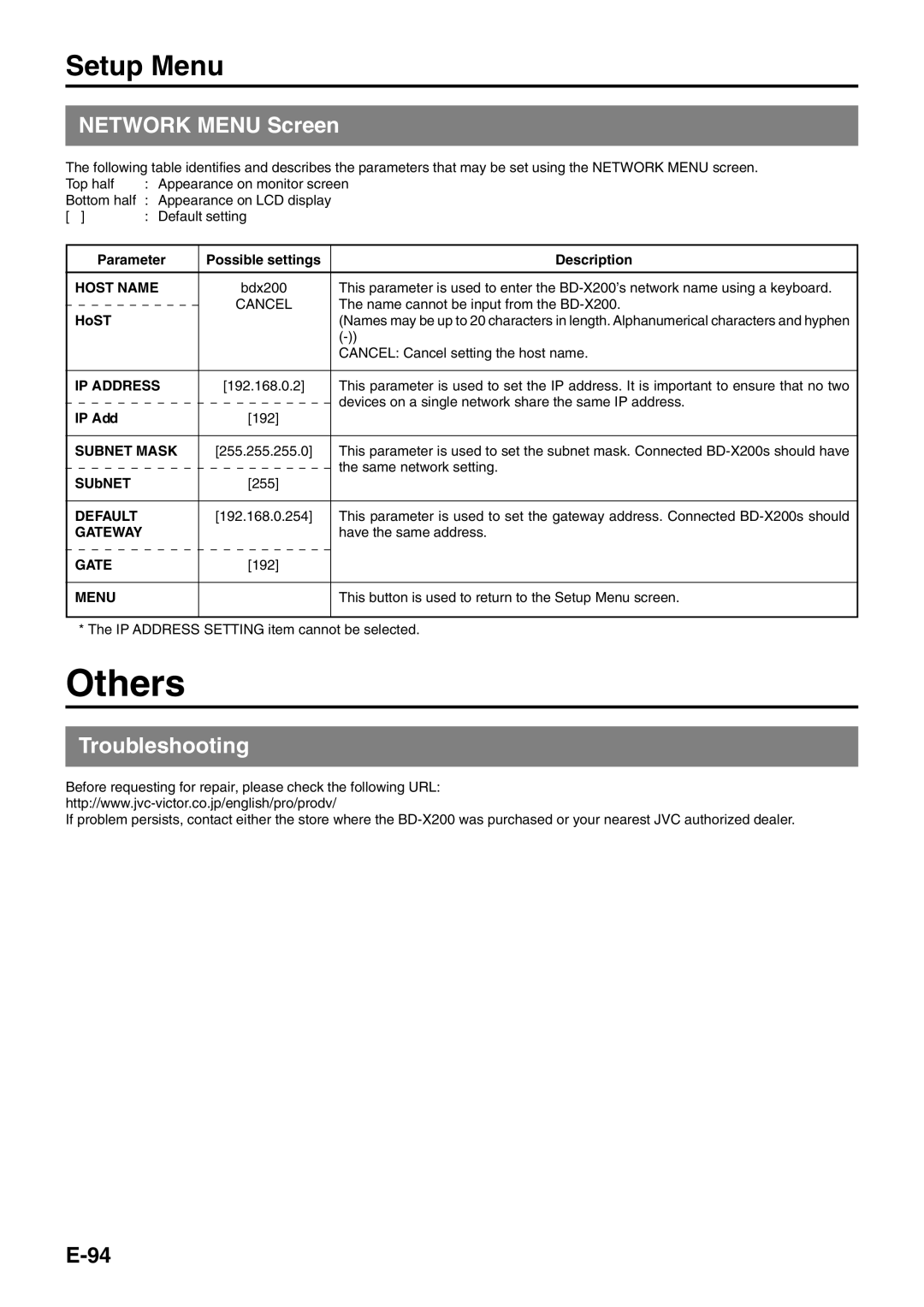Setup Menu
NETWORK MENU Screen
The following table identifies and describes the parameters that may be set using the NETWORK MENU screen.
Top half |
| : Appearance on monitor screen | ||||||||||||||||||||||||||||||||||||||||||||||||||||
Bottom half |
| : Appearance on LCD display |
| |||||||||||||||||||||||||||||||||||||||||||||||||||
[ ] |
|
|
|
|
|
|
|
|
|
|
| : Default setting |
| |||||||||||||||||||||||||||||||||||||||||
|
|
|
|
|
|
|
|
|
|
|
|
|
| |||||||||||||||||||||||||||||||||||||||||
|
|
|
| Parameter |
|
|
|
|
|
|
| Possible settings | Description | |||||||||||||||||||||||||||||||||||||||||
|
|
|
|
|
|
|
|
|
|
|
|
|
|
|
|
|
|
|
|
|
|
|
|
|
|
|
|
|
|
|
|
|
|
|
|
|
|
|
|
|
|
|
|
|
|
|
|
|
|
|
|
|
| |
| HOST NAME |
|
|
|
|
|
|
|
|
|
|
|
| bdx200 | This parameter is used to enter the | |||||||||||||||||||||||||||||||||||||||
|
|
|
|
|
|
|
|
|
|
|
|
|
|
|
|
|
|
|
|
|
|
|
|
|
|
|
|
|
|
|
|
|
|
|
|
| CANCEL | The name cannot be input from the | ||||||||||||||||
| HoST |
|
|
|
|
|
|
|
|
|
|
|
|
|
|
|
| |||||||||||||||||||||||||||||||||||||
|
|
|
|
|
|
|
|
|
|
|
|
|
|
|
|
|
|
|
|
|
|
|
|
|
|
|
|
|
|
|
|
|
|
|
|
|
|
|
|
| (Names may be up to 20 characters in length. Alphanumerical characters and hyphen | |||||||||||||
|
|
|
|
|
|
|
|
|
|
|
|
|
|
|
|
|
|
|
|
|
|
|
|
|
|
|
|
|
|
|
|
|
|
|
|
|
|
|
|
|
|
|
|
|
|
|
|
|
|
|
|
|
| |
|
|
|
|
|
|
|
|
|
|
|
|
|
|
|
|
|
|
|
|
|
|
|
|
|
|
|
|
|
|
|
|
|
|
|
|
|
|
|
|
|
|
|
|
|
|
|
|
|
|
|
|
|
| CANCEL: Cancel setting the host name. |
|
|
|
|
|
|
|
|
|
|
|
|
|
|
|
|
|
|
|
|
|
|
|
|
|
|
|
|
|
|
|
|
|
|
|
|
|
| |||||||||||||||||
| IP ADDRESS | [192.168.0.2] |
|
|
|
|
| This parameter is used to set the IP address. It is important to ensure that no two | ||||||||||||||||||||||||||||||||||||||||||||||
|
|
|
|
|
|
|
|
|
|
|
|
|
|
|
|
|
|
|
|
|
|
|
|
|
|
|
|
|
|
|
|
|
|
|
|
|
|
|
|
|
|
|
|
|
|
|
|
|
|
|
|
|
| devices on a single network share the same IP address. |
| IP Add |
|
|
|
|
|
|
|
|
|
|
|
| [192] |
|
|
|
|
|
|
|
|
| |||||||||||||||||||||||||||||||
|
|
|
|
|
|
|
|
|
|
|
|
|
|
|
|
|
|
|
|
|
|
| ||||||||||||||||||||||||||||||||
|
|
|
|
|
|
| ||||||||||||||||||||||||||||||||||||||||||||||||
| SUBNET MASK | [255.255.255.0] |
|
|
| This parameter is used to set the subnet mask. Connected | ||||||||||||||||||||||||||||||||||||||||||||||||
|
|
|
|
|
|
|
|
|
|
|
|
|
|
|
|
|
|
|
|
|
|
|
|
|
|
|
|
|
|
|
|
|
|
|
|
|
|
|
|
|
|
|
|
|
|
|
|
|
|
|
|
|
| the same network setting. |
| SUbNET |
|
|
|
|
|
|
|
|
|
|
|
| [255] |
|
|
|
|
|
|
|
|
| |||||||||||||||||||||||||||||||
|
|
|
|
|
|
|
|
|
|
|
|
|
|
|
|
|
|
|
|
|
|
| ||||||||||||||||||||||||||||||||
|
|
|
|
|
|
|
|
|
|
|
|
|
|
|
|
|
|
| ||||||||||||||||||||||||||||||||||||
| DEFAULT |
|
|
|
|
|
|
|
|
|
|
|
| [192.168.0.254] |
|
|
| This parameter is used to set the gateway address. Connected | ||||||||||||||||||||||||||||||||||||
| GATEWAY |
|
|
|
|
|
|
|
|
|
|
|
|
|
|
|
|
|
|
|
|
|
|
|
|
|
|
|
|
|
|
|
|
|
|
|
|
|
|
|
| have the same address. | ||||||||||||
GATE
[192]
MENU
This button is used to return to the Setup Menu screen.
* The IP ADDRESS SETTING item cannot be selected.
Others
Troubleshooting
Before requesting for repair, please check the following URL:
If problem persists, contact either the store where the