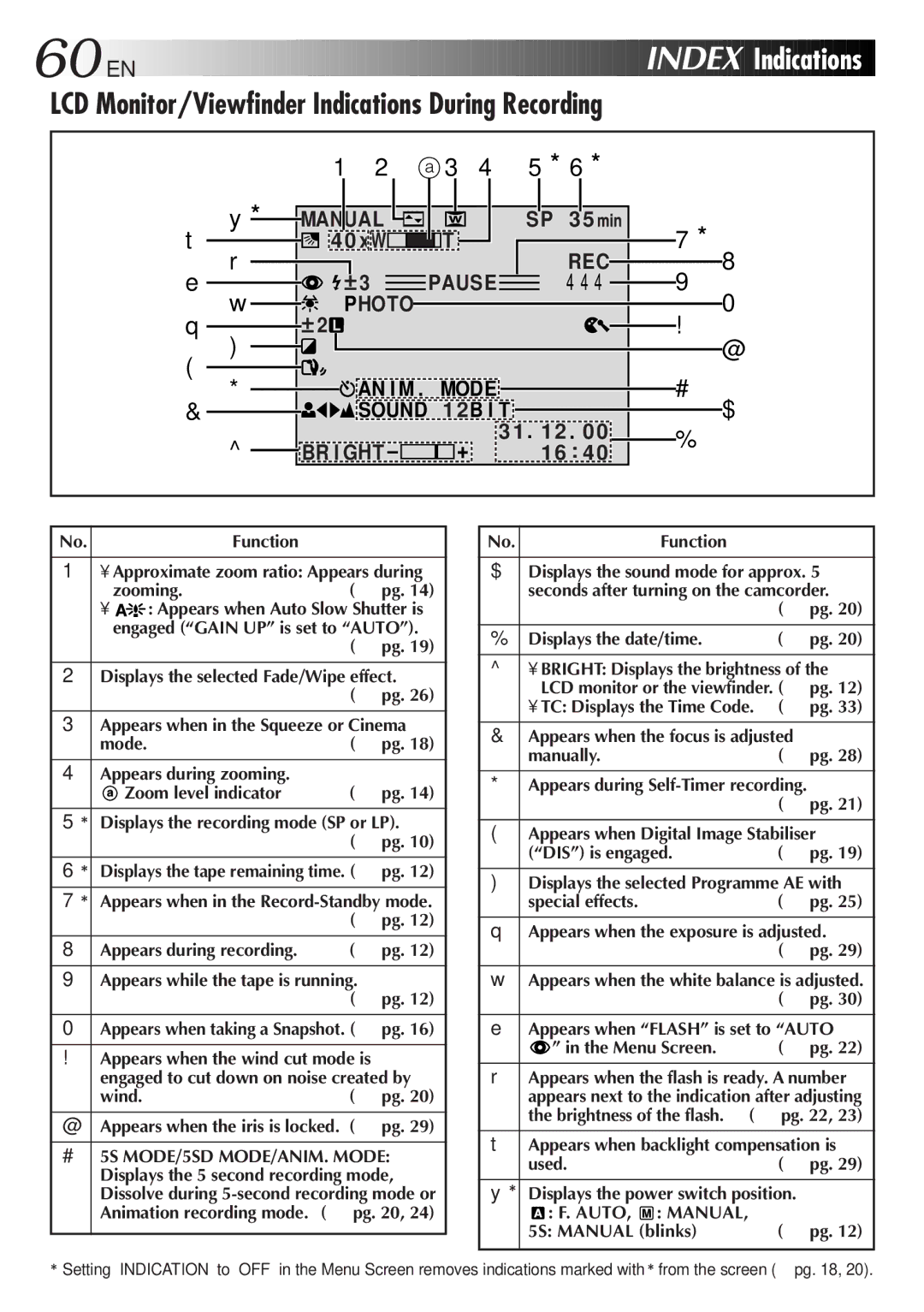60
 EN
EN

























































 INDEX
INDEX

Indications

LCD Monitor/Viewfinder Indications During Recording
| 1 2 | 3 4 | 5* 6* |
| |
y* | MANUAL |
| SP 3 5 | 7* | |
t | 4 0 xW | T |
| ||
r |
|
| REC | 8 | |
e | 3 | PAUSE | 444 | 9 | |
w | PHOTO |
|
| 0 | |
q | 2 |
|
| ! | |
) |
|
|
| @ | |
( | AN I M . MODE |
| # | ||
* |
| ||||
& | SOUND 1 2B I T | . 1 2 . 0 0 | $ | ||
|
| 3 1 | % | ||
^ | BR I GHT – | + | 1 6 : 4 0 | ||
| |||||
No. | Function |
1•Approximate zoom ratio: Appears during
zooming. | (☞ pg. 14) |
•![]()
![]() : Appears when Auto Slow Shutter is engaged (“GAIN UP” is set to “AUTO”).
: Appears when Auto Slow Shutter is engaged (“GAIN UP” is set to “AUTO”).
(☞ pg. 19)
2Displays the selected Fade/Wipe effect.
(☞ pg. 26)
3Appears when in the Squeeze or Cinema
mode. | (☞ pg. 18) |
4Appears during zooming.
Zoom level indicator | (☞ pg. 14) |
5* Displays the recording mode (SP or LP). (☞ pg. 10)
6* Displays the tape remaining time. (☞ pg. 12)
7* Appears when in the
8 Appears during recording. | (☞ pg. 12) |
9Appears while the tape is running.
(☞ pg. 12)
0Appears when taking a Snapshot. (☞ pg. 16)
!Appears when the wind cut mode is engaged to cut down on noise created by
wind. | (☞ pg. 20) |
@Appears when the iris is locked. (☞ pg. 29)
#5S MODE/5SD MODE/ANIM. MODE: Displays the 5 second recording mode,
Dissolve during
No. | Function |
$Displays the sound mode for approx. 5 seconds after turning on the camcorder.
(☞ pg. 20)
% Displays the date/time. | (☞ pg. 20) |
^•BRIGHT: Displays the brightness of the LCD monitor or the viewfinder. (☞ pg. 12)
•TC: Displays the Time Code. (☞ pg. 33)
&Appears when the focus is adjusted
manually. | (☞ pg. 28) |
*Appears during
(☞ pg. 21)
(Appears when Digital Image Stabiliser
(“DIS”) is engaged. | (☞ pg. 19) |
)Displays the selected Programme AE with
special effects. | (☞ pg. 25) |
qAppears when the exposure is adjusted.
(☞ pg. 29)
wAppears when the white balance is adjusted. (☞ pg. 30)
eAppears when “FLASH” is set to “AUTO
” in the Menu Screen. | (☞ pg. 22) |
rAppears when the flash is ready. A number
appears next to the indication after adjusting the brightness of the flash. (☞ pg. 22, 23)
tAppears when backlight compensation is
used. | (☞ pg. 29) |
| |
y* Displays the power switch position. | |
: F. AUTO, : MANUAL, | (☞ pg. 12) |
5S: MANUAL (blinks) | |
*Setting “INDICATION” to “OFF” in the Menu Screen removes indications marked with * from the screen (☞ pg. 18, 20).